If you’re an Amazon Prime member, then you might be wondering how to borrow a book from the Kindle library–one of the excellent benefits you get with your membership. Now granted they’re probably not all books you actually want to read (if you’re like me and have to be a little picky with your limited free reading time) but a few great choices include The Complete Novels of Jane Austen, The Hunger Games Trilogy, all the Harry Potter books, along with tons of New York Times best-sellers, parenting books, cookbooks and more.
Really, it’s more like going through the boxes at a sidewalk sale than an actual library, and hopefully these tips can help. First, the basics:
IF YOU HAVE A KINDLE DEVICE
1. If you’re online, you want to get to the page that shows Books > Kindle Books > Prime Eligible. There’s your library. If the book is eligible, you’ll see the blue Prime logo with checkmark and the $0.00 price next to it. (Below.)
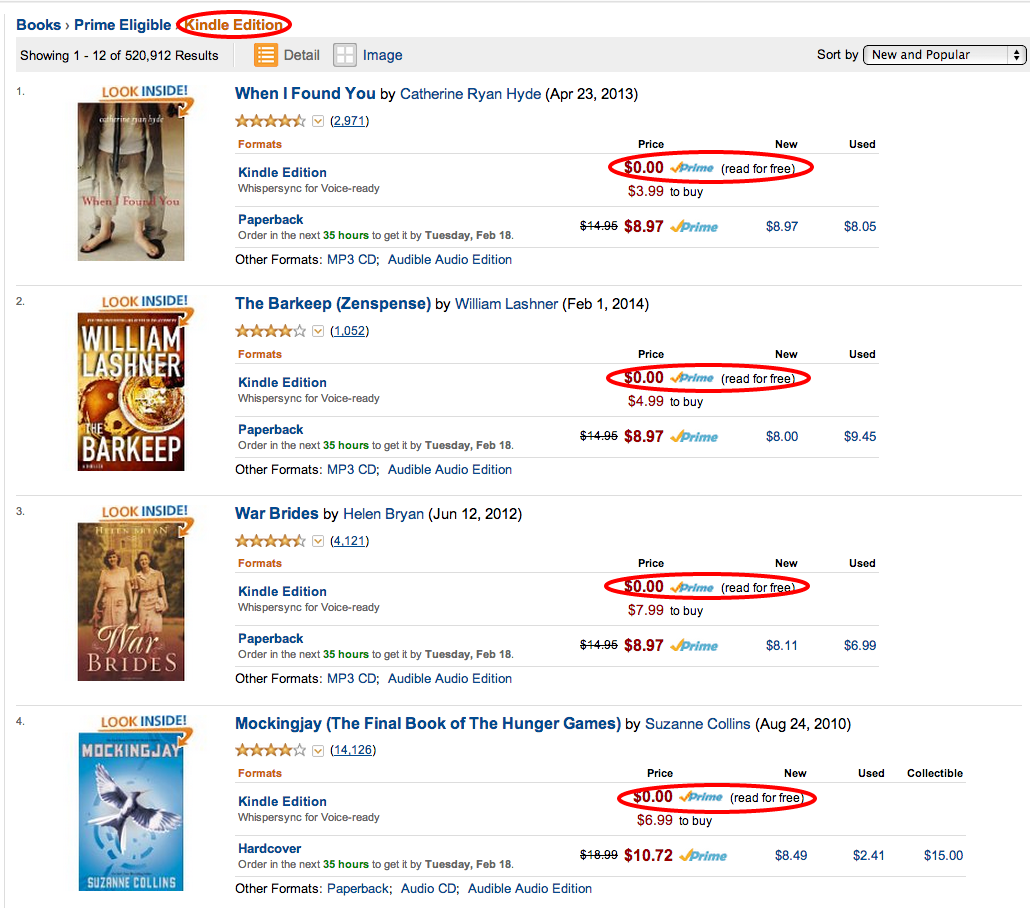
If you’re on your Kindle device, you need to select Kindle Owners’ Lending Library. Easy.
2. Click the title and select “Borrow For Free.”
3. Read, make notes, add bookmarks. Unlike real library books, if you borrow the book again or buy it, they will reappear for you , which is great.
4. To return it, visit your library under Manage Your Kindle. You can only borrow one book at a time for up to 30 days. Fortunately, I can plow through the entire Hunger Games Trilogy in that time. CORRECTION: There are no no due dates for the borrowed titles, however you can only borrow one book in that month. If you’re using your free introductory Amazon Prime membership with a new Kindle Fire, that does expire in 30 days and you will lose the borrowed title.
IF YOU USE THE KINDLE APP ON A PHONE OR TABLET
1. If you are a mere Kindle app user like me, the only way to borrow a book is from a friend. Fortunately, we all have lots of friends who aren’t reading a borrowed book at all times and might be happy to oblige you.
2. In the Actions Menu, your friend should select Loan This Title and enter your personal address.
3. You’ll get an email titled “A Loaned Book for You.” Click it to accept. You have 2 weeks to read it–then return it. Or it will do it for you .
TIPS FOR FINDING GOOD BOOKS
1. Get Specific: Don’t just browse Literature and Fiction, but try Childrens Books > Animals > Birds then drill down by age range. Or try Biographies & Memoirs > Arts & Literature > Authors…and wow, there’s a bio on Hemmingway that gets great reviews.
2. Search by author, which is especially great for best-sellers and classics. A quick search for Arthur Conan Doyle yielded The Complete Sherlock Holmes, which is a great score. Especially considering the hardcover would cost you $60!
3. Look at Kindle’s list of top 100 Free Kindle Books which changes frequently. It’s not all my cup of tea, but they are yours to keep. If you do find something you want then grab it before it goes away.
4. Read the blog Pixel of Ink which updates a really helpful category on free Kindle books weekly.
Happy reading!
[top image: geekosystem]

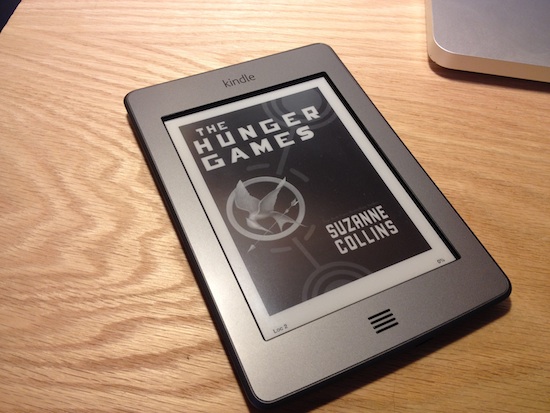
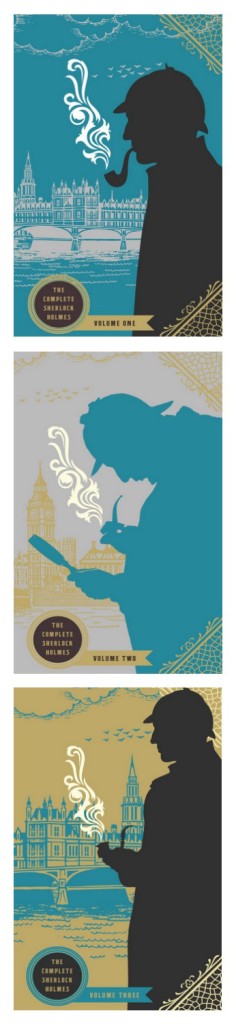




Also check out http://www.lendle.me. It’s a lending library in which you list your loan-eligible titles and request loans for books others list.
Or there is the under-appreciated public library…a wide variety of ebooks, free!
Yes!!
hen you borrow a book with your prime account there is no expiration date. You don’t have to read it in 30 days. To borrow another one you must return the one you’ve already borrowed. But no 30 day expiration period.
—–
Thank you Mary Lee! Sorry for the confusion, and we’ve made the correction. -Eds