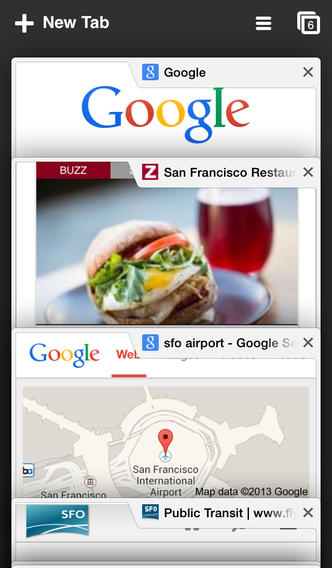In light of this week’s big news about the Apple Security Breach, a reader of ours (and probably many of you) are wondering how to make Chrome the default browser for iPhone and iPad, in lieu of Safari. Especially because at this time, Chrome is simply more secure. Beside, we just like the Chrome app for iOS a whole lot.
You have a few options:
1.Use Chrome first on your mobile device
Simply drag the Chrome app icon down into your iPhone or iPad dock so it’s the browser you open first when you’re searching the web or logging onto your bank, your Paypal account, or favorite online shopping destinations. If you use your browser directly like I do for search, that should take care of a lot of your issues.
Of course, Safari defaults when you click links from your email for example, or use Siri. That means you need to cut and paste the link from Safari into Chrome, which is an extra step and pain to remember sometimes–or avoid clicking those links altogether which is pretty unlikely. While this doesn’t officially make Chrome the default browser for iPhone, this step is an important start and the easiest to do.
2. Jailbreak your device and install Open in Chrome
While certainly more advanced, idownload blog offers the suggestion to add Open in Chrome to open all links in Chrome, whether you’re clicking through from email, social media, or even using Siri or Spotlight search. You can even toggle it on and off in Settings.
First, you’ll need to download the ModMyi repo from Cydia, and there’s a clean tutorial for that at Cydia report. If that sounds beyond your comfort level, enlist a favorite IT pro or tech geek to help you out.
But if you’re feeling intrepid, you can learn how to jailbreak your iPhone yourself and fiddle with the code in order to make Chrome the default browser for iPhone; I like this article at iMore (above) which is super helpful for iOs 7.04 users. Just remember to back up your data first!
3. Make Chrome your default browser on your Mac Computer
If you haven’t yet done this for your Mac, this one is easy.
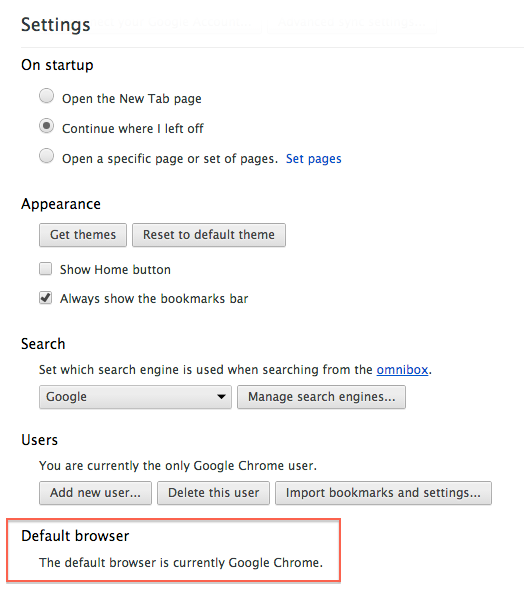
Just download the Chrome app (or hopefully you already have it), click Preferences in the Chrome Menu at the top of your screen, and set Chrome as the default browser for your Mac.
If this all seems a little more complicated than it should be, that’s because it is. Apple is invested in you using their own Safari browser, the same way Android pushes out Google’s Chrome. Only in this case, Chrome wins hands down as the superior choice. If only it were easier to choose on any phone.