Just in time for Memorial Day weekend–and Memorial Day weekend traffic, whoo!–I was so happy to get a chance to sit down with Google yesterday and learn more about some of the incredible changes they’ve made to the Google Maps app. I for one am an iPhone user who relies on it over the Apple Maps app, so for me, these new features…perfect. Plus, since their purchase of Wayze, it seems that some of that data is helping to inform the Google Maps functionality overall.
Some of these features are new, some may just be new to you. Some are so new that you may have to give them a week or two to get rolling. Either way, it’s great to know that a free app you already have anyway can do so much to help make your summer travel that much easier.
1. Lane Guide
Google maps now specifically tells you Get your butt in the right lane, NOW! No…not really. But it does offer guidance on which lane to move to, so you won’t be dangerously flying across four lanes of traffic when you realize that fork in the highway came up way sooner than you were expecting. Those really specific voice commands are a lifesaver, literally, so you don’t have to take your eyes off the road to check your device.
2. Route and Destination Sharing
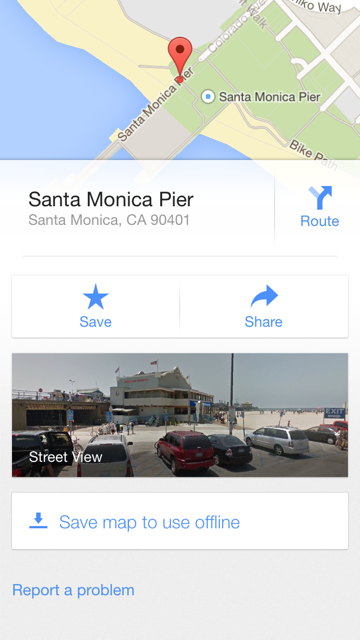
It’s incredibly simple to share your info and send to family or friends–or you can just copy the URL easily to the clipboard and text it, should that be easier. It’s nice to be able to do this right from the app, and not copy and paste those super long route URLs from your mobile browser.
3. More Route Choices
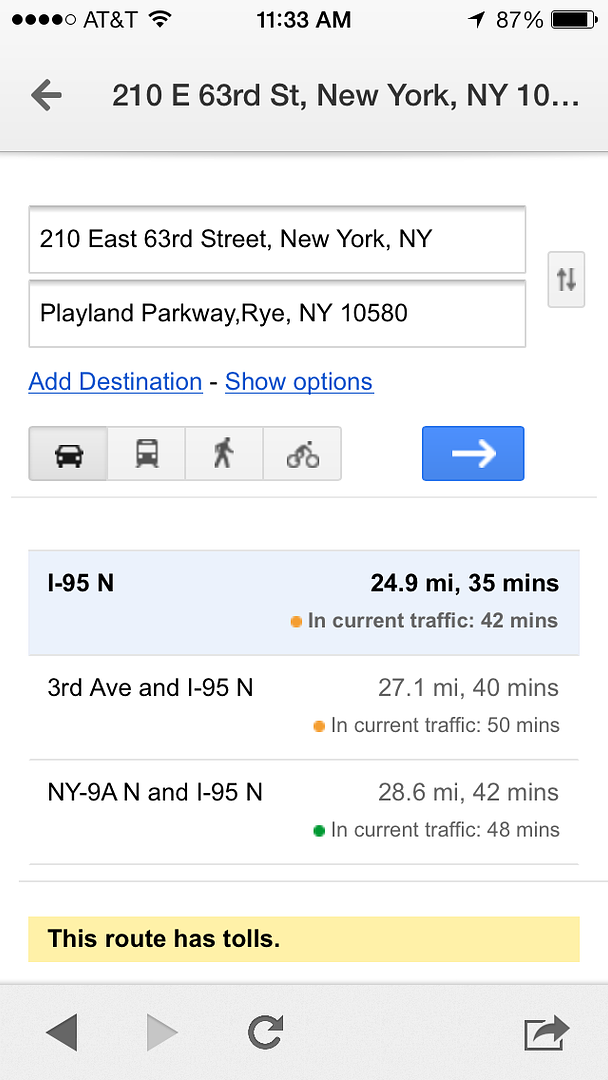
When you first chart out a course, Google Maps automatically shows you the fastest route–although it may not be the most scenic, or the one with the most rest stops, or the one that helps you avoid that $7.50 toll into Manhattan on the RFK Bridge. (Ahem.) Look for the options, or in the visual mode, look for the grey shaded route, which you can click on if you’d rather take that one instead. You’re the boss.
4. Automatic Route Changes
One of the thing I like about my GPS is that little voice that says “recalculating” when, mid-route, it senses some traffic snarls ahead that can be avoided. It’s saved me countless hours driving on long holiday weekends, so I’m thrilled that the Google Maps app has just launched a feature to do the very same thing.
5. Offline Map Use
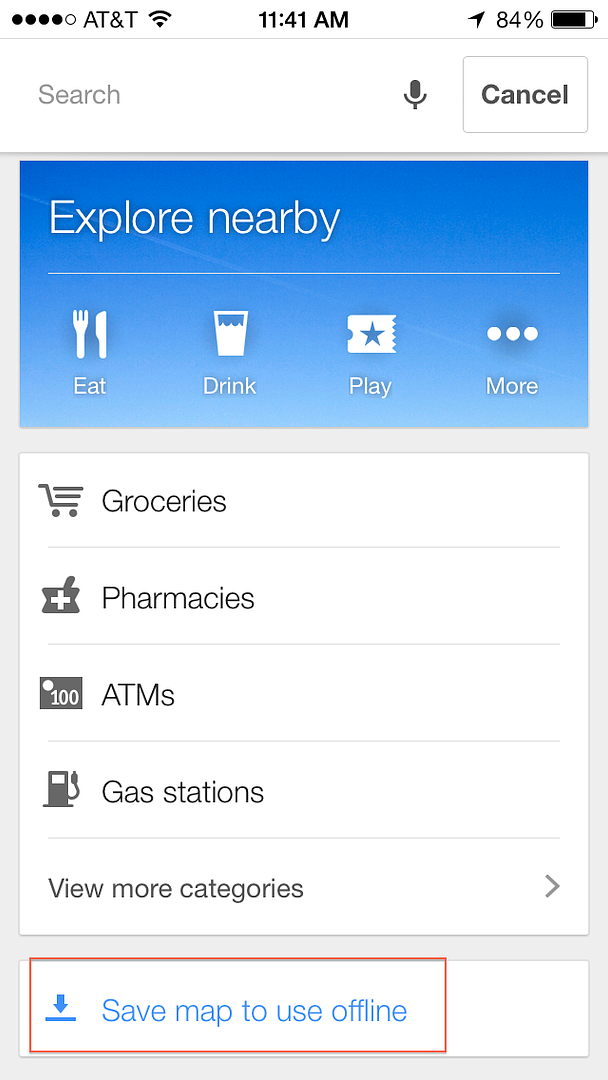
This may be my favorite feature of all. I always am in the habit of using my smartphone camera to screenshot maps so that if I’m somewhere with no service (like in a subway) or where service is a fortune (like roaming around Europe, not that I do that every day) I can see where I’m going. Now, Google Maps lets you just swipe up from the name of the destination at bottom (or the “place info sheet”) when you’re online, then click “save map to use offline.” You can even still zoom in and out and pan around, which is terrific for something like a hotel or point of interest in another city. And can save you a ton of data charges when overseas.
6. Built-in Info about Points of Interest
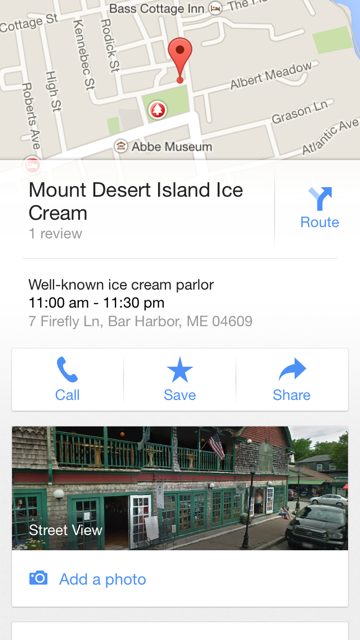
I love that if I’m looking up a restaurant, I can swipe for a one-touch call, the website, open hours and even the menu via Urban Spoon. I always knew that happened when I use Google Maps on my laptop but I hadn’t really paid attention to the fact that it’s on the mobile app as well.
7. Public Transportation Routes
Similar to HopStop, who was way ahead of the game I might add, Google maps now lets you navigate routes via busses, trains and subways. In fact, Google Maps seems to be trying to take the place of HopStop with actual departure times and dates you can select to get schedules.
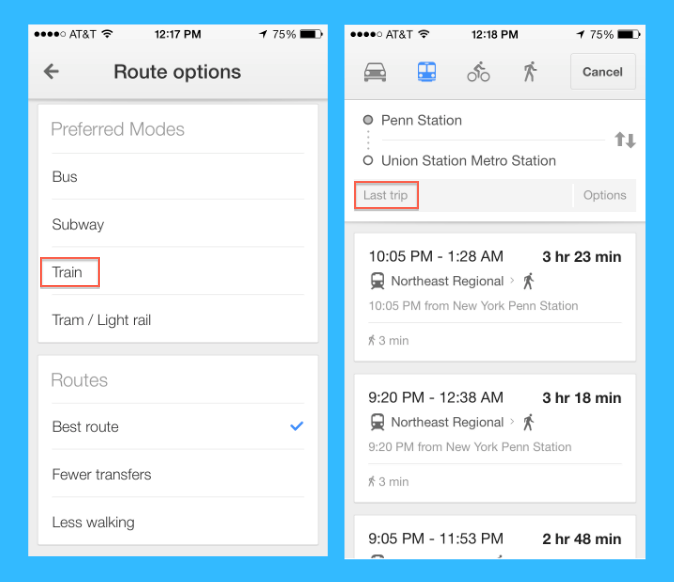
My favorite part: Click “last train” so that you can see the very last one you can catch from your friend’s country house on a Sunday night when you want to stretch your summer weekend as long as possible.
8. Extra Help for Bikers
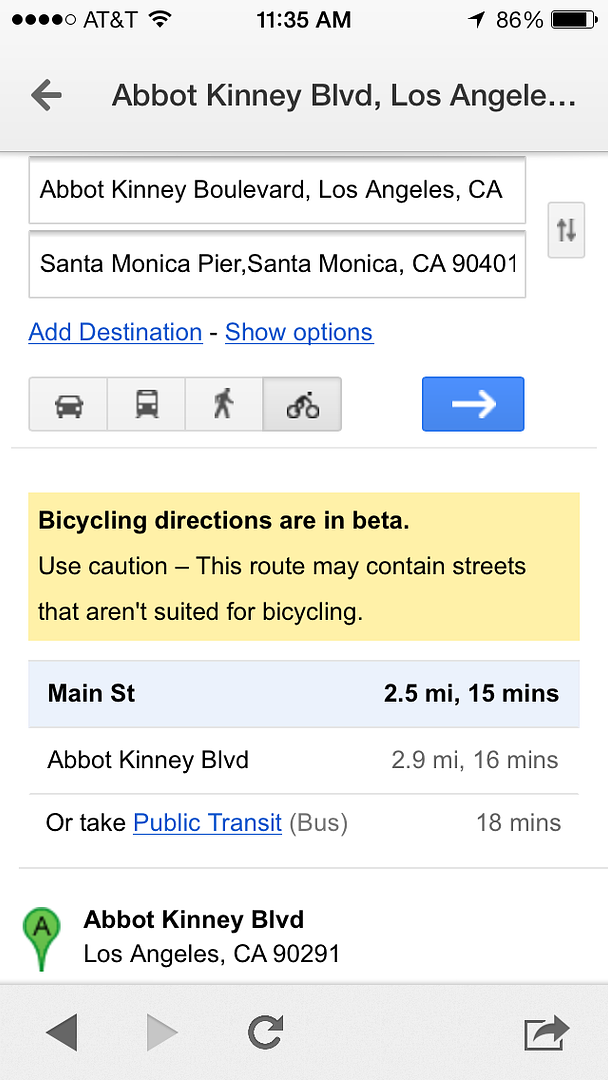
If you’re routing a bike path, Maps has just added not only biking info, but incline info. How great is that? Because as any casual biker knows, two miles to the beach is not nearly the same as two miles straight uphill. The feature is still in beta and I’m not seeing it in the iOS version at all just yet, but hopefully Android users can give it a go. The demo I saw looked pretty cool.
9. Uber Integration
We were excited by the recent announcement of the UberFAMILY car seat program. And now, you can choose an Uber option right from Google maps which takes you to your Uber app–should you realize that walking really isn’t your top idea at that moment with two cranky kids and a rising thermometer.
Safe travels!

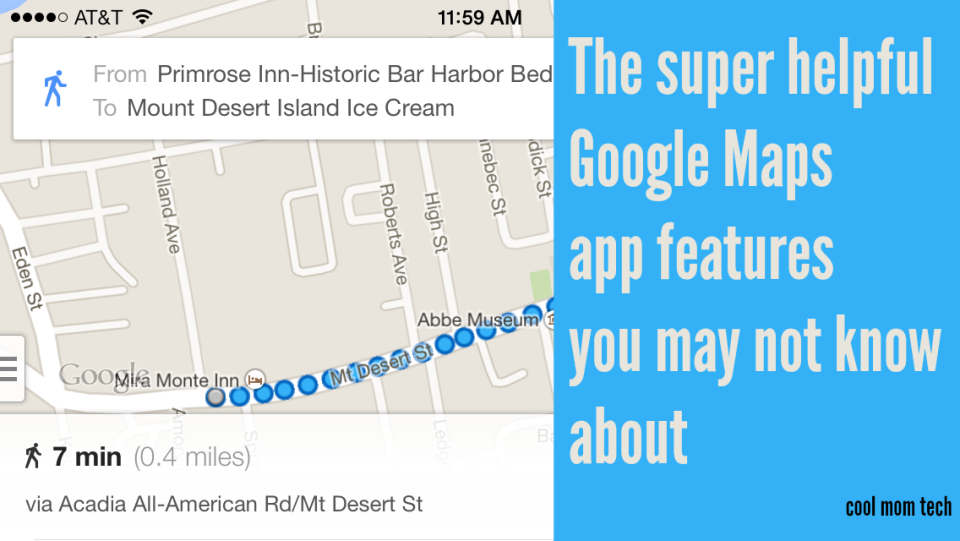




Nothing like Waze. The best GPS app out there.