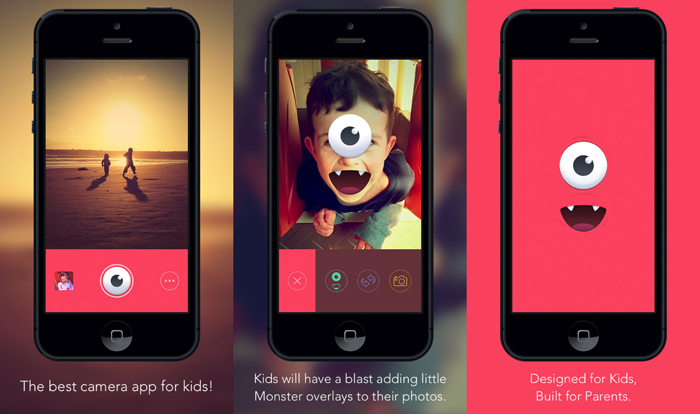Have you ever gone to take a picture at the perfect moment only for your phone to inform you that you’ve reached your storage limit? It’s the worst. And almost every time this happens to me it’s because my kids have taken nearly 5,000 closeups of someone’s knee or screenshots from a favorite kids’ app. However thanks to my new KidCam photo app, this will never happen again.
Once you pay your $2.99 (I know, not cheap), launch KidCam for iOS then set a maximum photo storage limit for your kids. From then on, make sure that your kids take their pictures or videos from within the app–they’ll mercifully be stored in a library separate from your own camera roll. Once they reach their storage limit, KidCam automatically deletes the oldest photo or video to make room for new ones and leaving your little one to get as snap happy as she wants.

Don’t fear–if there’s a photo you love, you can manually add it to your own roll so you don’t lose a gem. You can also adjust the shutter delay for photos taken with KidCam to force your kid to wait anywhere between 1 to 5 seconds before snapping another picture. This handy feature keeps them from reaching their limit with knee close-ups taken in rapid fire.
Oh, and the part my kids like best: KidCam comes with three cute monster overlays so that your kids can take photos like these while you’re trying to work:

We will say that this should probably be a $1.99 app at most; and that some of our writers feel like there other, better apps that allow you to add overlays to your photos for free if that’s the biggest sell for you. But for me, just to allow the kids to have “their own” smartphone camera roll and stay out of mine, it’s a win.
KidCam app is available for $2.99 at the iTunes App Store.
[h/t swiss miss]