It’s hard to believe that when our first children were born, capturing them on video meant getting out a clunky camera, hoping the batteries were good and that the card still had some memory left, then finding the right cords to connect it to a computer so we could, if we were lucky, download it. As for editing? Forget it. You needed your own fancy software and a whole lot of time. So we are thrilled to welcome our newest sponsor, the OneDay app, which is not only free for iOS, it makes it super easy to make the kinds of keepsake videos of your family that previous generations would envy.
Heck, our own previous selves envy it.
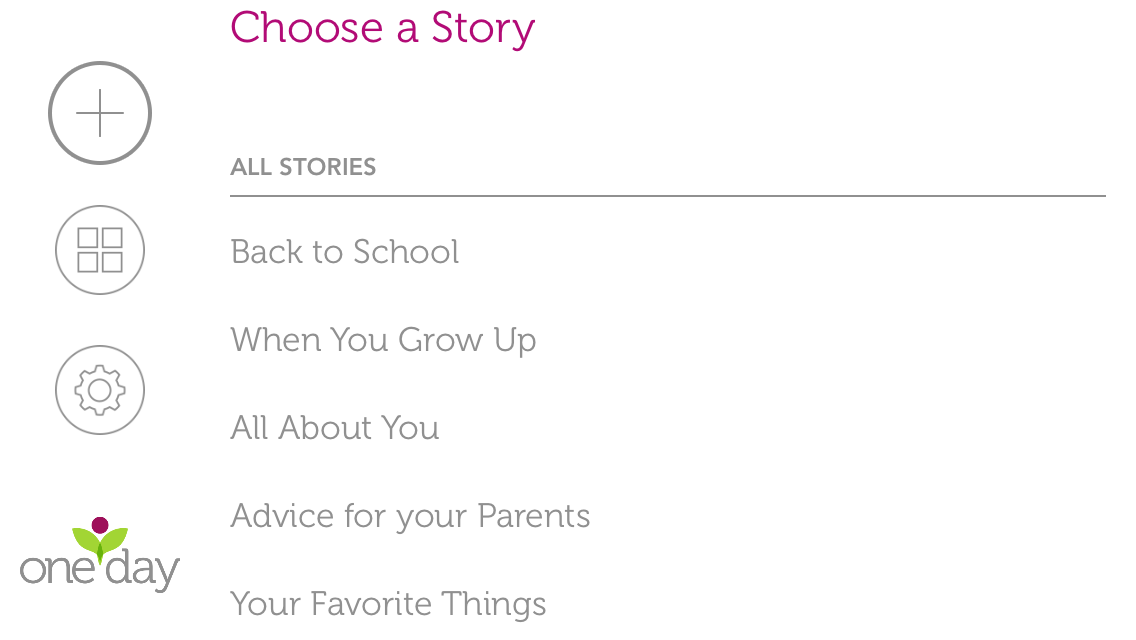
Essentially the video-making app is made just for families so it offers you categories like Back to School, When You Grow Up, and Advice for Your Parents; and then within each one are ten question prompts. You film your child–or partner or cousins or whomever–answering the questions one at a time or all together in any order you’d like. Then the app seamlessly (really; it’s impressive!) combines them into a single video story, complete with title cards to separate the questions, and a nice music bed underneath. That’s it. You really don’t have to do a thing.
Which means we can envision a whole lot of creative ways you can use the OneDay app beyond just editing simple stories, tso you create keepsake videos that are really special. And did we mention easy? And free?
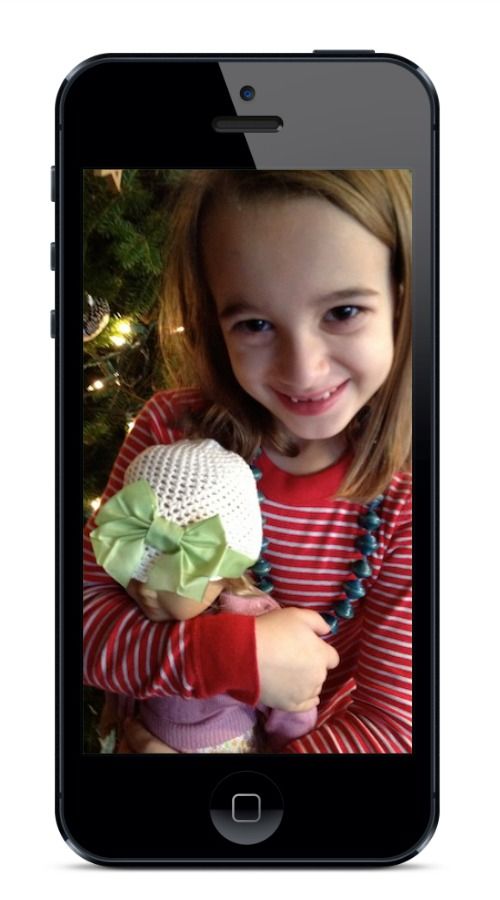
1. ANNUAL MY FAVORITE THINGS VIDEO
Kids change their tastes like Carrie Bradshaw changed her shoes. Use the “Favorite Things” category on OneDay to have your child document their top foods, colors, games, toys, books and friends. Make it a birthday tradition or a New Year’s tradition, so that each year you can compare the videos and see what’s changed (Dora out, AG dolls in), and of course, what hasn’t (french fries). It would be especially fun if the kids can hold up the item they’re describing, or you shoot a situation that brings the answer to life while your child narrates, so that the whole story comes to life more dynamically than just a straight interview.
2. THE ULTIMATE HILARIOUS TODDLER VIDEO
When kids are about 2-4, we think they’re at their most amusing. To say the least. Use the “Funny or Silly” category and pare it down to the questions your kid can answer well, like What is your funniest face? What is the silliest sound you can make? What is the funniest word that you know? What is your funniest dance move? You can also check out the philosophical prompts from “What Do You Think?” which are meant to be serious. But knowing our own kids, they’d have too much fun explaining how peanut butter is made, or whether there’s life on other planets. Even if you keep it short, we guarantee this will be one video you want to share with everyone you know, then download and save forever.
3. YEAR END HOLIDAY VIDEO GIFT FOR A RELATIVE
We’ve been longtime advocates of sending your closest family members–especially those who don’t live so close–a video of the grandkids for the holidays. But what’s especially sweet is if you personalize and make it about the recipient. With categories about My Grandmother, My Grandfather, Mom, and Dad, it would be heartachingly sweet to record a secret video, one from each kid or grandkid. In fact, have your own siblings create their own video each, so that the grandparents of the family get a whole series of videos, one from each of the cousins.

4. A GET-WELL VIDEO FOR SOMEONE WHO NEEDS A LAUGH
The “Tongue Twister” category may be the easiest way ever to cheer up a friend or family member in need. Just take turns with each member of your family trying six slippery snails slid slowly seaward, or our kids’ own favorite, rubber baby buggy bumpers. The worse the performance, the better the video. We know a few grandparents in our lives who would play that one over and over on their phones for sure.
5. SCHOOL YEAR MEMORY VIDEO TEACHER GIFT
One thing we’ve learned is that the best teacher gifts aren’t expensive jewelry or handbags; they’d much prefer a thoughtful note, or something hand-created to let them know how meaningful your experience has been with them. For holiday time or end-of-year teacher gifts, the “School” category on the OneDay app offers terrific prompts, like What is the best thing you’ve learned in school this year? What would you change about your school if you were principal? Have you ever been in trouble in school? Add them up and you’ll have a totally sweet keepsake video for the teacher. Include your video’s shareable URL in a greeting card — maybe even with a gift card, as another way to show your gratitude for a great year.
6. WHAT I DID OVER MY WINTER VACATION. OR SUMMER VACATION. OR ANY VACATION.
We would take advantage of the “Vacation Memories” template after every vacation as a way of preserving your family’s immediate thoughts about the trip, and details like the best parts and the coolest souvenirs. The best part is the final prompt asking you to pretend you’re doing a commercial for the destination. In fact, that on its own would be a fantastic video; we know our kids loooove making fake ads for absolutely everything.

7. SECOND PREGNANCY VIDEO DOCUMENTARY
The poor second (or third or fourth) child — they rarely get the attention of the first. So we propose using the “Advice for Your Parents” category, which is awesome in the hands of a child. But it’s even better in the hands of an older sibling speaking for a new baby that’s on his way. Shoot a video of Mom’s baby bump, with your child answering questions on behalf of the baby. It will be fantastic to hear just what “the baby” wants for his next birthday, how late he thinks he should stay up, and what he wants to eat for dinner every night. (Eh, so what if he has no teeth for a while.) We know our youngest kids would laugh so hard when they grew up and could look back and see just what their big siblings thought of them. And you’ll have a true video keepsake for the ages.
Thanks to our sponsor the OneDay app for making it easy for parents to shoot, share, and preserve video memories of their families using their iPhones and iPads. You can download the iOS app at the App Store totally free.
Also, follow the OneDay App on Facebook, Twitter, and Instagram for updates, and great inspiration
[silly family photo adapted from davitydave + pregnancy photo adapted from rahego via Compfight cc; girl with doll photo © Liz Gumbinner, Mom-101]







Trackbacks/Pingbacks