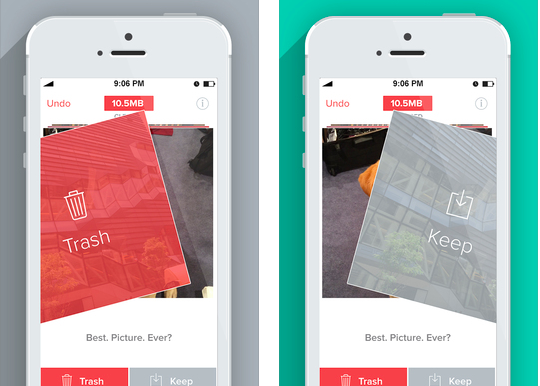We’re always on the lookout for new, fun ways to help you finally do something productive with all those photos you have pilling up on your iPhone. You can print your photos. Make them into darling photo books, Turn them into magnetic photo artwork. Well, here’s a new one for you: delete those bad boys.
Yep.
And with this new app called Flic, that much-needed iPhone camera roll management that we all have is as easy as flicking your finger. Literally.
I’ll admit, I was a little skeptical when I heard about yet another app that’s supposed to help me get a handle on my overloaded camera roll, which gobbles up valuable memory on my iPhone. There have been others apps that boast ease, but end up being a hassle and an unnecessary step that I never actually stick with. But Flic is so easy that I was converted instantly.
Just open up the app and scroll through your camera roll. Swipe left to delete. Swipe right to keep. That’s it. No extra screen taps or drag-and-drops.
Flic even shows you how much memory and space you’re freeing up on your phone with each swipe to the left. Once you’ve swiped through a month of photos, you hit the trash bin and all of those duplicates, rejects and old photos are gone from the Photostream on all your devices.
Flic also gives you a gentle push to keep tearing though the months with a little purge reminder which I kind of like. After swiping my way through two months in minutes, I reclaimed tons of space on my iPhone and felt pretty darn productive. Now, if only this technology could transfer itself over to my email inboxes I’d be all set. Hint?