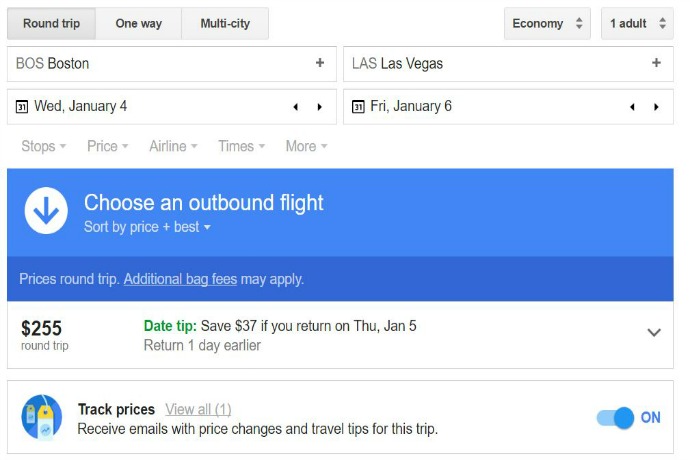If you’re booking travel for the holidays, or even next year for spring break or summer vacation, you’ll want to check Google Flights for finding the best flight and rate, straight off the bat.
What’s so great about Google Flights is the flexibility and the ability to save trips and get alerts on price changes in the hopes that you can get the best deal possible. Simply visit the website or mobile-friendly version on your phone (no dedicated app yet which is surprising), and do a search for any route. I tested it out and found that there are several options from which to choose for my upcoming trip to Las Vegas.
Related: 6 smart travel apps to help you save money

As you can see here, Spirit Airlines seemed to be the least expensive, but Google Flights gave me little tidbits like can be 30 minutes late, or no in-flight Wi-Fi, which could help influence your decision beyond price.
Also, you will get alerts for price changes. Google Flights relies on historical airline data to make these predictions. I didn’t receive any price alerts when I was checking out Boston –> Las Vegas, and apparently not every single flight offers this feature, but if I were to, it would pop up on the screen to let you know.

Related: 6 tech tips for travel with kids that save us every single time
I like how you can pull up the calendar and see price estimates based on day of travel. This is super helpful if you’re flexible with your travel dates, but to be honest, a little painful if you’re not and you get to see how much lower the price goes the next day.
Finally, if you want to quench your wanderlust and let Google Flights help you decide where your next adventure awaits, go to “Explore.” You can check out popular destinations and what current airline pricing is, and even filter by categories like beaches, food, shopping, winter sports, times, days and more. This is different from Google Trips, which is more of an organizational trip planner and consolidator once you have booked your destination.
Finding the best airline prices can be tricky, but hopefully with the helpful features of Google Flights, you can have a little more control over the process.