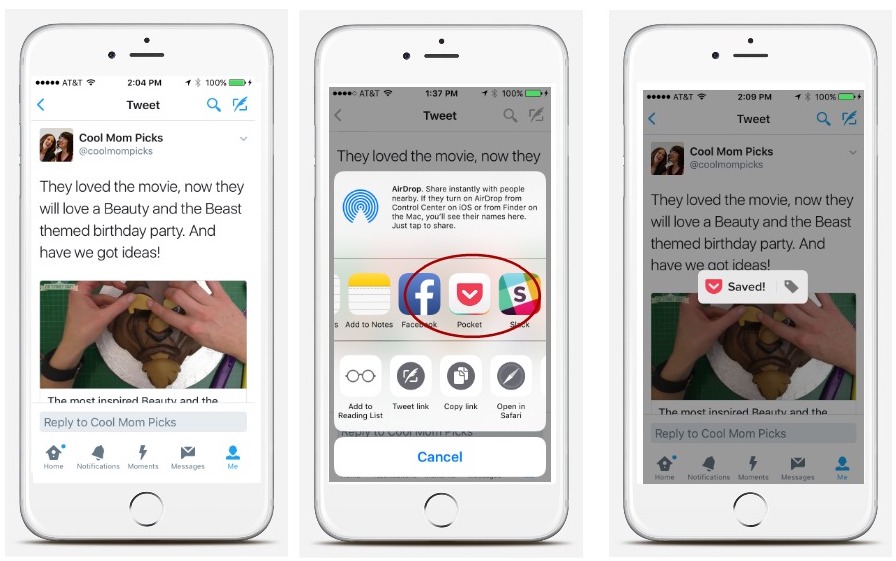If you’ve become more of a news junkie over the past year like I have, you’ve probably realized that your standard browser bookmark bar isn’t necessarily your best best for saving articles you want to come back to. Let alone recipes you want to remember, gifts you want to buy, YouTube videos you want to see…you get the picture.
Enter Pocket.
This brilliant, simple, very intuitive bookmarking service has replaced del.icio.us –and even Pinterest in its former glory (RIP) — for me. It lets me quickly bookmark pretty much everything, all directly from the web or even social media, and save it in one place.
Related: The inbox zero trick that saved us from total disaster
You can even tag your saved content so that it’s easy to come back to a particular category later.
Do you know how easy that makes holiday shopping? Just click all the “gift” items you’ve spotted online and tucked away in your Pocket account for the entire year, and…boom.
But for someone like me saving a ton of different things for different reasons, it really is fantastic, and keeps me away from the time suck of Pinterest.
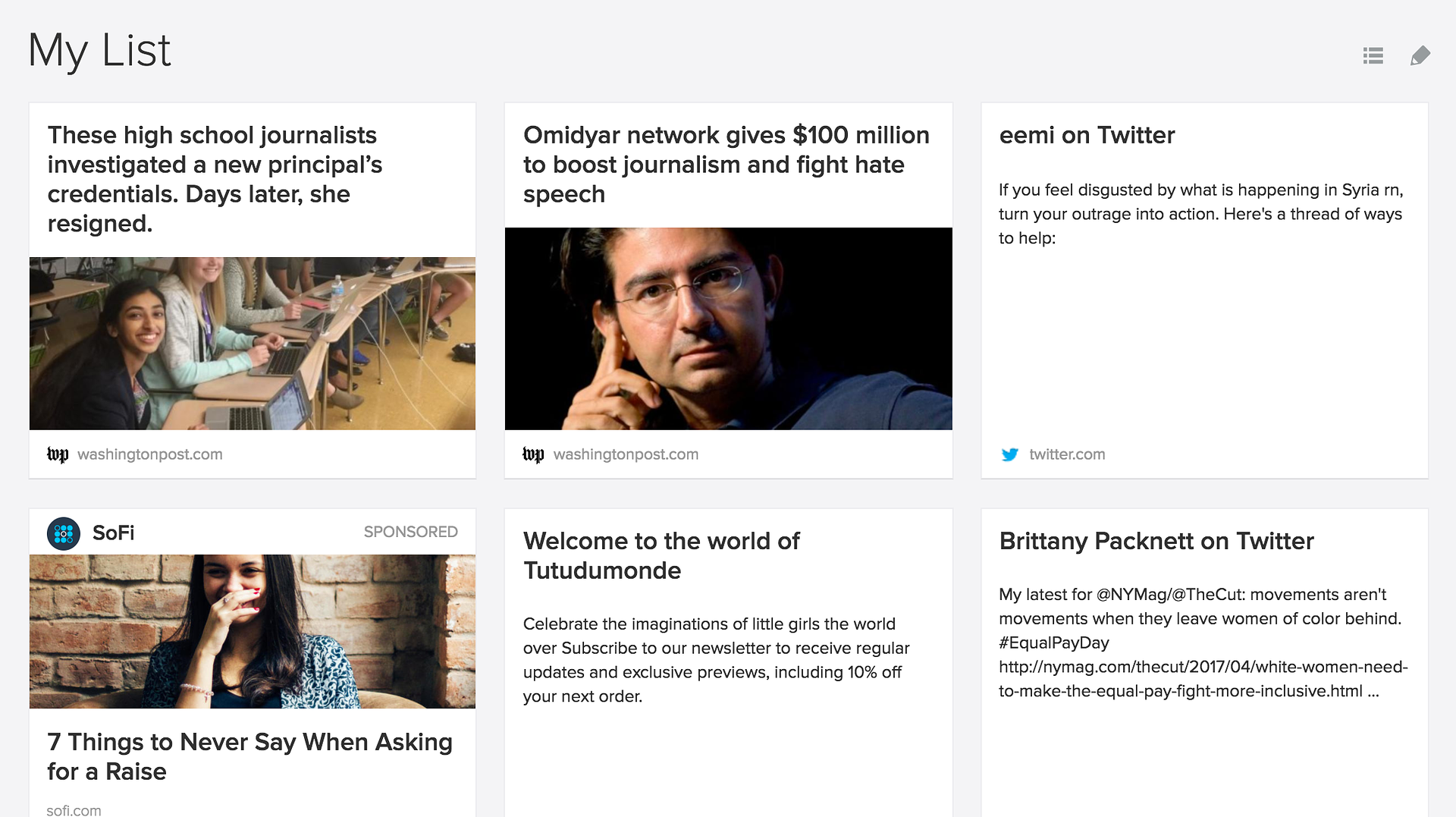
Stuff I save: From great news stories I want to spend more time on, to important Twitter threads, to cool new items we’re always discovering to share with our readers.
If you tend to browse on desktop, the Pocket website (just above) or desktop app are both a snap to use; install the bookmarklet right in your browser bar so you can literally click a button, add a tag if you want, and forget about the article until later.
But if mobile is more your speed, download Pocket app for Android or Pocket app for iOS — even Pocket for Kobo or Kindle Fire — then enable the Pocket Share Extension. That way you can save something just the same way you might text it or share to Facebook. (As seen at very top)
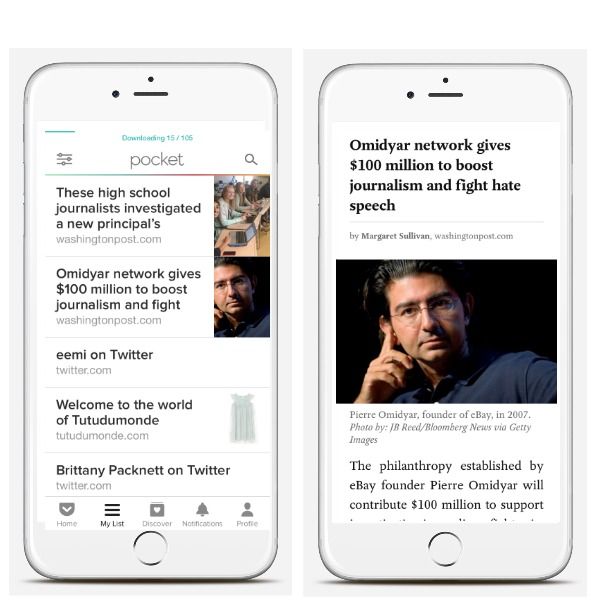
Read an article from your Pocket list even when you’re offline; or click through to access the original source
One of the things I like best about Pocket is the ability to connect it with my browser plus around 800 apps, Twitter being the one I use most. This way the little pocket icon pops up right alongside other action buttons like “reply” and “like” for easy article saving, as you can see below.
Hint: It’s also great for when you don’t want to “like” something necessarily, but you do want to remember to come back to it later.
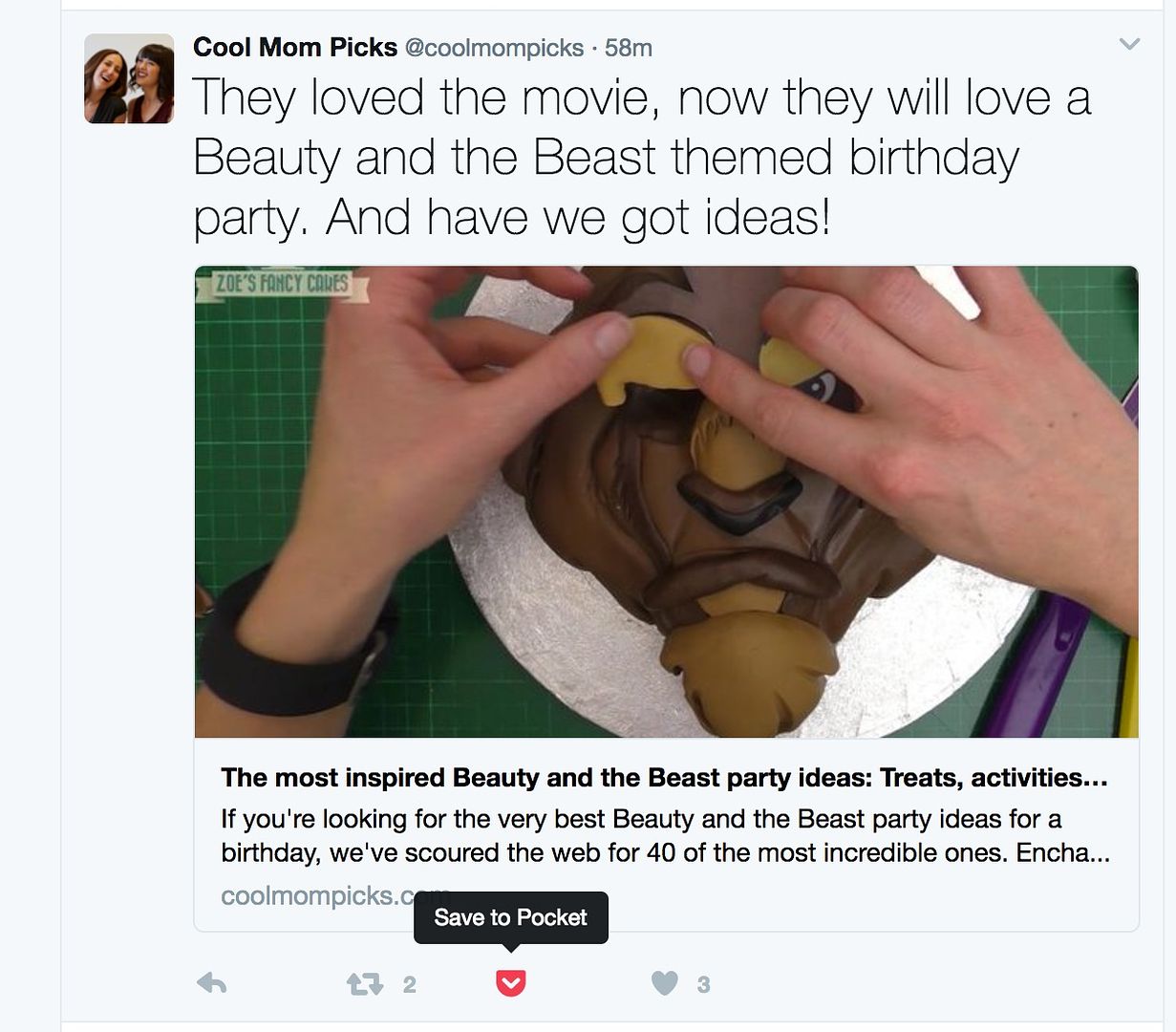
The Save to Pocket button makes saving from Twitter sooooo easy!
It’s a nice no-nonsense site for those of us who don’t have a lot of time on our hands. And it really does keep you from getting sucked into that black hole of visual browsing since it’s more or less text based.
Related: 5 time organization techniques from experts that really work
Yeah, there are some sponsored stories and recos that pop up in your feed unless you pay $4.99/month or $44.90/year for a premium membership (which does offer some other nifty features for heavy users), but they’re easy enough to skip. I say stick with the free version if you can.
There’s also social connectivity if you’re inclined to share your items like you would with Flipboard or paper.ly. But for me, I just like knowing I have a private space where I can save the 800 zillion articles each day I’m dying to come back to.
I’ll get to them. Some day.