The biggest shopping day of the year is almost here, and if you’re like us, you’ve bought a thing or 20 from Amazon, or at least tried too. The Lightning Deals move so quickly that often times we’ve missed out on items we really wanted. Well this year, we’re armed with the Amazon app, which can help you get notified when a deal you’re watching is going live.
Related: 10 of the best holiday shopping apps
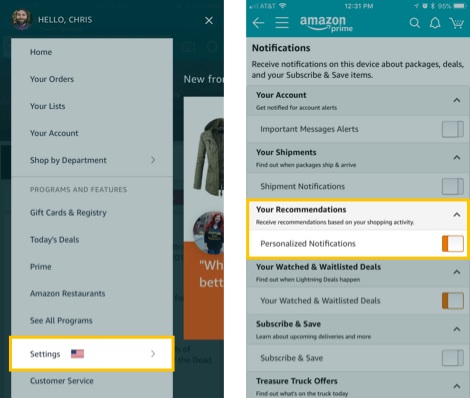
Download the free Amazon app + login.
Go to Settings > Notifications
Turn on Watched and Waitlisted Deals
Then, add items to your Watchlist.
When they go live, you’ll get a notification.
And hey, Prime members, you get 30 minutes early access to Lightning Deals, upping your chances at getting your items.
Photo by Mike Petrucci on Unsplash; App image via Amazon.com






