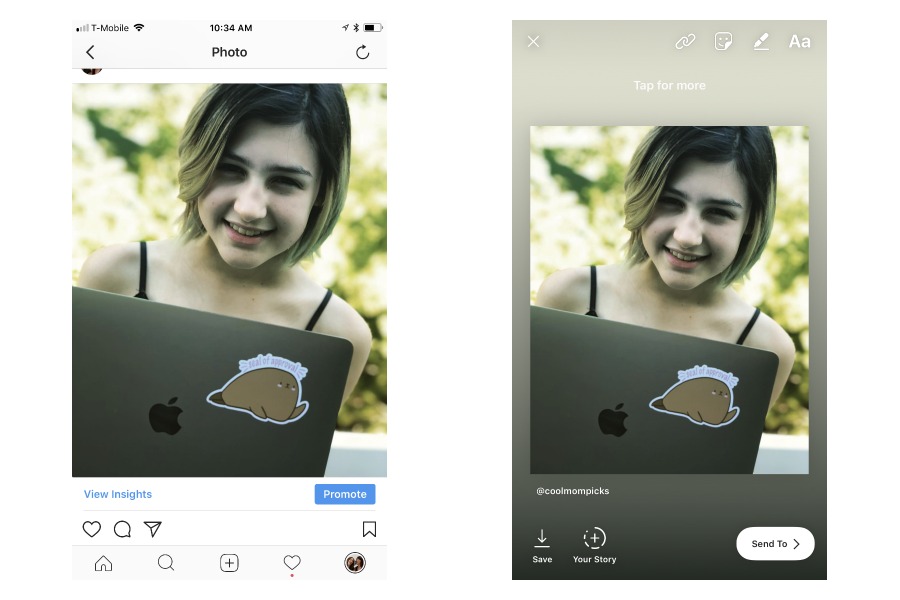If you spend any time on Instagram, then you’ve probably seen feed photos popping up in Instagram Stories. And no, I’m not talking about screenshots! Finally, you can post clickable photos from public feeds (either yours or someone else’s if you want to share the love), to your Instagram Story. And it’s easy, once you figure it out.
Related: 2 new features that make Instagram a safer place.
Here’s what to do:

Click on the photo you’d like to share, then tap the little paper airplane icon, bottom left
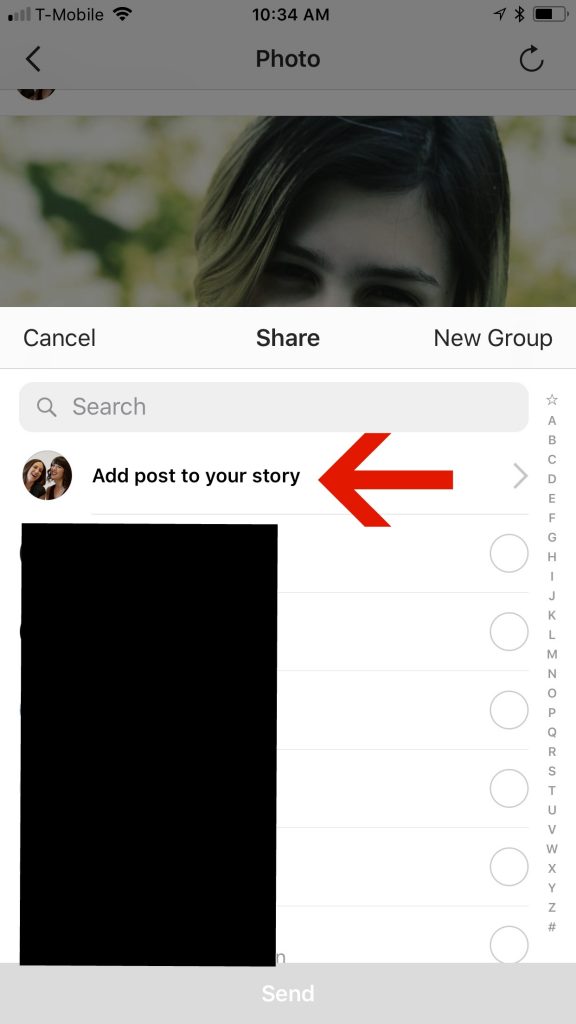
Then click “Add post to your story.”

Related: Here’s what you need to know about IGTV
You’re almost done! You can play around with the photo size, add some text, GIFS, or writing, then add it to your Story.
See how simple that was?