We’re thrilled to welcome a new monthly columnist, Dr. Devorah Heitner, author of Screenwise: Helping Kids Thrive and Survive in Their Digital World and the founder of Raising Digital Natives, a resource for schools and families wishing to cultivate a climate of digital citizenship. We think you’ll appreciate her expert insights.
Parent-teacher communication has changed since we were kids. Emails, apps, and sometimes even texting has made it a lot easier to stay in touch. However, the addition of these various modes can often be difficult to navigate. While it’s important for teachers and principals to set the tone, parents can help too. Here’s what you can do to foster great parent-teacher communication in the digital age.
1. Lead with empathy. Your child’s teacher has a challenging and immersive job—in ways that are sometimes under-appreciated. While it may be possible for you to email the teacher from work between meetings and calls, remember that their job involves being front-facing with students. You want her to pay attention to her students not respond to email all day…so if you do email, remember that they may not see it or have time to respond immediately.
2. Follow the rules. Don’t make life difficult by sending your kid to school with devices when they are prohibited by the school. Despite good intentions, it will likely create a classroom issue. You may have a good reason, such as an urgent family matter or a particular health issue. If you need an exception, ask the school first.
3. Let the teacher choose communication mode if possible. Communication will be much easier and friendlier it you make it as simple as possible for the teacher. Respect their communication preferences. If they prefer e-mail to phone, then e-mail it is. Of course, there are times when only face-to-face is appropriate, but try to follow the educators preferences when possible.
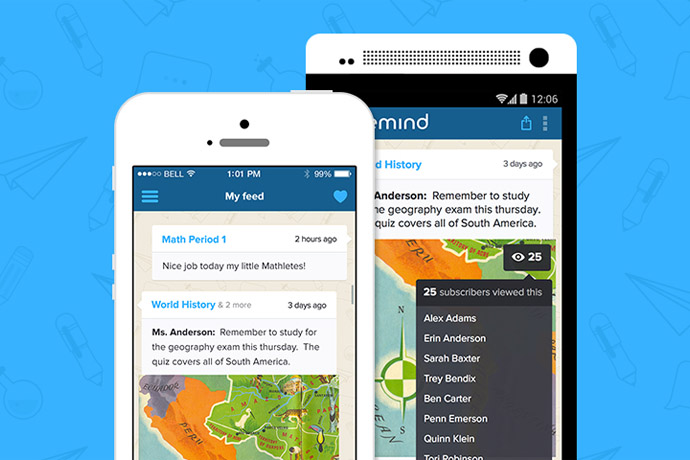
Suggest an app, like Remind, to help make classroom communication easier.
4. Assist if possible. Teachers can be overwhelmed by keeping up all the digital spaces. Are you super tech-savvy? If the teacher welcomes your help, you could update class web page or blog. Your support is not only a nice gesture—it can help the whole class.
5. Model good boundaries. 11pm the night before an assignment is due isn’t an appropriate time to email a teacher, and certainly not a time to expect an immediate response. If your child didn’t write down the homework assignment, can they check in with the learning management system or a classmate? Your child should not make a habit of e-mailing the teacher instead of writing things down or learning how to look things up. I speak more about this in my book, Screenwise: Helping Kids Thrive and Survive in Their Digital World.
6. Too much access to communication is not always the best thing. Lots of schools now let you check your child’s grades on quizzes and tests as they are posted. Unless you are managing a particular struggle, this much access to information may cause more stress than it is worth. And teachers will all suggest avoiding emailing or texting your child during the day to “check in.” If your kid isn’t supposed to be using phones, don’t make it difficult for them.
7. Stay professional: Don’t “friend” the teacher on social media, or be offended if they don’t connect there. If you happen to be connected already or are part of the same digital communities (local parent or district Facebook, for example) don’t message the teacher there. If they want to connect this way after your child isn’t their student anymore, let them initiate. If you happen to have a teacher’s personal phone number (perhaps they have called you to discuss something) don’t use it unless you are explicitly asked to by the teacher. Leave a voicemail at school, send an email, or use the learning management system.
8. Assume good intentions. Unless there is strong evidence to the contrary, trust that teacher’s intentions are good. If a teacher isn’t responsive to an email they may be dealing with a mountain of grading, their own family crisis, you get the idea. A completely unresponsive teacher does present a situation where you may need to go “up the chain” but someone who doesn’t answer an email right away may be attending a professional development workshop, reading your child’s work, or eating dinner with their spouse. Assuming good intentions goes a long way.
New technology and new opportunities for communication can be so beneficial towards parent/teacher collaboration—if we handle them thoughtfully. It’s easier for the teacher to collaborate with you to solve problems when we approach communication in a professional and empathic manner.
If you’d like to learn more about Devorah’s work, visit her at Raising Digital Natives, or subscribe to her newsletter, where she offers tips, tricks, and helpful advice.
Photo by NeONBRAND on Unsplash; Cool Mom Tech is a reward style affiliate.





