We used to say “photos or it didn’t happen,” but it feels like 2020 is all about “filters or it isn’t Instagram.” You may have noticed folks you follow using wacky filters — or oddly flattering filters that bathe them in a beautifully hazy rose gold glow. If you you want to give them try, here’s how to find them in a few easy steps.
There’s some really artistic, cool stuff out there. Or, if you follow my own kids (ha), you’ll know there’s lots of weird stuff out there. Which is often a lot more fun than the highly filtered, glitter bomb fake eyelash ones. But hey, your call!
Related Instagram Tips:
How to turn your Live Photos into Boomerangs
How to make ombre text overlays in your Instagram stories
How to change the font on your Instagram bio
How to change your photo date and time stamp so you can use older photos
How to hide your Instagram Story from users. Psst: If you can do it, your kids can do it too.
How to Find New Instagram Story Filters
1. Open your Instagram story cam (the icon at the top left when you’re looking at your feed.)

2. Scroll alllllll the way to the right. Technically, swiping left. At the very end you’ll see a magnifying glass icon. Click that.
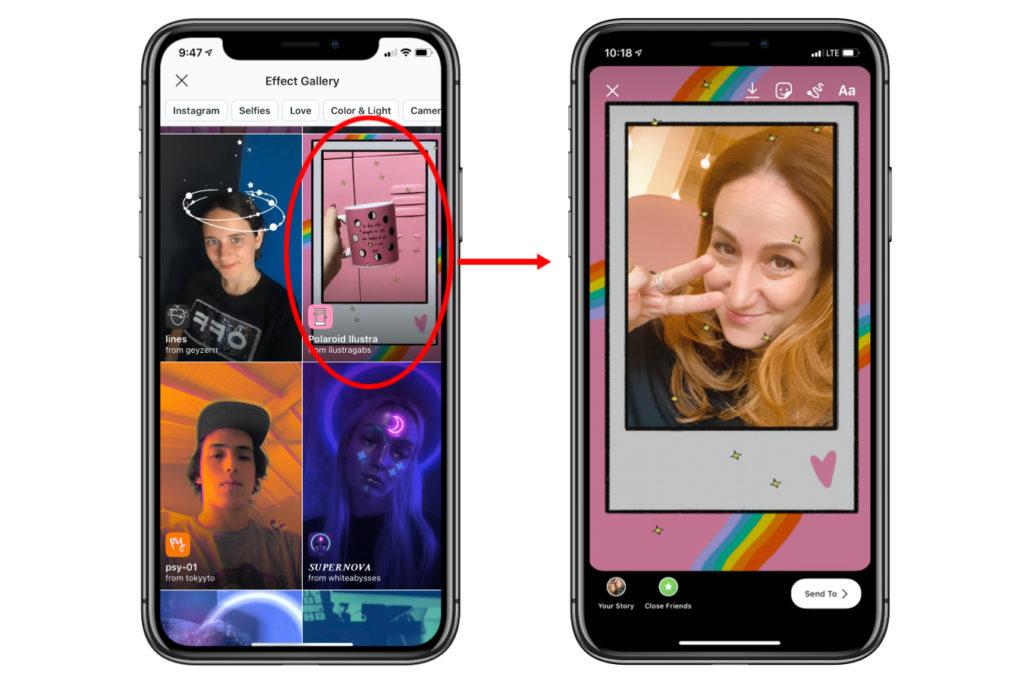
3. An entire Effects Gallery pops up! Scroll through it or you can click on (loosely curated) categories like Moods, Love, Animals, Weird & Scary, Funny Fandom, Causes,
4. Click the one you want and click TRY IT. Done! Works as both a still (if you tap the button quickly) or as video.
You’ll also notice you can now can scroll a whole bunch of new filter icons that will appear with the one you’re trying. It’s a rabbit hole, I warn you….

Sad clown!
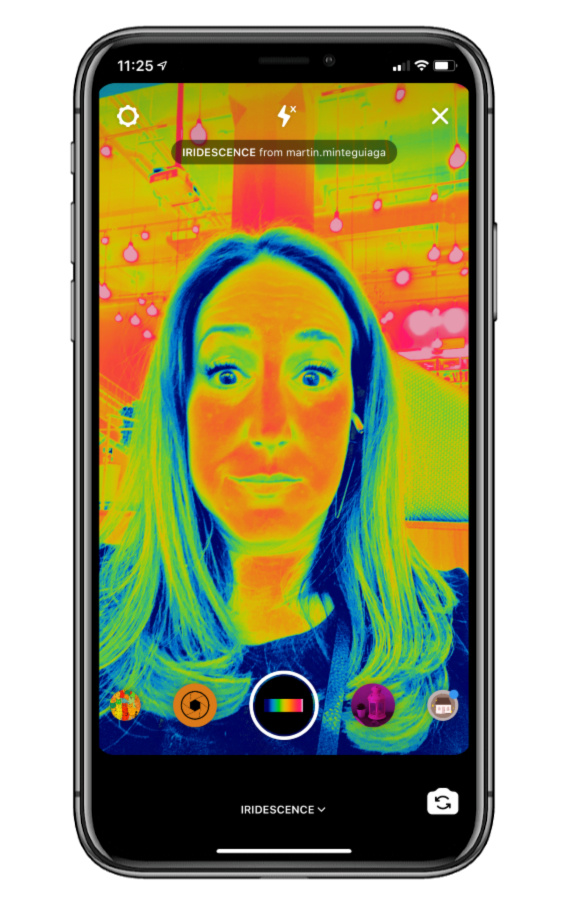
Should you want to look like a heat map, or talk about global warming, this is a good one.
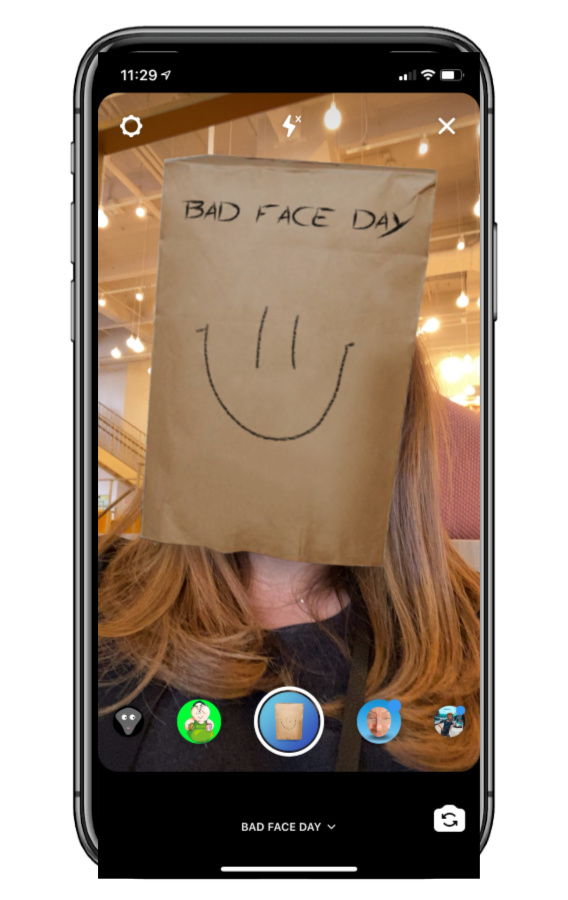
Probably my favorite.
Related: How to hide your Instagram Story from users. Psst: If you can do it, your kids can do it too.
How to Save Instagram Story Filters
There are two ways to save new filters so you don’t have to go through search all over again each time.
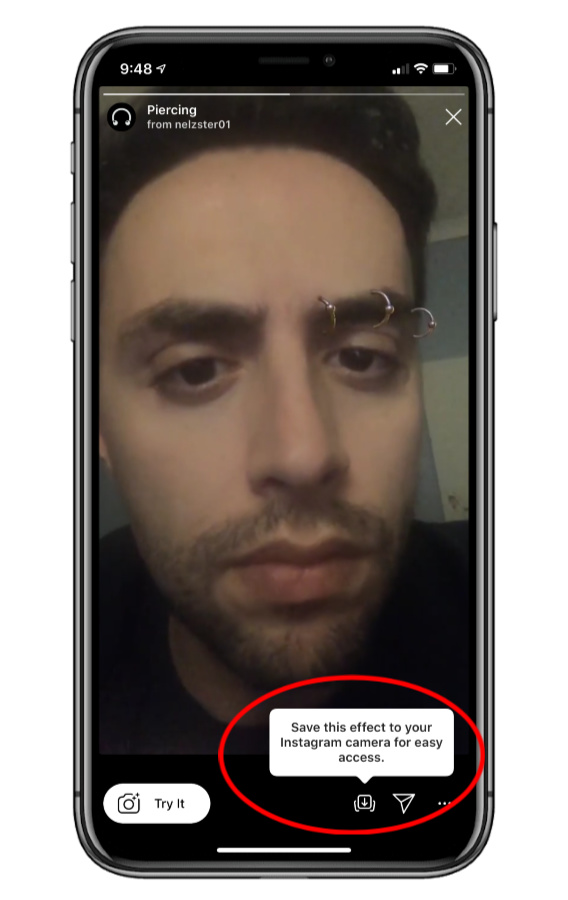
OPTION 1.
You can save a filter right from the Effects Gallery. Just click on the one you’re trying, and choose “try it” or if you know you want it, just save it right away.

OPTION 2
If you’re not in the gallery, you can just click into any user-created filter at all from your scroll to try it or save it permanently.
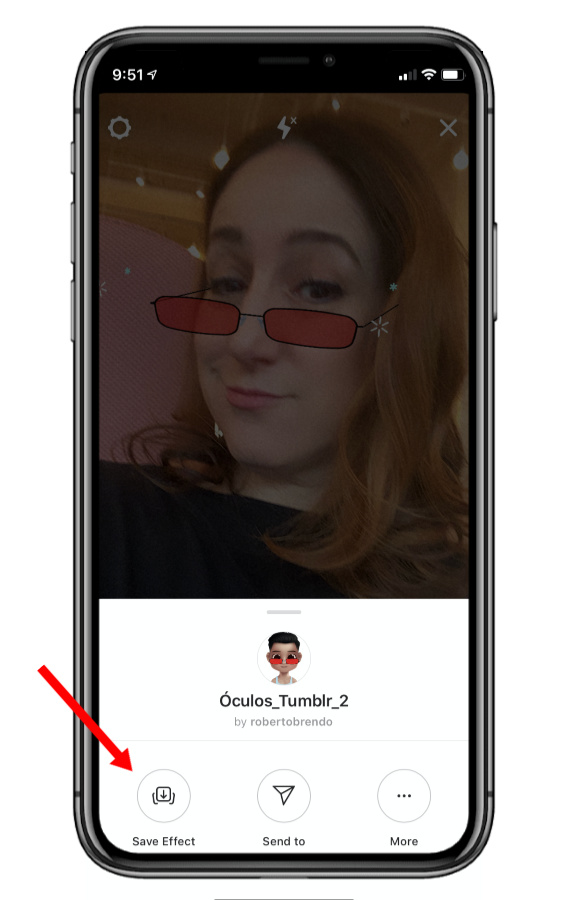
Just click “Save Effect.”
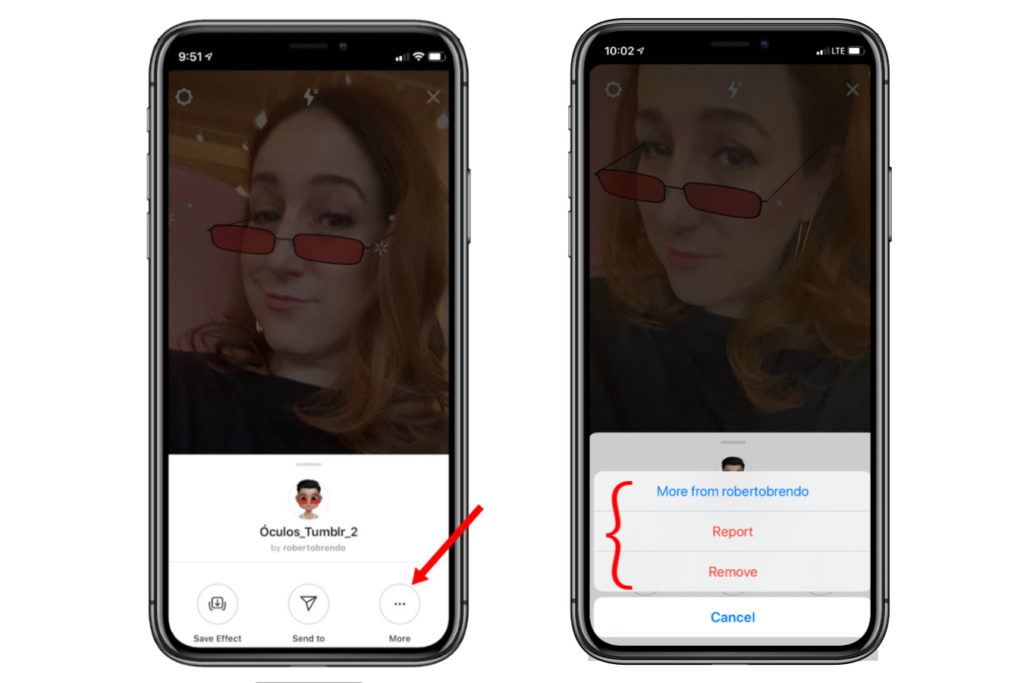
In addition to saving, you can send to a friend, or click the ” …” button, which gives you the option to report the filter, remove it, or see more from that creator.
Related: How do you change the font on your Instagram bio?
How to Use an Instagram Story Filter Your Friend is Using
Fortunately, this is the easiest of all! Again, there are two ways to do this, should you looooove that filter you see on a friend’s feed, whether it’s something artsy or funny, or maybe one of those ragingly popular “which [Harry Potter House / Star Wars LEGO character / Typeface / are you?” effects.
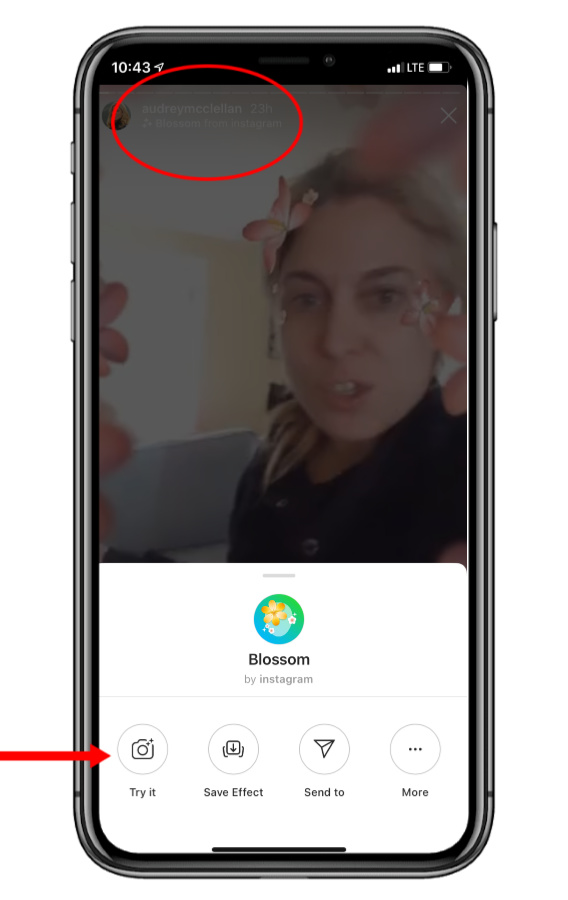
OPTION 1
DM your friend and ask them to send it to you.
OPTION 2
If you see a filter you like (thanks, Audrey McClellan, you look purdy!), just click on the name of the filter appearing right under their name at top left. (It’s pretty dim above, but you’ll see it if you look closely.) It will automatically open in your own story so you can try it yourself and/or save.
Have fun out there!
Are you following @coolmompicks on Instagram? Do it right now for humor, current events, cool find, and great tips like these.







Super helpful! Thanks, Liz!
Enjoy it! It’s still one of my favorites