I know firsthand how hard it is to decide when is the best age for kids to have their own cell phone. On one hand, we want them to be able to reach us if soccer practice gets out early or they want to leave a sleepover at 1am, but exposing them to the potential negative ramifications of social media or unlimited texting between friends can feel like opening Pandora’s box.
So when we had a chance to try the new Thrive phone from Teracube, which is billed as a safe phone for kids ages 8-17, we were interested in learning how this phone might be a better option for kids, while also teaching them better phone habits before they become teens and young adults.
And what we found was that this is a pretty nifty phone for kids with built-in ways to help them “mature into” being responsible phone owners.
This post contains affiliate links, and purchases may generate a small commission that helps support our team at no additional cost to you. Thank you!
Parental control
The Teracube Thrive cell phone has several parental controls for parents like me—you know, the kind of parent who doesn’t want to spend tons of time hovering over their kids or creeping around at 2am to see if they’ve snuck their phone under the covers. And though it is a fully functioning cell phone, who controls what is on the phone? Me. Or, you, as the parent. With the Teracube Parent app for iOS or Android, you can easily give access, or revoke access, to any games or apps, including messages and even phone calls.
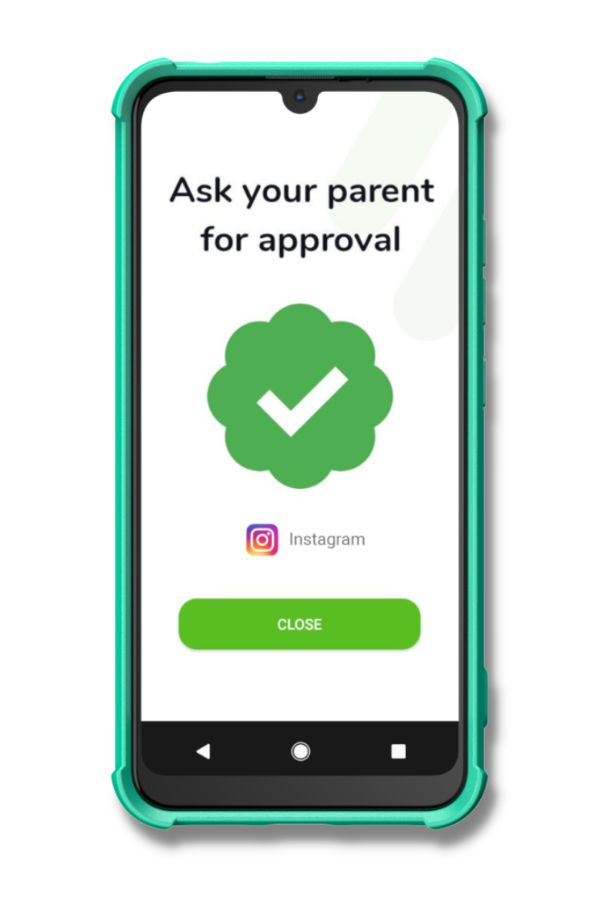
And though you can download any app from Google Play to the phone, your kids cannot download anything without your permission.This parental approval safeguard works really well and would give me the peace of mind that my kids won’t have access to certain apps or websites until I allow them to have that access.
Related: The Ultimate Guide to Digital Parenting
Please note: Once your child has access to the messages app, you will have to borrow their phone to read what is being said back and forth in messages.
Time limits
Maybe as important as what apps are on their phone is the amount of time they stare at that little screen. I really like how easy it is to set time limits on my kid’s Teracube Thrive using the Teracube Parent app. First, I can set an overall daily time limit on their phone. This time limit is easily extended or reduced depending on your kid’s age or the time of year: More time allowed in, say, summer but less during the school year.
I can set also set time limits per app with unlimited usage for something useful and hard to abuse like the calculator app, but only 30 minutes per day for Messenger or their favorite game.
Finally, from the Thrive phone itself, I can set up “downtime” so that the phone is locked from bedtime until morning, a super helpful setting for kids who can’t stay away from their phone when they should be sleeping (Tip: Charge the phone during this “downtime” so it’s ready to go in the morning.)
Please note: The “phone app”, to make phone calls, is initially set up for unlimited use so a child can always make or receive a phone call. A parent can then go into the settings and specifically set a time limit for the phone if they want, but once that time is used up for the day, the child will not be able to use the phone.
Related: Cell phone etiquette for kids: 10 things they need to know
Safer browsing
If you’d like your kids to have access to the internet, Thrive comes loaded with the SPIN Safe Browser which filters out mature websites like Reddit and does not allow for incognito mode. As your child gets older and earns more freedom online, you can give them access to the Google browser using parental controls.

Related: Join our Out Tech the Kids group on Facebook. It’s a great community of parents like you!
A great price and warranty
I appreciate that the Teracube Thrive is pretty affordable for parents, especially for those of us with multiple kids. Get the phone for $149 when bundled with a Teracube Wireless plan which runs only $14.99 a month with T-Mobile for unlimited talk and text–no contract required (additional plans include data usage). Their wireless plan also includes a Forever Premium Care Warranty. which lasts, well, forever. This warranty covers any factory defects for free, while accidents cost a flat fee, such as $49 to replace a cracked screen. Given what I’ve spent to repair my own screen one (or two) times, this is definitely a savings.
Please note: You don’t have to use their wireless plan, though the cost for the phone goes up a bit, and the warranty expires after a year.
Sustainability
And for our next generation of eco-warriors, you can let them know that the Teracube Thrive is designed with sustainability in mind with packaging that uses 50% less materials, recycled paper, and soy inks. Each phone has a replaceable battery that you can change easily when the battery starts to fade. And phones do not include what they call “redundant accessories” like a charger since the phone is compatible with any any USB-C charger you likely already have at home. This allows for lighter and smaller packaging. . .and one less charger floating around your house.
I appreciate all the thought that’s gone into building a phone that will make this important piece of technology a little safer for our kids and a little better for the environment too.
Thank you to Teracube for lending us a Thrive phone to test. You can learn more about Teracube and the Thrive phone for kids at their website.





