Last year, I fell in love with the A Color Story app for photo editing, and named it my cool pick of the week on our Spawned podcast. Just this weekend, they launched A Design Kit, their equally fun, friendly, and really wonderful app this time for design.
Especially with the popularity of Instagram stories, I can see this being a huge hit with anyone who likes playing around with graphics and photo editing, not just pro design bloggers. Though it may turn you into a pro design blogger, who knows!
A Design Kit’s main functions are 9 brushes for writing or doodling, text in various fonts, and a good selection of icons and stickers.
Pretty basic functions — but man it does them so well. Here’s the scoop.
Related: The one Instagram feature you might not be using but totally should
Lots of fonts
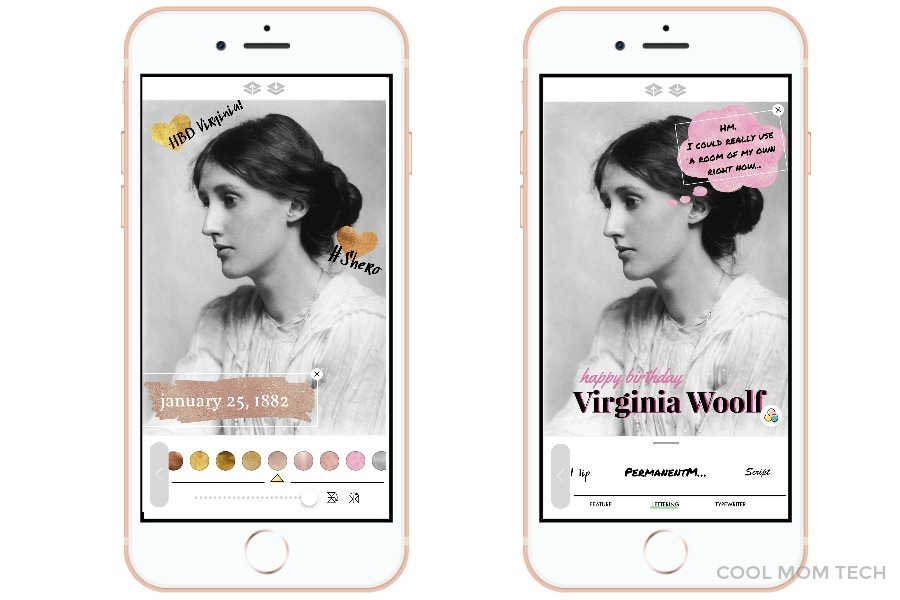
Two different ways to wish Ms. Woolf a happy birthday — and they each took no time at all.
One of the things I love the best are are the variety of fonts — especially if, like me, you’re sick of the sole San Francisco font offered by Instagram. Snooze.
Besides, my handwriting is terrible; more so if I don’t have a stylus on hand when I’m trying to handwrite text over a photo. (Kristen and Stacie both do this on Stories it way way better than I do!)
This app definitely takes care of that issue, especially if you’re using the “lettering” kit of fonts which I happily plonked down an extra $.99 for as an in-app purchase. You can see the results above, or on my Santa Monica Pier photo at very top.
Lots of stickers
While Instagram has recently stepped up with the ability to add GIFs and lots of new stickers, the stickers available on A Design Kit are less emoji and more like someone raided the Urban Outfitters enamel button display at point-of-purchase.
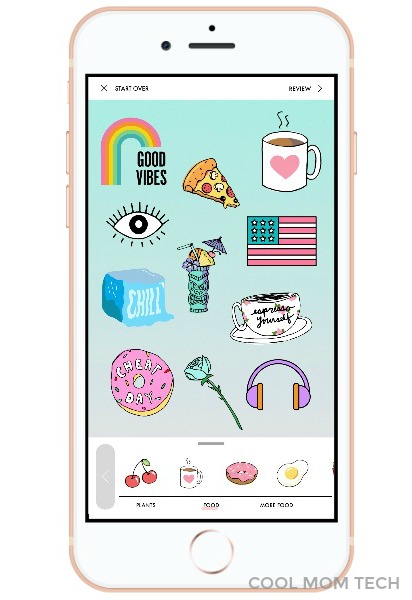
Let’s call them “white girl unicorn-and-coffee-cup.” Or maybe “Straight Outta SLC.” Nothing political, nothing edgy. All adorbs and Sorority House Mom approved.
One thing I do love: They were built not to blow out or pixelate when you try to resize them larger, the way Instagram emojis blow out. Yay for things that work the way they’re supposed to work.
Related: How to make ombre text overlays: An Instagram tutorial
Color, texture and brushes
In addition to the whole spectrum of colors, and the easy ability to grab any color from your existing image (with UX that I prefer to Insta’s, TBH), A Design Kit also offers tons of ombre tints, gold and metallic foils, glitter, and marbleized paper.
They each look pretty amazing, especially when you’re using them to color in a fat brushstroke, a shape with some weight to it, or even a background for a type-based design.
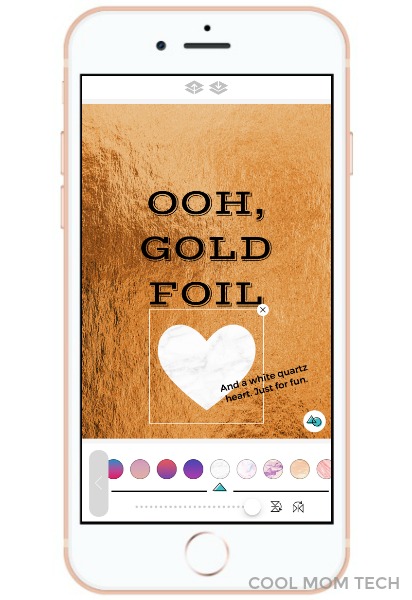
You can also apply color with 9 tools ranging from super thin pencils to crayon to fat, funky paint brushes. (Be sure to follow A Color Kit on IG to get access to one of them free. Worth it.)
But here’s what is super super super cool and will make you hate Instagram editing:
You can move, resize, or re-color any element at all.
So. Even once I was done painting some pink around my daughter to create a silhouette (above), I clicked the checkmark at top right to finish — and then I could still move that paint around as an element, the same way I would a sticker or a word.
So great!
Also smart is how easy it is to move your elements (or layers) up and down without pulling your hair out. So if you want type over a sticker instead of under it, two clicks and you’re done.
Related: Instagram Stories tip to help you use older photos in your Story.
The verdict: Worth it!
As I play around with A Design Kit, I’m still discovering some cool features, like opening an image in multiple sizes including a 1:1 square for Instagram and — get this — the slim vertical rectangle sized just for IG Stories.
I’m also finding a few little glitches and stutters; the app is only a few days old, after all. But I’m already seeing them worked out quickly which is reassuring. In updates, I’d like to see more easy coordination between A Color Story and A Design Kit, so I can tweak color or contrast on a photo without totally switching apps, but I get the sense that’s coming soon.
No doubt A Design Kit will easily take the place of my former favorite apps that allow you to overlay text. While it’s just $1.99, and it offers plenty of functionality, if you use it enough, I say go ahead and spend a few bucks on the additional kits. In fact, hurry and download the app now, while lots of kits are offered as freebies.
Then go and enjoy your new time suck of the day.
Download A Design Kit for iOS on iTunes, or learn more at the A Design Kit website.

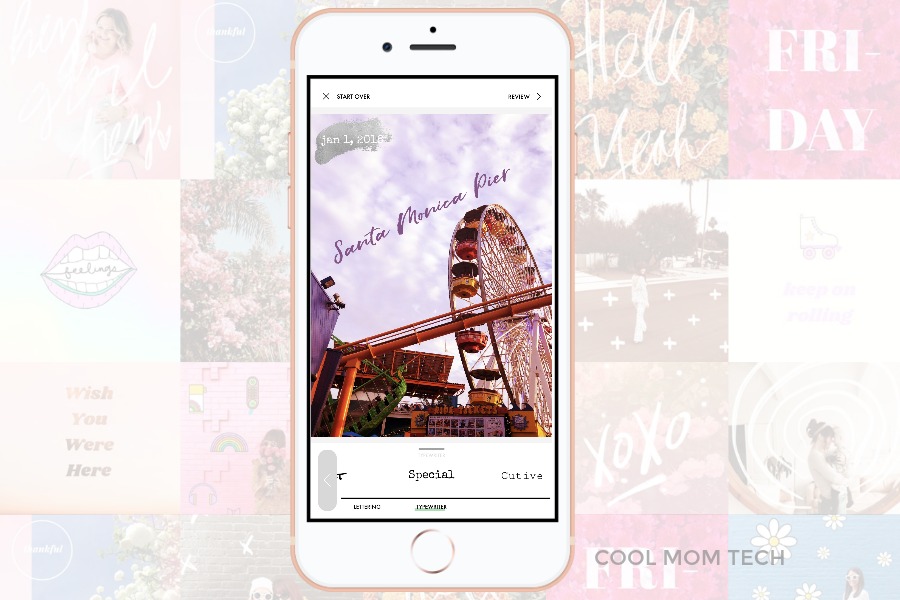




This app looks so amazing, are they making an android version? I’d buy it immediately if they did!
It doesn’t seem likely right now — most designers work on iOS and creating apps across myriad Android brands, platforms, sizes and technology can be limiting for smaller developers 🙁