Like a lot of you, I’m looking to get a tighter rein on my budget in 2021. First up: subscriptions. If you’re like me, you’ve got a lot of them, some of which I didn’t even know I still had.
Thankfully, there are apps that can help you manage your subscriptions. What I discovered is that seeing all these recurring charges right next to each other in an app can help you prioritize where to spend and save based on your situation. I ended up canceling my Y membership but deciding to keep my expensive fiber internet — and yes, all FIVE streaming services — since COVID numbers are still high in my area.
Here’s to smarter spending in 2021.
Related: 7 free budget apps to keep you and your money on track
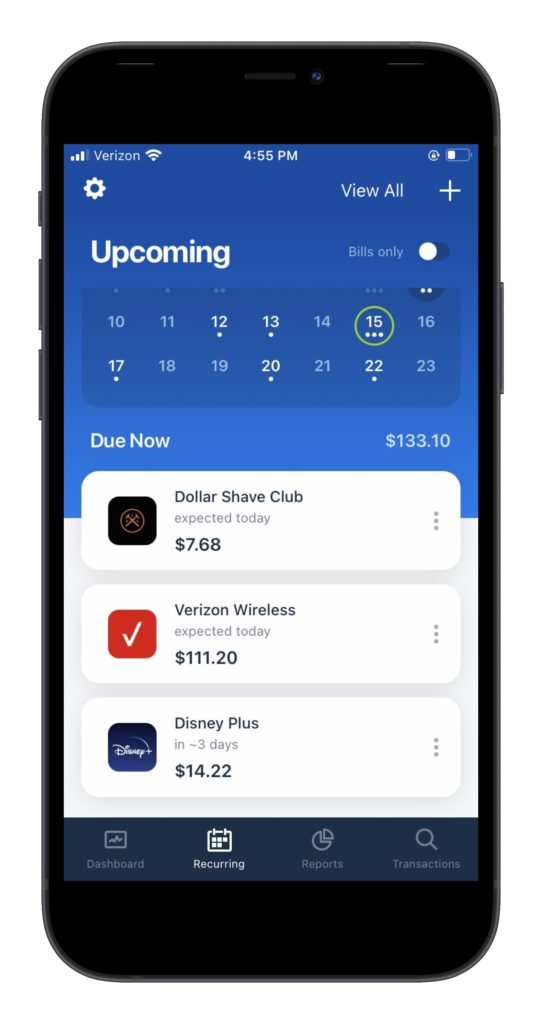
Truebill
This app helps you manage your subscriptions by linking to your bank account and/or credit cards. I like that it sends me notifications when a recurring bill has increased; for instance, my New York Times subscription had outlasted the low price special that made me sign up originally without my noticing. It offers a pay-what-you-wish system, so you can use it for free or pay a few dollars a month (they recommend $7). The app seconds as a budgeting platform, kind of like Mint, creating helpful charts so I can see how much of my money is going toward food, entertainment, charity, and more. Truebill also offers bill negotiation, although definitely read the fine print before you opt for this feature. They charge a commission for any bill they lower, and they may change your plan without giving you a heads up.
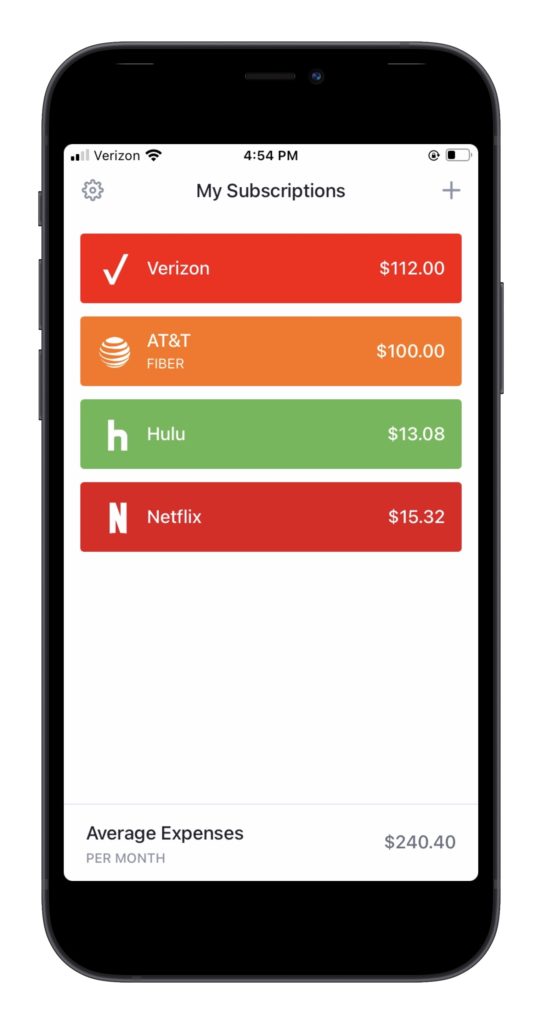
Bobby
Bobby doesn’t offer as many features as Truebill, but it’s a good option if you don’t want to hand over your bank and credit card info. Although the downside of protecting your privacy is manually entering each subscription, which gets a little tedious. Also, if you want help finding subscriptions you weren’t aware of, this isn’t the app for you. I do like that you can sync with iCloud so your subscription info is securely backed up. The free version of this app is pretty bare bones, but you can customize a lot of your experience — like color-coding each subscription — if you decide to pay the monthly fee.
Related: The best Alexa finance skills to help with your budget
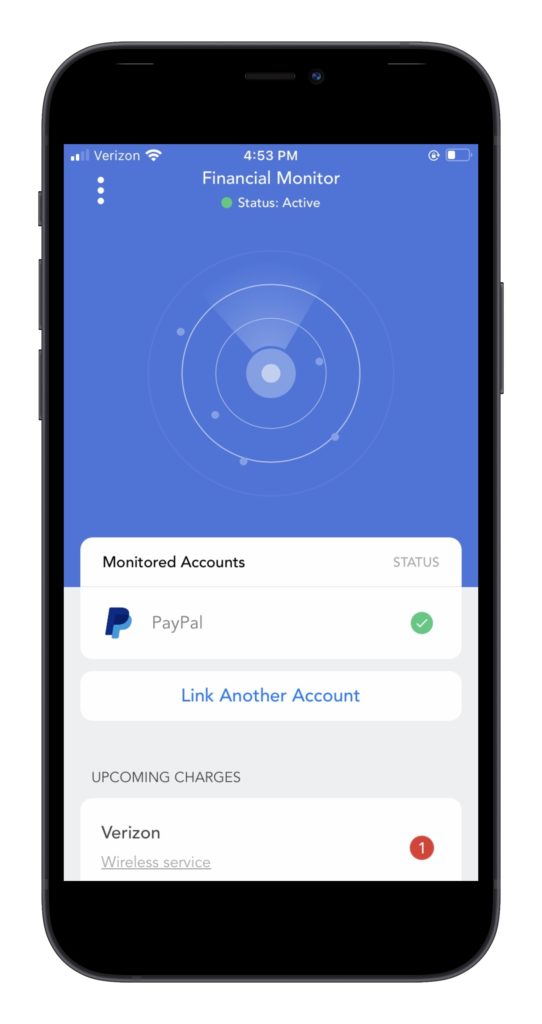
Hiatus
Hiatus also asks that you connect your bank accounts to track subscriptions and functions a lot like Truebill in that it helps you visualize your overall financial picture in addition to tracking your subscriptions. While scanning through my recurring payments, it discovered a couple I’d completely forgotten about. I also like that it recommended specific bank accounts that could boost my savings based on my money profile. Hiatus also offers a bill negotiation service, but the same warning applies. The reviews are pretty mixed on this feature, so make sure you closely monitor it if you decide to use it.





