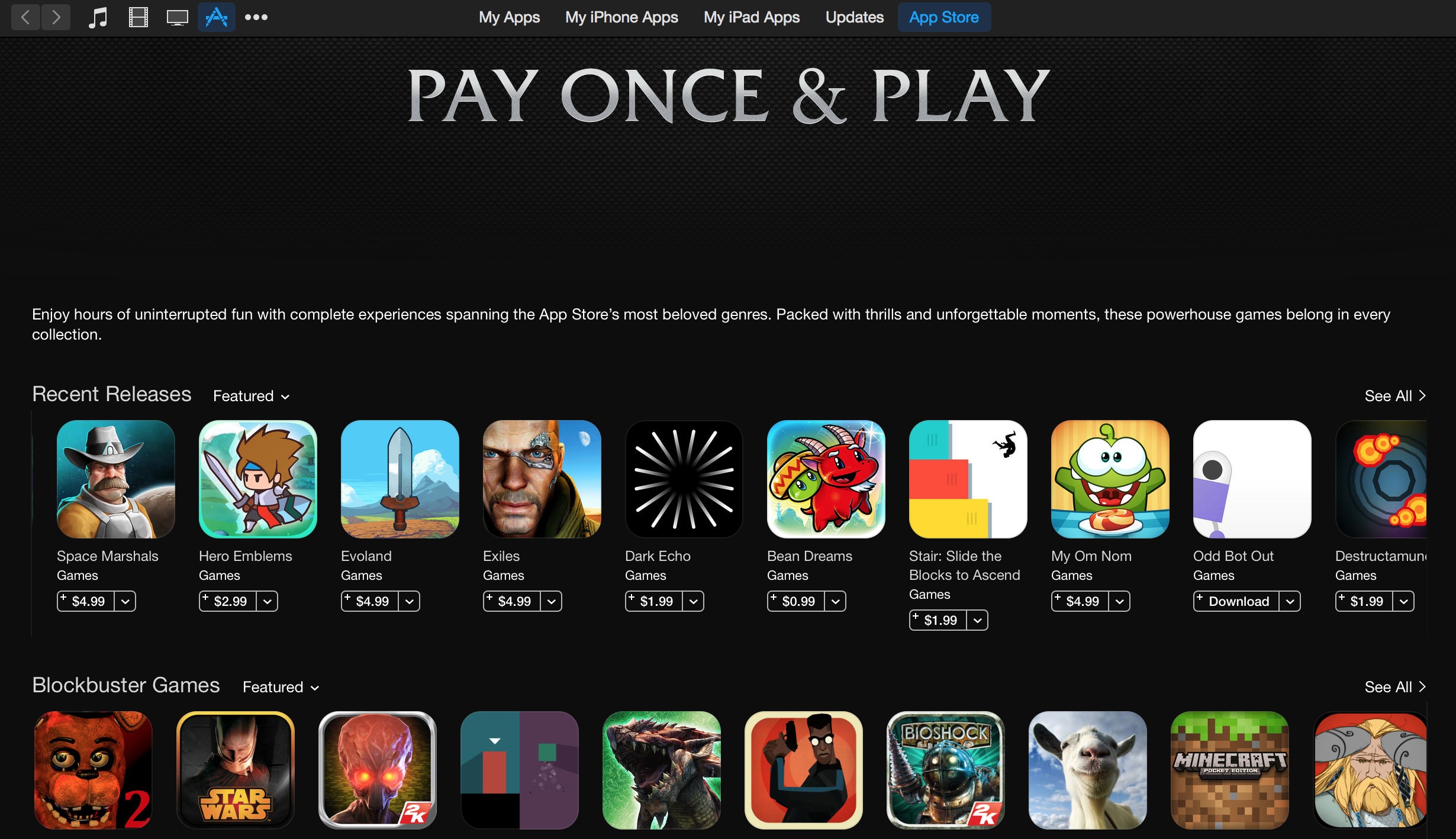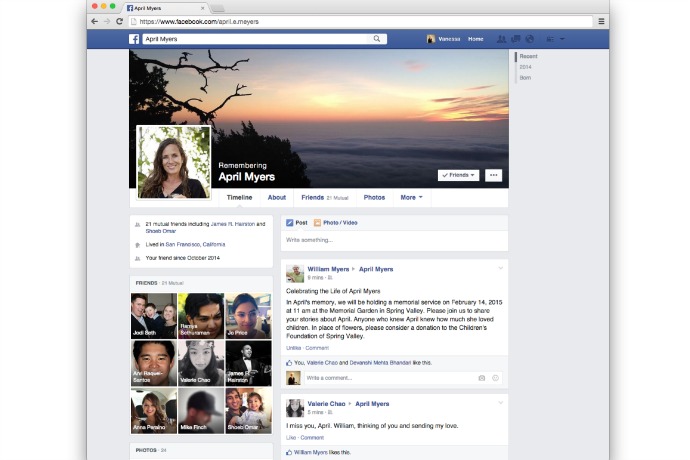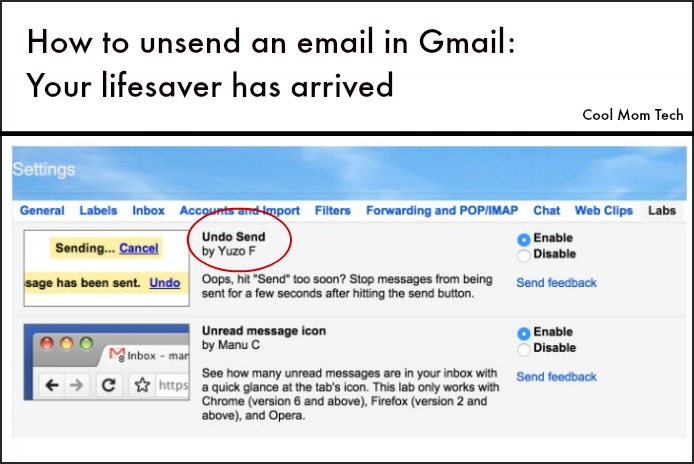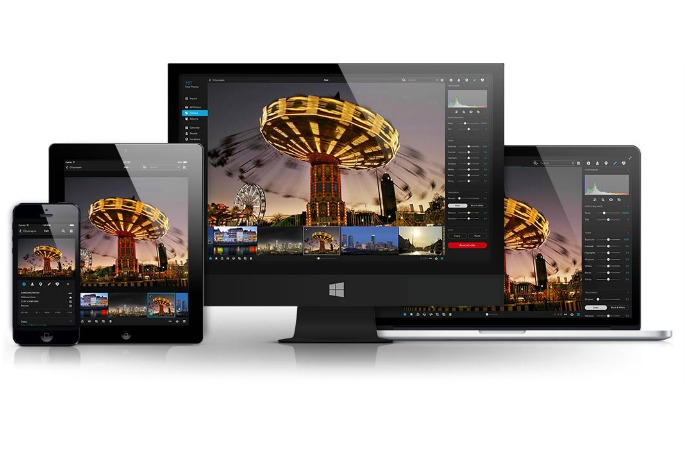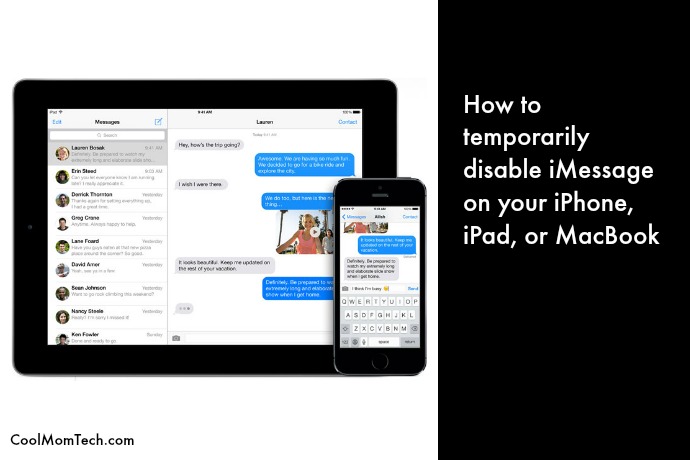by Nicole Blades | Kids, Tips and Tricks
If there’s one thing that will throw off my whole zen vibe, it’s seeing that “you’re out of memory” alert pop up on my tech devices when I try to download an app or take a video. I almost want to turn to my gadget and say: You’re...

by Nicole Blades | Tips and Tricks
Ready for the best tips to help you spring clean your tech? Hey, it doesn’t even have to be spring. The way we are constantly putting our hands all over the faces of our smart devices, you would think we were John Travolta at the Oscars. Sticky fingerprints,...
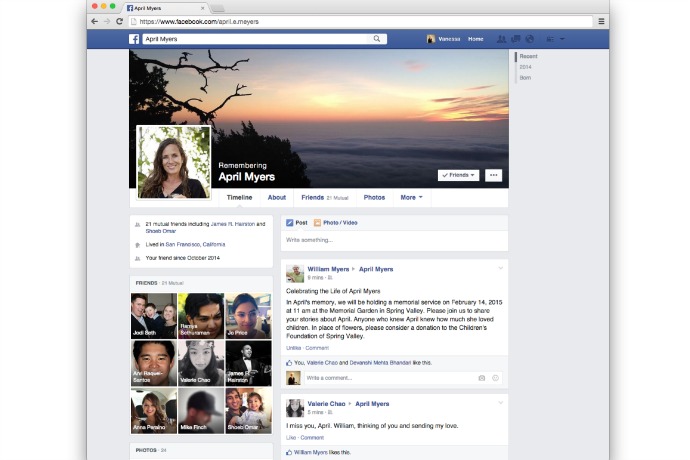
by Kristen Chase | Tips and Tricks
A few months ago I updated my will, and while I was figuring out which child would inherit my prized handbag collection, my smart lawyer asked me about my social media accounts: Who would I want to handle them after my death? What would I want to happen to them? I...

by Julie | Tips and Tricks, Social Media
Around here, we’re all starting to wonder whether TV will continue to be relevant to our kids who are growing up in the age of online media. In fact, next to playing Minecraft, my tweens’ favorite way to spend their screen time is watching videos of their...

by Kristen Chase | Social Media
One of the reasons I love Twitter is because it really does give you the most up-to-date real time updates, and with the huge impending snowstorm 2015 headed my way, it makes it super helpful to stay on top of the weather. Parent translation: how much bread, milk,...
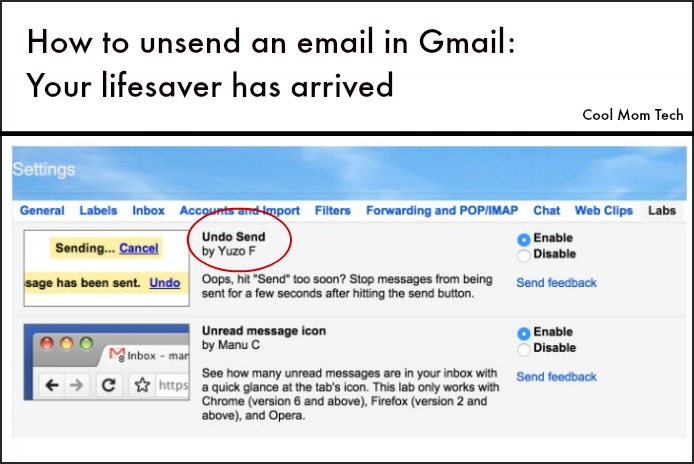
by Julie | Tips and Tricks
Ever wonder how to unsend an email, say… you hit send on an email, and then realize you had a typo, sent it a little too soon or included the wrong information? Or worse, wrote something and accidentally sent it to the last person you’d ever want to see...
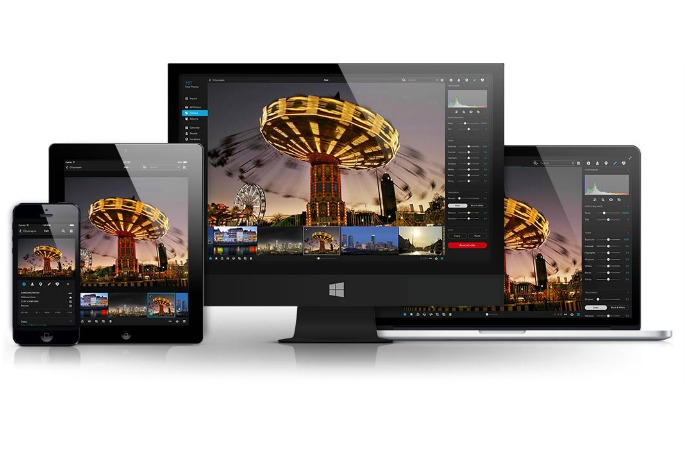
by Nicole Blades | Gear + Hardware, Tips and Tricks
New year, new you. Of course, we’ve all heard (and probably said) this catchy line each time January 1 rolls around. But instead of promising to completely overhaul our lives with major changes, we’re starting small and smart with this resolution: Organize...

by Julie | Internet Safety
Remember when we had to buy magazines like Tiger Beat to get the scoop on our teen crushes? These days, tweens can get up-to-the-minute details on their favorite Instagram and Vine stars, right on their smartphones. (Niall, Harry, Liam, squeal!) But parents should be...
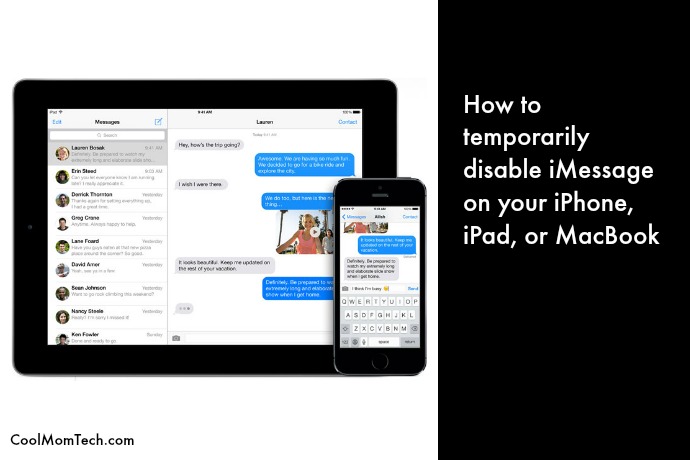
by Kristen Chase | Tips and Tricks
If you’re like me, you pretty much can’t live without iMessage. And now that you can sync it between your iPhone or iPad and your MacBook, well, it’s like a communication dream come true. Except when you need to turn it off. The buzzes and beeps can...