While parents have phones and computers filled with family video these days, I admit that I don’t always have the most cinematic eye when it comes to taking videos of my own kids. I take after my dad in that I like to narrate way too much –– Today is Oct. 18, it is a beautiful day outside…we’re at a soccer game…
In other words, we have lots of video of the kids awkwardly waving at the camera and yelling at me to turn it off.
So basically, anything that can help make my videos better is something I’m interested in seeing and I’ve come across an app called the Splice app that can help with just that. Recently we featured a round-up of great video apps and I would definitely add Splice to the list as another favorite.
Right in time too, considering all the new videos I’ll be shooting with the holidays coming up.
Related: 6 easy video editing apps that let you send something more sentimental than a card
What I like about Splice is that it doesn’t aim to transform your video into something entirely new, but simply make what you have a little better.
It’s a hands-on app which means you have full control over the editing process instead of just letting an algorithm do the work. That said, it’s very intuitive and the icons are self-explanatory (e.g. scissors = trim). There are fun effects you can apply, like fading, musical overlays, lens filters, text boxes and even narration.
Which yes, I’m still working on improving.
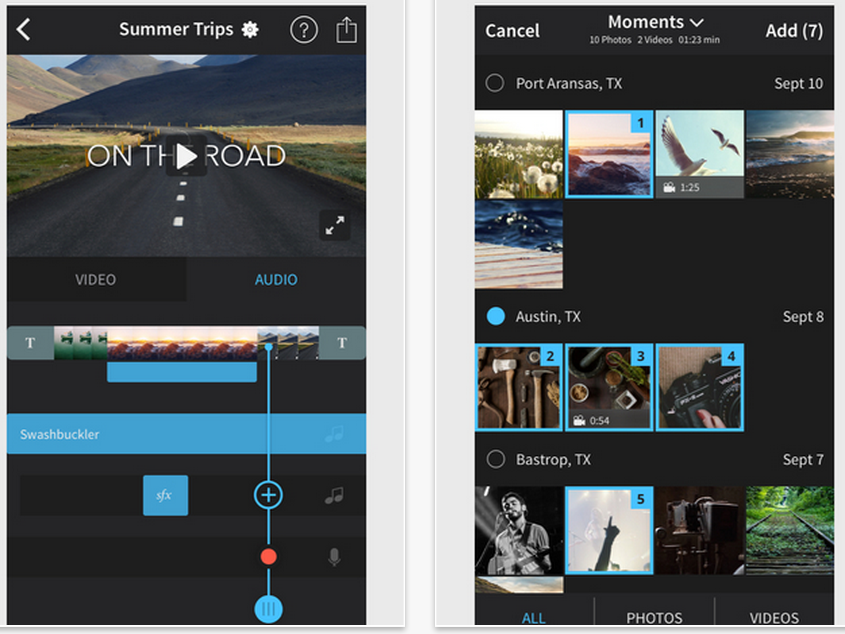
One of my favorite features on the app is the speed dashboard. You can seriously speed up or slow down a video, making all participants either sound like the Chipmunks or the teacher from Charlie Brown. My kids love that. They’ll also love all the pre-loaded music to choose that let you create various moods, from whimsical children’s music to rock, as well as fun sound effects like applause, crashes, and even bodily noises.
But even with those features, this really isn’t a kids’ app. It’s perfect for parents, with so many possibilities that if you don’t watch out, you could spend hours editing a simple 10-second video because it’s so fun. And best of all, it’s totally free with no limits on length, or number of videos you can edit each month. Pretty awesome.
Once you’re done, of course the Splice app lets you can share your creations, save them to your camera roll or just watch them over and over again. Which is what my kids do; epecially the ones with the burp sounds.
Splice app is available for free on iTunes.

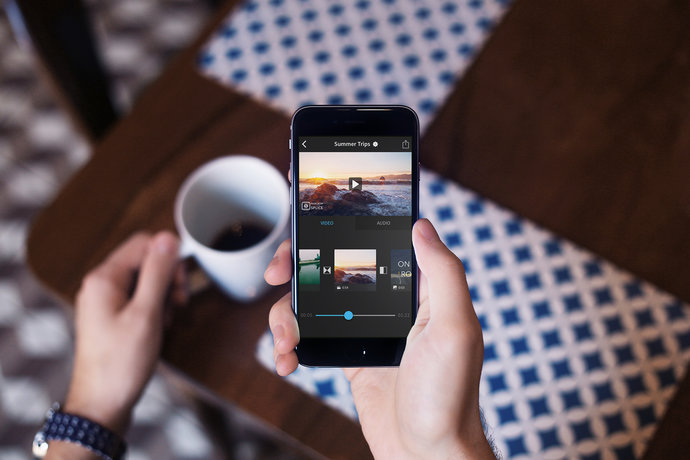




Perhaps better title The easy, free Splice video editing app is a new must-have for parents who shoot and use iOS.
I was looking forward to reading article when it appeared in my RSS feed, the review looked really good and it was only at end of article was the link to iTunes.
Not every one uses iOS 😉
why didnt you publish my comment ?
surely feedback is vital ?
===
The comment was held in moderation. Sorry for the delay. We always welcome feedback.
As to your original comment, fair enough. However the majority of our readers are iOS users, and parents are significantly more likely to own an iOS device in the home, so we tend to cover iOS apps more frequently. If you know of a similar, fantastic app for Android please let us know; we’d love to cover it. -Eds.
App is HORRIBLE – AVOID. I am a paying customer. I spent 15-20 hours editing a video, only for the app to not allow me to load the video when I finished it – I get stuck on a never ending loading page whenever I try to load a new video.
Customer service is horrendous. I reached out almost 2 months ago and despite assuring me that they are working on the issue, I have not heard back for almost a month. What’s the point of pushing out updates to improve the app if you can’t deal with simple fixes to ensure basic functioning of the app?
I’m sure this doesn’t happen for most users, otherwise the reviews wouldn’t be as good as they are.
However, do you want to take the risk of wasting 20 hours (or more) of your time and then dealing with really incompetent customer service? Certainly not me. AVOID THIS APP AT ALL COSTS.