Just because January is over doesn’t mean we can’t still clean, organize, declutter and start fresh. Most of us will start (and finish) with the obvious physical objects surrounding us and taking up space. While our editor Christina shared how the KonMari Method works for families, I decided to try it specifically with tech.
Here, 10 tech categories in your life that might benefit from the KonMari Method of deciding what to discard, and what to keep and organize. Let’s hope this brings you much joy. -Maria
Related: The KonMari app helps you declutter, digitally.
1. Mobile Devices

Gather all your phones, iPods, tablets, Blackberries, Sidekicks, Palm Pilots, MP3 players from before iPods existed (wait, is that just me?) that you have stashed around the house. Any device that is not actively in use should be sold, donated or responsibly recycled.
If you have kept the devices because there is information on them you wish to keep, download or upload it now, wipe your data and then stop hanging on to your museum exhibits.
Related: 5 ways to recycle your old iPhone
2. Cables
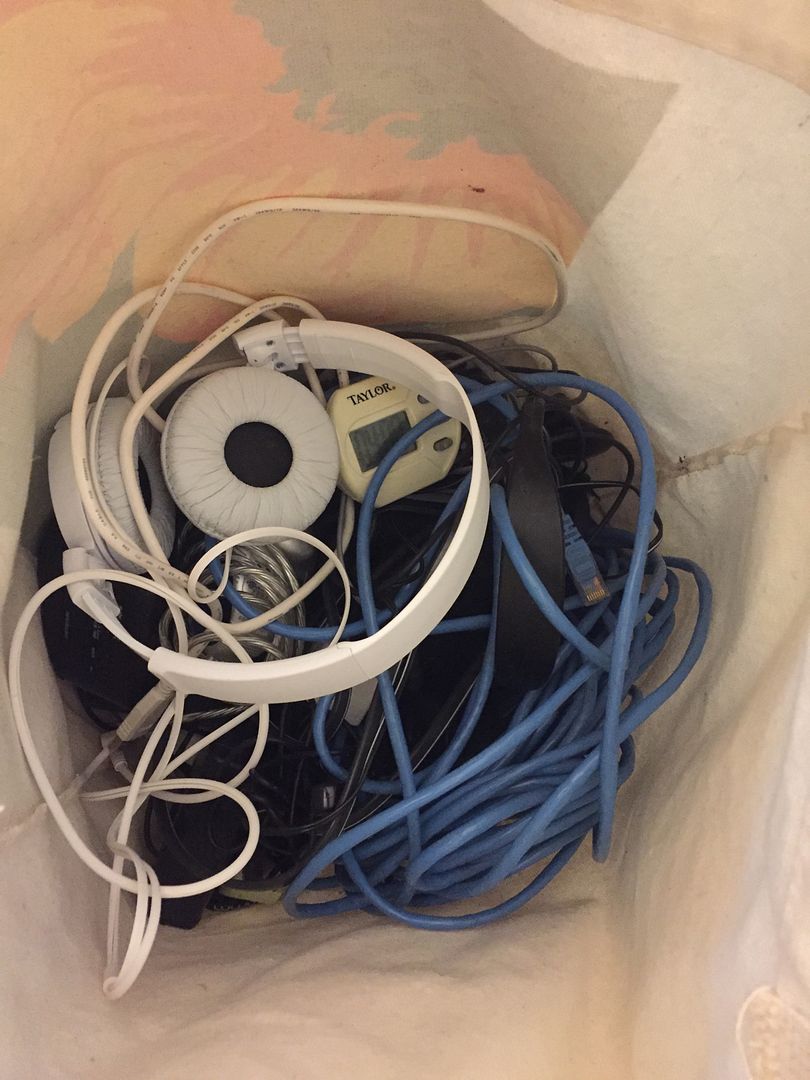
The ways we connect our electronics are not only rapidly changing but also disappearing (headphone jacks anyone?). If, like me, you have a large tote bag’s worth of obsolete cables (yes, this is a photo of mine), get rid of them. All miscellaneous cables go into a tote bag, then take the tote bag to your local e-waste recycler. Done!
It is important to recycle electronic waste responsibly. Be certain to remove any personal information stored on a device. Then, do not dispose of electronics (or anything containing batteries) in regular garbage or curbside recycling bins. Check out guides like these to find the best way and place near you to recycle your electronics in an earth and people friendly manner: EPA, Earth911, and Electronics Take Back Coalition.
3. Chargers

Now when it comes to chargers, you might need to make some decisions before you do a quick donate or recycle. When you gather all your chargers, you’ll likely find they fall into one of two camps: 1. Outdated. 2. Usable but excessive.
If you’ve got outdated chargers, see #3 above. If you’ve curated a collection of usable chargers, now’s the time to pare down. At home (not including chargers that live in the car, at work or school), ensure that each member of the family has a charging cable for their phone and that each device in the house has any necessary charging cable. Then, add any extras to that tote bag of cables, or consider donating them to a local shelter.
Related: 3 tech organizers to help you tackle your cords, cables, and chargers.
4. Peripherals

Peripherals is just a fancy word for what we plug into our computers, like printers (and the ink and toner cartridges that need frequent replacing), cameras, microphones, headphones, and speakers. If they are functional, then it’s pretty simple: either you use them or you don’t.
If they are in perfect working order and never used (or like new), you might be able to trade them in for credit at Amazon, or find an organization to which to donate them if they’re still pretty current. Otherwise, it’s best to responsibly recycle them.
Related: 14 of the best organizational apps for parents to help keep you sane
5. Computers

If you upgrade a computer (versus replacing one that dies) you might hang onto it either because you have information on it that you need, or because you aren’t sure what to do with it. If it’s the former, invest in an external hard drive or cloud storage service and transfer the documents, photos, videos or music you wish to keep. If it’s the latter and it’s still functional you might be able to donate it to a charitable or educational organization
Otherwise, find a reputable recycler (so it isn’t dumped in a developing country) that retrieves usable materials that can be used for new electronics and lessens the need to remove them from the earth.
Related: The best tips to spring clean your tech
6. Apps
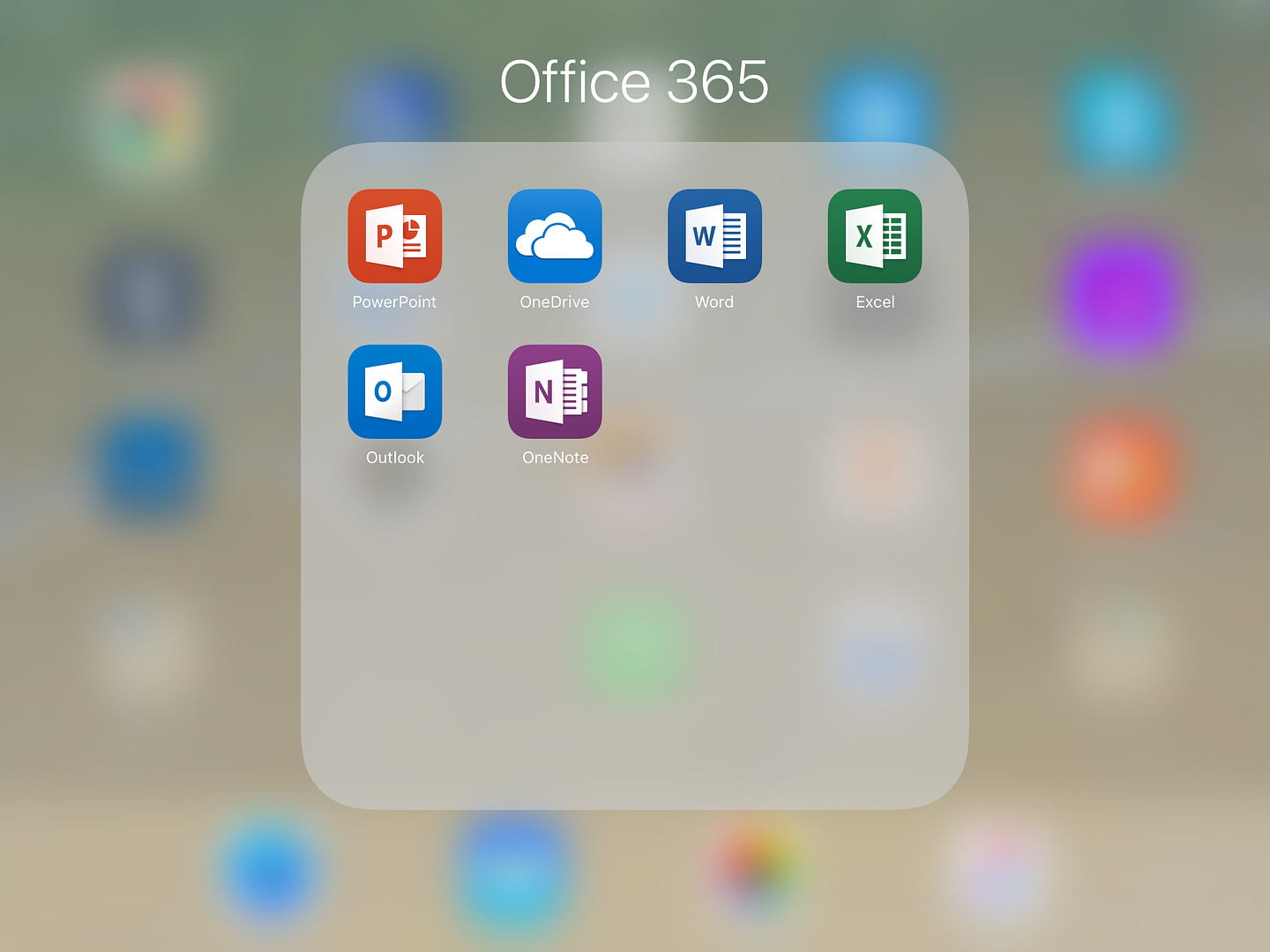
How often have you downloaded a free game from Starbucks or a calendar app you read about that looked like a promising solution to managing quality family time and then never touched it, let alone started using it regularly? Or, have you found yourself swiping through dozens of screens of unused apps looking for that one you do use frequently? If so, the KonMari method is a great place to start freeing up space on your device where you spend all your time.
Now, you could just reset your phone, start fresh and add apps back in as you need them, but a more KonMari approach would be to go through each one, tap on it and think about not only if it is something that you use but is it something you enjoy using. If your calendar app doesn’t bring you joy, consider deleting it and finding one that does. Once you’ve decided which apps you want to keep and then delete the ones you don’t, organize the ones that remain into folders. You’ll free up space and fall in love and out of frustration with your phone or tablet.
Related: A simple trick that could save you a ton of battery life
7. Computer Programs

As with apps, computer programs can pile up. If you’re on Windows, your home screen might end up littered with shortcut thumbnails. Give yourself a moment of zen by deleting all those shortcuts (ones I regularly access I pin to the taskbar) so you can rest your eyes occasionally, and just gaze at whatever background image brings you joy.
There are a few steps you can take to organize your Mac desktop. Create holding files so that items saved to your desktop can be minimized. Also, head into Finders Preferences and customize what’s displayed on your desk top so you see just your most-used essentials. Another part of your Mac workspace you can organize is your menu bar. The newest OS, Sierra, allows you to drag and drop widgets so that you get to your power tools quickly. Check out this guide to organizing in Sierra for tips and tricks like using Siri search and iCloud storage to declutter further.
8. Photos

Much like the boxes of physical photographs Marie Kondo discusses in her book, most of us have a massive stash of digital photos. They are just so easy to take! And, much like Kondo suggests, one must be ruthless in letting some (or many) go.
It’s always best to do it before having to frantically scramble at the last minute to delete photos because your phone has run out of memory. There are plenty of services that will help you save and organize your digital photos, but my suggestion (and it’s pretty hard core): choose a few memorable ones to keep, then get them printed into a photo book.
Related: 2 super easy photo book apps for iPhone
9. Books, articles, and other reading material
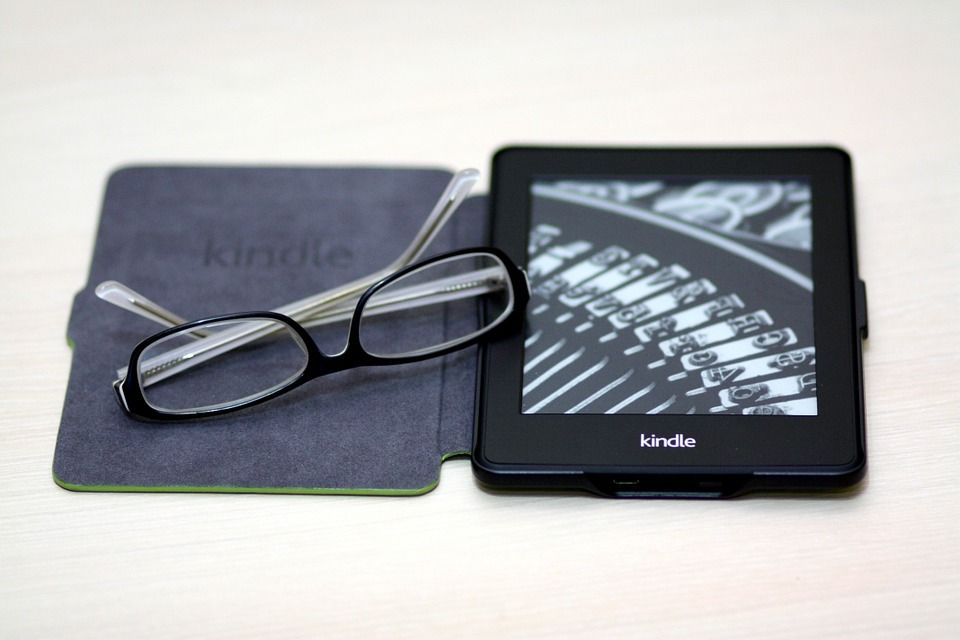
Have you started saving articles on Facebook (and now dread the constant reminders of just how many you’ve collected this week alone)? Are you a power Pocket, Evernote or Instapaper user? Have you downloaded a bookshelf’s worth of books to your Kindle to read “someday?” How many scores of tabs did you bookmark today? Even if we have the seemingly endless storage space to keep all these items, much like physical books and papers, we would do well to heed Marie Kondo’s advice and admit we are never going to read them.
If there is something you remember saving and think you really need, go retrieve it. For ebooks, keep them stored in the cloud and only download the ones you are currently reading. When you finish, upload them back to the cloud to free up space on your e-reader. The relief you’ll feel from clearing out the mental space you’re using to hold on to the feeling that you should read these digital piles might be, dare I say it, life-changing.
Related: Inbox Zero trick: How to clean out your inbox on Gmail
10. Email
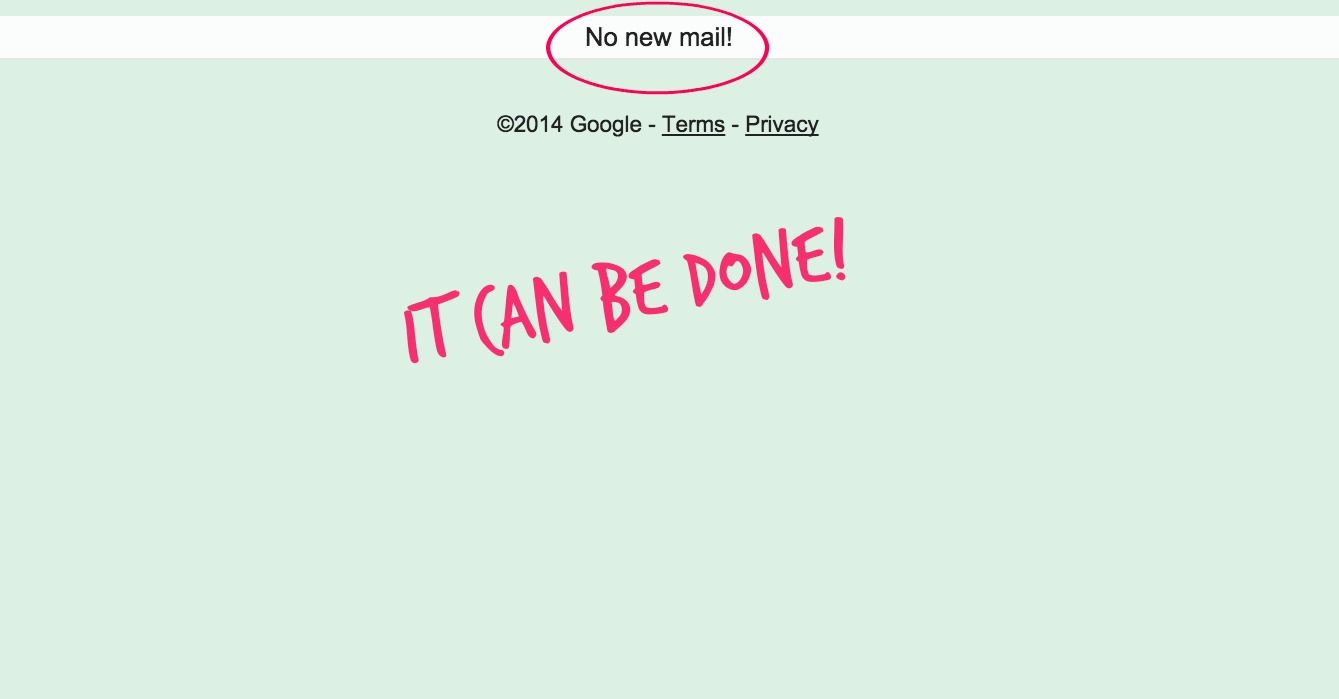
Decluttering your inbox can be tackled in a few ways, but yes, you can do it! Using the KonMari method of discarding first is a pretty drastic approach, especially if you’ve got a lot of emails. My suggestion: if there’s an email that you need to save or act on, file it. Declare bankruptcy on the rest and delete them. If you are nervous about bulk deleting, save emails for an additional 30 days in a file labeled “Delete XX.XX.20XX.” If you realize that you’ve almost deleted an important message, you can retrieve it from the file. After 30 days, delete the file.
Once you’ve cleaned out your email, process it daily, if possible, and apply an Inbox Zero approach with minimal files. Here is a 5 folder time-based approach (versus subject based). You can also sign up for services like Unroll.me, that will ensure your newsletter subscriptions are the ones you actually want to keep (like ours, we hope).
And just a friendly reminder: You don’t have to do all of these in one day, or even in one week. If you can tackle one a day OR one a week, by the time spring comes around, you’ll be starting fresh.
Meet our new columnist, Maria Niles, a brand and marketing strategist, social media expert, and lover of tech. We’re so glad to have her on board.





