I used to use my Netflix queue to keep the list of movies I’d missed, shows I wanted to watch on DVD, etc., but now I’m not sure where to manage this stuff since we canceled our subscription. Is there a way for me to organize my lists for easy access? -Aleca
Ahh, a list-making woman after my own heart! Aleca, there are so many great list-making apps out there that will help you not only organize your TV and movie picks, but your grocery lists, calendar items, to dos, and so much more.
Here are a few options to get you started–beyond Google Docs, all selected for their ease of use and ability to sync across platforms and devices, so your lists are always on hand.
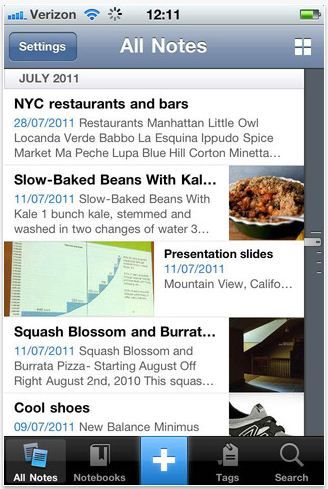
Evernote is a hugely popular list-making app that also lets you sync your content across multiple devices and platforms. Our own readers have some amazing tips on how to use Evernote. Going beyond just lists, it lets you attach photos, create to-do lists, even record voice reminders so that you don’t forget to get that birthday present for Saturday’s party. (iTunes or for Android on Google Play, free)


Paperless has an easy interface with tons of functionality–you can email lists, copy and paste lists, search for items on all your lists, even put passcode locks on lists you don’t want people to see. (Could be good for gift shopping. Could also be good for that movie queue…) The lite version is free, but only lets you input 30 items. If you need more space, go with the premium version. (iTunes, free for lite / $2.99 for premium) -Jeana
Any list-keeping apps you love that we missed?

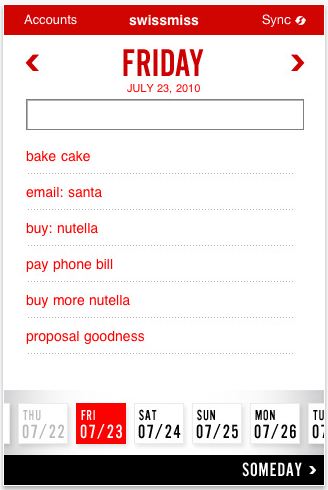




I’ve done a good amount of research on list apps, and the one I picked and have been using for a while now is Zenbe Lists. It is very simple, but that is what I wanted. On the other hand, it has the right features. Some list apps, for example, force you to sort your items by some specified criteria, like alphabetically or by date. Zenbe lets you simply drag an item to wherever you want it in the list. Its ability to display all your lists on one screen, and also to move one list before or after another, makes it very easy to manipulate and update. It syncs with their server, and you can update lists on the web, as well as share lists with others (who don’t need to create a Zenbe account). The only caveat I should mention is that around the first of this year, they had a one week or more server problem that prevented syncing or any web access. This was the first real problem I had, but it was frustrating due to no word from the company. But things are back to normal and I am happy using the app.
https://www.zenbe.com/lists
App suggestions for Android users once in a while would be nice.
—
Ed: We’re always on the lookout for good Android apps, especially as the phones get better and better (even if it is still hard to find ones that meet our standards across multiple brands). If you search keyword Android on our site you’ll find plenty.
A few favorites include National Film Board of Canada app
Nook for Android
Vignette Photo App
HeyTell
and HopStop.
But we’re always open to more suggestions.
If it’s for movies alone; http://www.imdb.com is the best one out there. You can store wishlists, store trailers, look up other movies the actors have done. It’s really a lot of fun it you love movies.
For those daily/weekly/monthly chores and routines I love HomeRoutines. You can customize your lists of things that you need to accomplish and easily mark them off as they are completed. You can then reset for the next day. This app is my favorite and has helped me to be so much more organized and get more things accomplished.
Evermore and Wunderlist are available for Android phones.
These are some great apps. For Android, I personally really like Amazing Grocery List. It’s very easy to use and it’s the only grocery app I know of that tracks when I’m running low on groceries. I think that’s a pretty neat feature.