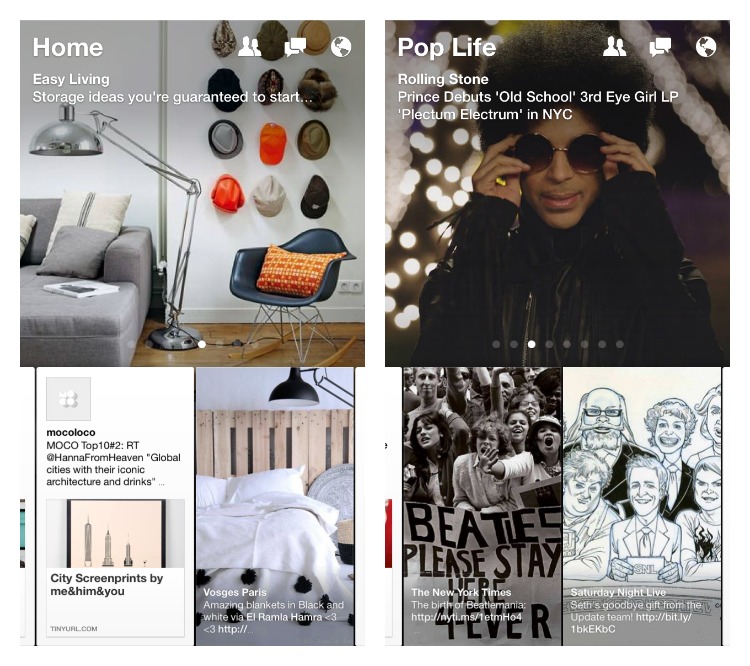This week, you may have heard buzz about the launch of the new Facebook Paper app. (It’s been a busy week for them, considering the huge success of the Facebook Lookback videos we shared yesterday.) In a nutshell, Paper combines your Facebook feed, including stories and photos from friends and pages you follow, along with with topical sections of news and features from related sources you like, turning into your own digital newspaper of sorts.
It sounds interesting–and also a lot like Flipboard or Zite–so we took a look to see what it does well, what it does not so well, and why you might want to give it a try.
The basics of Paper
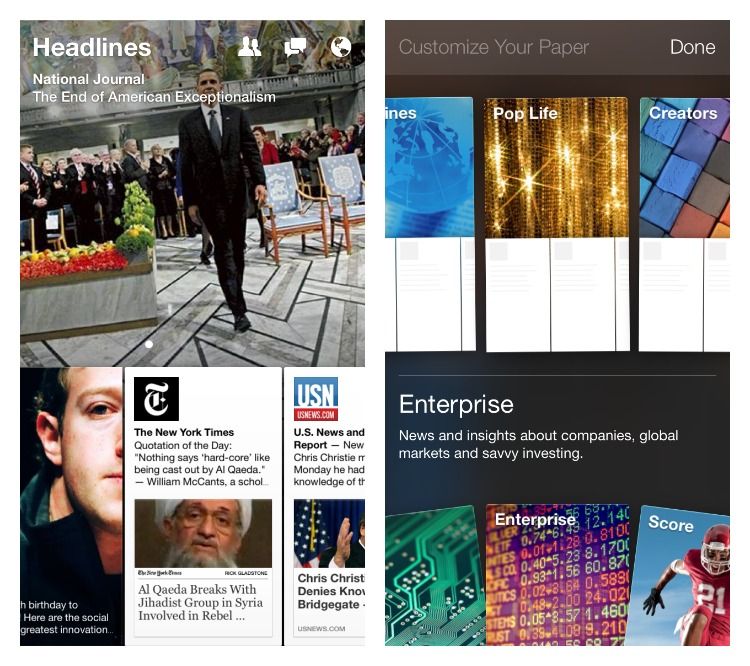
Just like a real newspaper, Paper is made up of multiple sections that you choose, though Facebook itself is one of those sections by default. (Shocker!) Categories include headlines, tech, food, photography, parenting, and more — and you can rearrange the order of those sections, say you’d rather check out the latest celebrity news before you dig into the hard stuff.
From there you’ve got your own paper you can browse by section, open an individual story to read, or save them to read later using supported services like Instapaper, Pocket, and Pinboard.
The Facebook section of Paper operates a little differently than the Facebook app itself. I’m still exploring the details of it, but right now it seems to give you all the functionality of the Facebook app, saving you one more mobile app to click when you’re catching up on social media. Plus you can set up Paper with the option to have all your Facebook notifications delivered through the app itself so you’re not getting double-dings on your phone all day. 
Pros and cons
If you’re like me and love to get a variety of information from multiple sources but don’t have the time to visit a bunch of separate sites (hi, moms are busy!), Paper could be a smart option. But only if Facebook is more than a social site for you. Personally, I do use Facebook to keep up with friends and groups, but it’s also my go-to source for news via the pages I follow.
(Of course, Facebook’s reluctance to actually put a brand’s page updates in my feed unless they now pay money for the privilege is a different story. Maybe you’ve noticed your Cool Mom Picks Facebook page updates aren’t showing up for you anymore? Yeah, us too.But we’ll talk about that another time. )
Thanks to sections, Paper will give you a broader range of stories and sources than Facebook alone. And unlike Flipboard, Paper easily incorporates my favorite news sources from my Facebook feed.
On the down side, there’s a max of eight sections you can add including Facebook right now. I wish it were more. What can I say? I have eclectic interests, and Paper’s scope is impressive. I’d also love to be able to pick and choose from among the sources in each section, which I can’t; meaning this is way less customizable than a service like Zite if you’re relying solely on it for news.
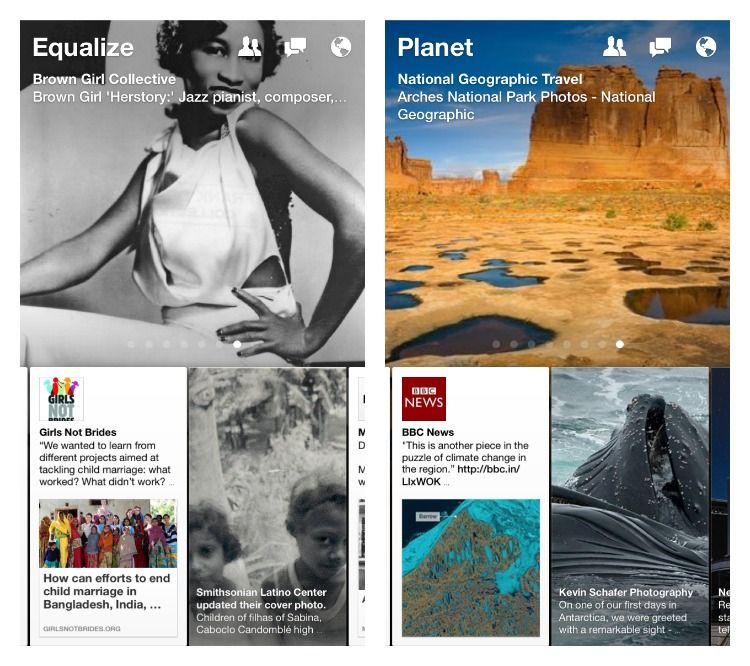
An easy interface
As for the interface, I find it surprisingly simple and beautiful (way to go, Facebook designers) and it’s pretty intuitive too. That said, the look and readability of the “unfolded” view of individual stories depends heavily on whether the sources are optimized for mobile. But if not, you can still pinch zoom to read and then “fold” it back up when you’re finished and go on to the next story. I also like that each section auto-scrolls through featured stories–gently, without jarring animation.
Another big win for Paper: You can turn off video autoplay. (Curse you, video autoplay.) This feature is especially handy when you’re browsing the news in a quiet place or while rocking a baby to sleep.
About Those Ads…
A big surprise for me: There are no ads in the Facebook section, at least none that I could find. Though knowing Facebook I find it impossible to believe that that won’t be coming soon, once they’ve got millions of subscribers to sell to potential advertisers. I predict that by the next update, Facebook will find a way to incorporate ads, or Paper may become a paid or subscription-based service.
Now of course, when you unfold the stories there may be ads served by BBC News or Lifehacker, but I did not find a single “suggested post” from a paid advertiser in my Facebook section or bad text ad suggesting I buy coffee makers or download a new app.
Forgive my cynicism, but we’ll see how long that lasts.
Is Paper for you?
If you like the idea of doing more with Facebook, getting more news via a single interface, and don’t mind giving up a little control over your information sources, Paper is definitely worth a try. It’s probably most for people who have followed tons of pages and really do want to see that content each day. If you just use Facebook to share family photos and chat with friends, I’d say stick with the regular Facebook app for now.
Though I will caution not to throw all your eggs into the Paper basket just yet. Facebook has a long history of making changes, whether to your privacy settings or the algorithm that shows you the content you want. And they always do it just when they’ve got you sucked in, feeling you can’t live without it.
Facebook Paper is free for iOS on iTunes to start, but coming soon to Android, we imagine as fast as their developers can get it running.