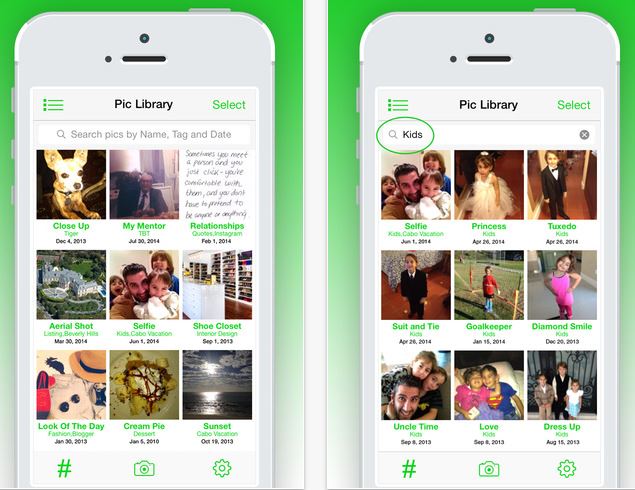With so many of us relying solely on our smartphone cameras, it can become nearly impossible to dig through hundreds–thousands?–of photos and find that one kids’ picture from beach two years ago with the awesome sand castle and that perfect wave in the background. Unless of course you’re one of those brilliant organizational experts who manages to download and categorize your photos in iPhoto each day, in which case…bless you. For the rest of us? Thankfully there’s a neat way to organize your camera roll on iPhone with a smart photo app I discovered called QuickPics Photo Manager. It really makes the search process so much easier.
If you don’t need an entire photo system like ThisLife by Shutterfly (awesome, by the way) and are just looking for an easy way to organize your camera roll pictures, QuickPics Photo Manager for iOS can save you all that scrolling time.
The app allows you to name, tag and categorize each picture right in your roll in any number of ways. You can get specific and name each picture — Ella’s soccer game, Sam trying his first lemon — and also create tags for pictures, creating categories like Spain vacation, little league, birthday parties, or whatever helps keep you organized. It’s as easy as tapping on similarly-themed photos and lumping them all together and assigning a tag. When it comes time to search for a photo, quickly pull it up by typing the tag into the search bar, or sort by date or name.

As a nice bonus beyond the organization itself (as if that weren’t enough), there are fairly comprehensive in-app photo editing tools that allow you add filters, photo frames, stickers, stamps, correct red-eye, add text and more. While not quite as pro as our go-to camera apps like Snapseed and Camera+, I am still definitely impressed by the editing options available, considering that it’s not even the main purpose of QuickPics Photo Manager.
Of course, to get any organizational benefits out of an app like this, you actually have to take the time to go through your photos and and either name or tag them. If you’re like me and already have thousands of pictures, it’s not likely to happen any time soon. But you can start with the photos you take going forward, or spend one rainy Sunday just getting it all done.
I’m adding it to my project list. Because I know that if I take a little time up front to wrangle this mess of photographic memories and get a system in place, it will be such a time-saver in the long run.
QuickPics Photo Manager is available for free in iTunes for a limited time. Download quickly, the app will soon resume to its normal $0.99 price.
Note: If you’re downloading iOS8 today we don’t get the sense that the new proposed photo smart searches will be as comprehensive as what this app offers in terms of organization. But we’ll let you know!