It’s no secret that not getting enough sleep can seriously affect our health and overall well-being, so it’s at the top of my list of resolutions for 2015 to get better sleep. And hopefully, more of it. If you’re on the same mission, check out these 7 tips, plus some nifty tech gadgets and apps designed just to help make that dream come true. (Ha.)
1. Wake yourself up more gently.

High-pitched beeping, annoying buzzing or — let’s keep it real — shrieking babies are not soothing wake-up calls. Consider a kinder, gentler way out of bed, like the Philips Wake-up Light (also at top). Half an hour before your set wake-up time, an ambient light starts glowing and slowly brightening, like natural sunlight. Then the alarm beep starts out low and soft, gradually increasing in volume. By the time you open your eyes, it feels like a beautiful, bright morning has broken in your room. Of course it can’t do anything about those hungry babies; that’s all in your hands. (Philips, $69.99)
2. Stick to a sleep schedule.
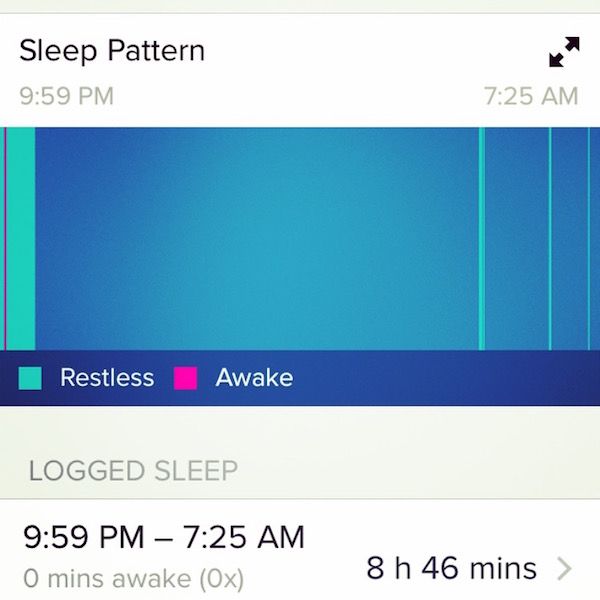
It might sound pretty basic, but making a schedule and sticking to it is so crucial to actually grabbing enough z’s. As in, the recommended 7.5 to 9 hours a night for adults. (Yeah, I can hear you snort-laughing from here.) Going to bed and waking up at the same time every day — that includes weekends, sorry — helps regulate your body’s clock. And being consistent with your sleep-wake cycle can help you fall asleep faster and stay asleep longer.
I’ve found that tracking my sleep patterns helps me get a full picture as to when I fall asleep each night, and what’s happening after I do. The mere act of self-monitoring has even improved my sleep habits overall. I’m basically in competition with myself to “score” a clear blue night (above) through the FitBit app, with little to no pink zones.
Fitness trackers like FitBit and Jawbone UP are both solid options for sleep monitoring. In fact, our editor Liz uses the Jawbone UP more for sleep tracking than for fitness. But you could also opt for any of these great apps for as well.
3. Track your sleep patterns. Apps can help.
Speaking of tracking your sleep, here are three great apps that can do the job if you’re not wearing a fitness band or Apple Watch just yet.

SleepBot app
Use it as a time log, or get into the details of the comprehensive but easy-to-use sleep tracker, all with a few quick taps. SleepBot is also an intuitive smart alarm and movement tracker, which records your movement during the night, and gently wakes you during your lightest sleep phase. The SleepBot also records sounds and logs them in your sleep history, like car alarms and snoring partners. (iOS and Android, free)

Sleep Genius app
Developed by neuroscientists for NASA, Sleep Genius is one of the most scientific sleep apps I’ve ever come across. The highly detailed metrics and neurosensory algorithms (uh, I did say this app was created for rocket scientists) aimed at finding your target bedtime are impressive. Sleep Genius also has a smart alarm that wakes you up slowly via soothing sounds at different volumes and frequencies. Plus, this is the first app I’ve seen with a special Power Nap program promoting daytime snoozing, which has been proven to help recharge the brain. (iOS and Android, $4.99)

Sleep Cycle Alarm Clock app
This one takes a sort of The Princess and the Pea approach to tracking your sleep. Using the app you place your phone in your bed, as in, under your sheets on the mattress. Then sleep on it — literally. Or next to it, preferably. Sleep Cycle analyzes your sleep as it’s happening, and wakes you up during your lightest sleep phase. (iPhone and Android, $0.99)
4. Relax your mind. (Lay back and groove with mine, optional.)
Every expert will tell you that reading a lit e-reader or tapping on a tablet before bed is far from ideal for getting a great night’s sleep. But that doesn’t mean you have to get the tech entirely out of your bedroom. I like these three apps because they can help relax you just before bedtime. You can ever turn to them if you’ve been tossing and turning for more than ten minutes or so.
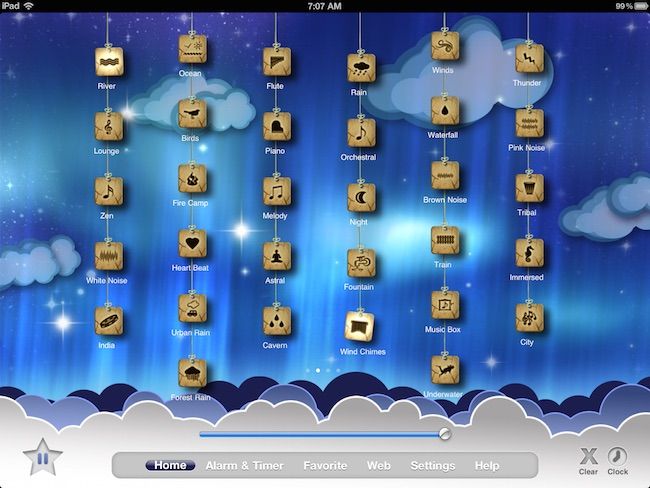
Relax Melodies app
Choose the ambient sounds and melodies that you like, and then combine them to create your own personal mix. Yep, you’re the DJ dropping fresh sleep jams from your own mix-tape — a new one every night. This personalized relaxation app is quite popular, with a community of 10 million users so far. It’s even recommended to help lull babies into dreamland. (iOS and Android, free)

Deep Sleep with Andrew Johnson app
The acclaimed hypnotherapist out of the UK has nearly two decades of experience teaching people relaxation and coping skills. With this app, Johnson takes you through a guided mediation to help relax, clear your mind, and show insomnia the door. (iOS and Android, $2.99)

Sleep Sounds app
If you prefer not to shell out money for yet another device like a white noise machine to add to your nightstand, the Sleep Sounds app is a safe bet for you. It’s a straight-up “lie down and relax” app with over 100 different sounds and music, from white noise to lullabies to help you wash away the stress of your day. (iOS, $1.99)
5. Try some Om at home.
While all exercise is great, yoga in particular can improve sleep in two important ways. First, it’s great relaxation. A calming activity like yoga — away from bright lights and loud noises — helps to ease our transition from wakefulness to feeling drowsy and ready for sleep. Yoga is also exercise, which studies have shown can promote better sleep. And creating a ritual out of it sends a message to your body that it’s time to wind down.
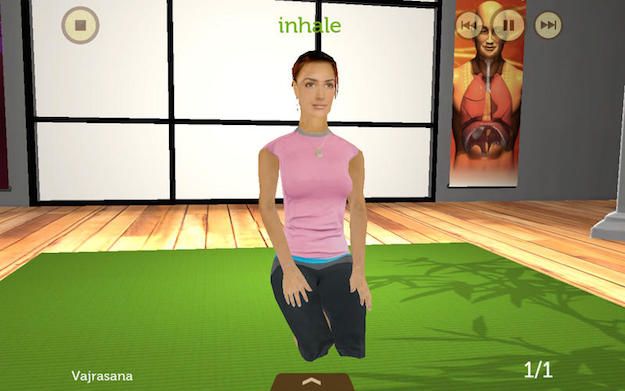
A good way to start your nightly yoga practice is the Yoga For Insomnia app. Based on Hatha yoga practices, this app combines a structured series of yoga stretching poses aimed at reducing insomnia with breathing techniques set against relaxing music to help you center yourself, let go of the clutter and stressors of the day, and invite calm and restfulness into your evening. (iOS and Android, $2.99)
Bonus tip: Get comfortable enough with the poses so you know them by heart and can nix using your smart device. Research has shown that screen time before bed interferes with your sleep too.
6. Keep it cool in the room.

Along with a comfortable mattress and pillow, there’s another really important thing you need to do to cultivate good sleeping conditions in your bedroom: cool it down. Yes, some of us like our rooms toasty warm in the winter. But when your own body temperature drops it actually induces sleep. It may sound counter intuitive, but having the heat cranked up actually makes it more difficult to fall asleep. The recommendation is to keep your room around 65 degrees, which is where a smart WiFi thermostat like the ecobee3 (above) or the Nest Learning Thermostat can definitely come in handy.
At a more basic level, you can also install a Belkin WeMo to toggle on an A/C or turn off a space heater in your room at just the right time each night.
7. Bring on the (white) noise.

We discovered the magic of sleep sound machines when we bought one for our son when he was 6 months old. He’s 5 now, and we still use it. Sure it’s another gadget to invest in, but this thing is a lifesaver. Because even the slightest noise, like a drippy faucet or a buzzing light, can disturb your rest at night. Sleep sounds and white noise machines are a smart answer to these annoying distractions. If that sounds good to you, you might try the Marpac Dohm-NSF white noise machine. It’s the official Sound Conditioner of the National Sleep Foundation, so I think it’s safe to say that this is a good one to choose. It’s simple, it does what it’s supposed to do, I’d say 50 bucks is a small price to pay for a great night’s sleep when you’re already a sleep-deprived parent. It might even do the trick with the crying baby, too. (Marpac, $49.99)
Here’s to good sleep for all in the New Year! Good night, and good luck.
For more helpful tips and tricks to tackle tech, life and beyond, check out the Cool Mom Tech archives.

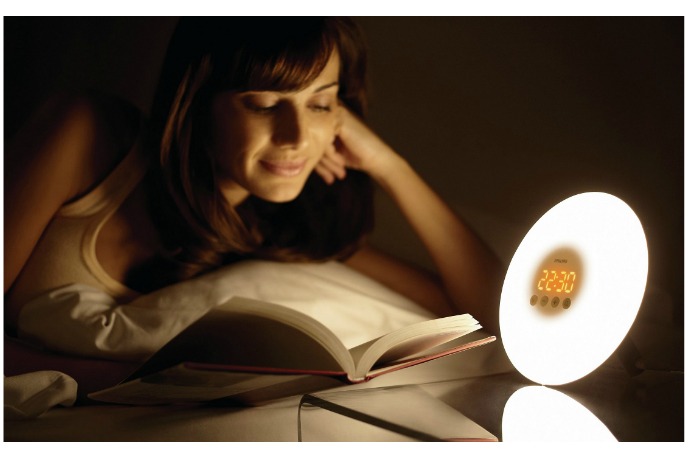




Love the article as usual. Especially nbr 1. Nbr 2 made me giggle Logged sleep 8hrs and 46 mins. Obviously not a mom!!
the travel version of that sound machine is much better (Marsona TSCI-330). Its smaller and has better volume control. We have three in our home after buying at least 5 cheaper models from other companies that broke after only a few months (dont buy any made by homedics!)
I really liked all the tips. Especially the Om mantra. I have literally tried it and it really helped me. I am suggesting it to the people for trying it. a sleepbot app is also a good option you can prefer.