I’m always a little more motivated to get to my chores when there’s a little reward involved, like watching a guilty pleasure TV show while I fold laundry. It’s the same for my kids, and the Stridepost app (iOS and Android) helps them see how doing their share around the house will earn them both an allowance and fun rewards for pitching in.
Plus, it keeps track of events on our family calendar alongside the kids’ chores and responsibilities, which makes it easier to manage it all in one handy place. Here’s how it works.
Related: A helpful guide to kids’ chores by ages.
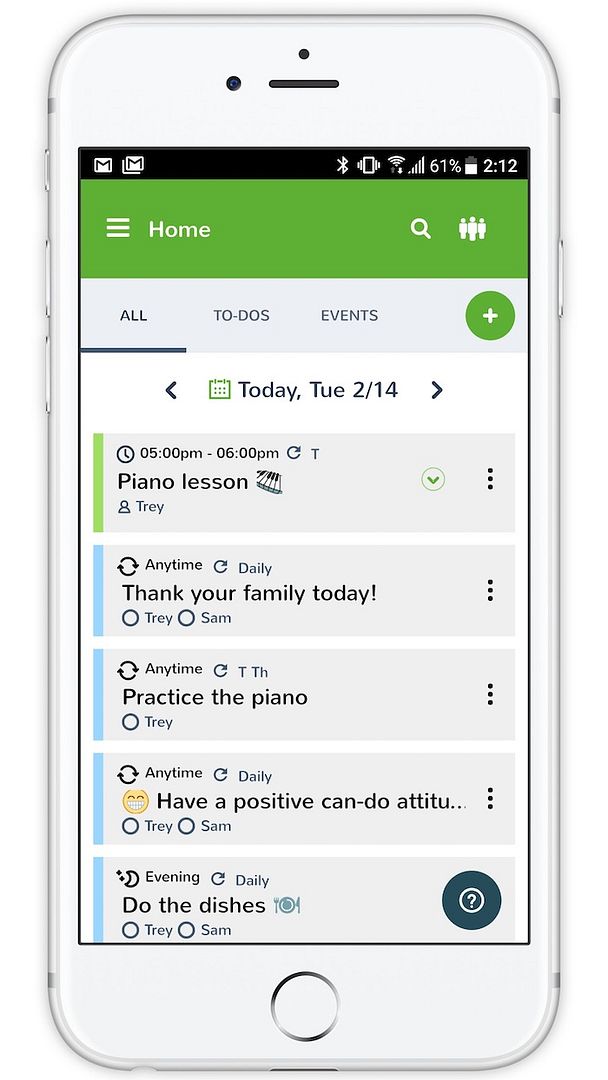
The parents’ app
Parents can set up profiles for each child in the app, and customize each child’s chores and rewards. When you add a new to-do, you can customize who has to do it, how often, and how much “effort” it takes — which dictates how many points your kids will earn. The app is set up so that 100 points equals $1 of allowance, so keep that in mind as you give each task its value.
You can also customize your kids’ rewards, and will probably want to because the defaults are a little wonky, unless you want to pay your kids for smiling. In LEGO sets. That said, I loved some of their suggestions because I hadn’t thought about them before.
What’s unique about Stridepost is that you can add events to your schedule, so that kids can see their activities and appointments alongside the chores you expect them to do each day. It’s especially helpful to have partners or caregivers using this too so everyone’s on the same page.
Related: 14 of the best organizational apps for parents
The kids’ app
While you can use this system if kids don’t have their own gadgets, the Stridepost Kids app is really made to help kids manage their own schedule, and keep you from having to nag them. So, I think it’s really best for bigger kids and tweens.
When they swipe on one of their chores, it will give options for them to skip it, click it done, and add a photo for proof, which is a little over-the-top for me, but if you need to check up on them, it’s there. Once your child marks a chore done, it immediately indicates on the parent app that they’ve done it. Then parents can approve it so the kids get credit.
Every Sunday is payday, and the kids can cash out their points for rewards or allowance, or both.
One note: the default settings allow for the app to send you a daily email reminding you to make sure you’ve approved your kids chores. In my experience, this isn’t necessary. The kids are reminding me plenty.
Bottom Line
This is a pretty involved app. Okay, super involved. But if you’re looking for something to help you wrangle chores and allowances, along with keeping up with your daily calendar, this might be exactly what you’re looking for. Plus, it’s free, so you’re not losing anything. It’s definitely most effective if kids have their own gadgets, so keep that in mind before you download the app.
You can try the Stridepost app free for 90 days (and you don’t have to give your credit card number, yippee!) for iOS or Android devices.

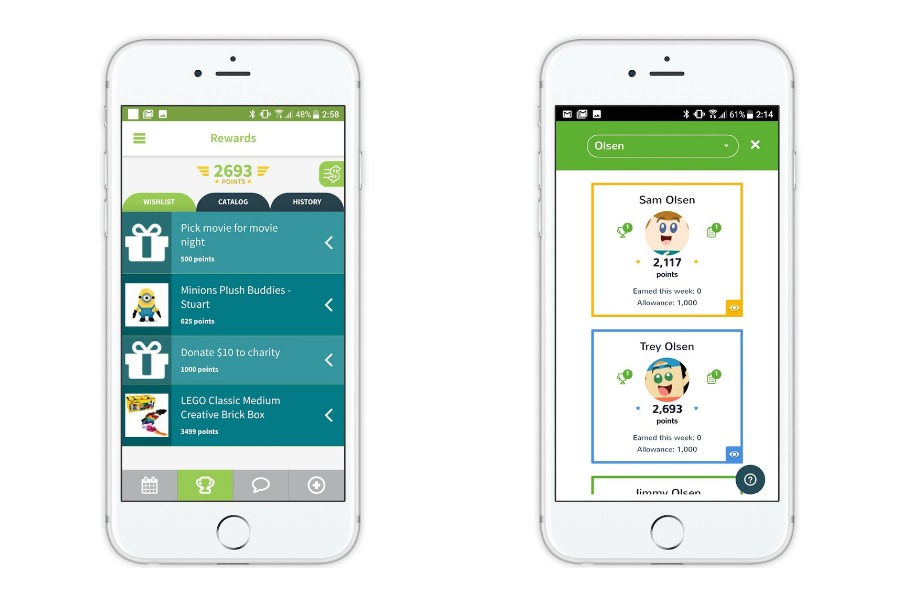
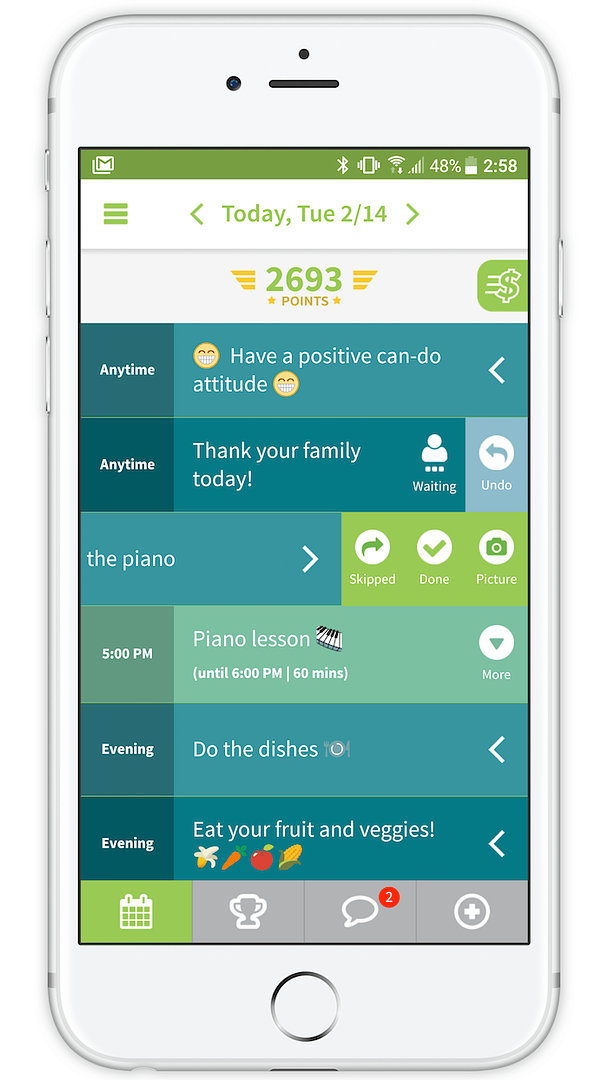





Thanks for posting, we appreciate your thoughts. We are constantly taking user insight to improve the app, so your opinion is invaluable. We encourage all of your readers to check it out and let us know what they think!
I have a question…have you found a good replacement for Memmee (is that how it was spelled)?? It was an ap that you could jot quick notes and add photos and clips. The ap was discontinued last year I believe and I haven’t found an ap that was as easy to use as it was. Evernote is “too” techy and not easy to use while on the go. I have been using Bear, but didn’t know if you guys have found a better replacement. Thank you!