My kids are master negotiators when it comes to screen time, which is why we’ve never been successful with cookie-cutter methods to manage it. Sorry, Marble Jar. So that’s why I’m excited about the free unGlue app (iOS and Android), which actually empowers kids manage their bank of time according to their own priorities.
Related: 8 smart ways parents can manage screen time and not lose their minds

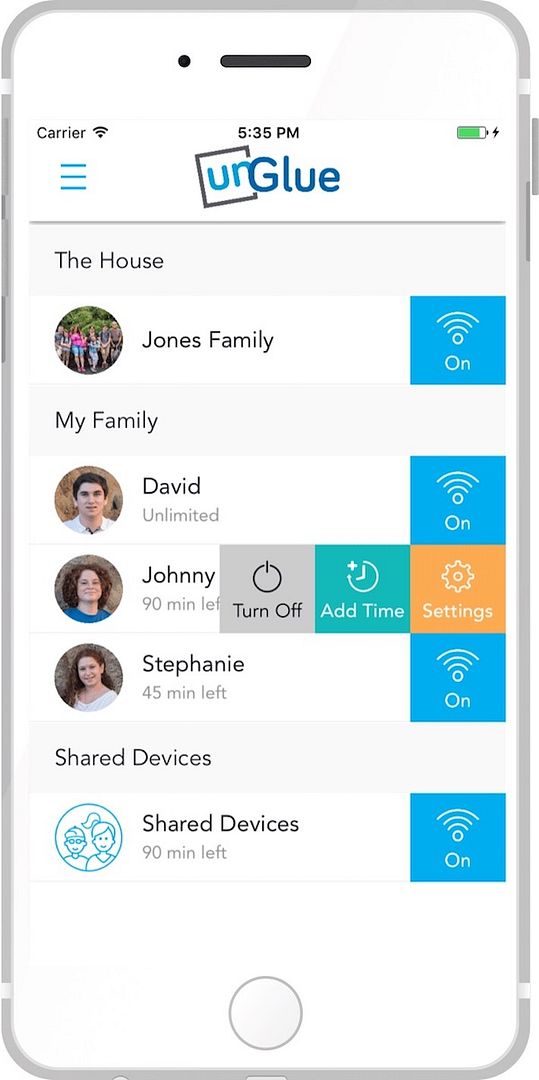
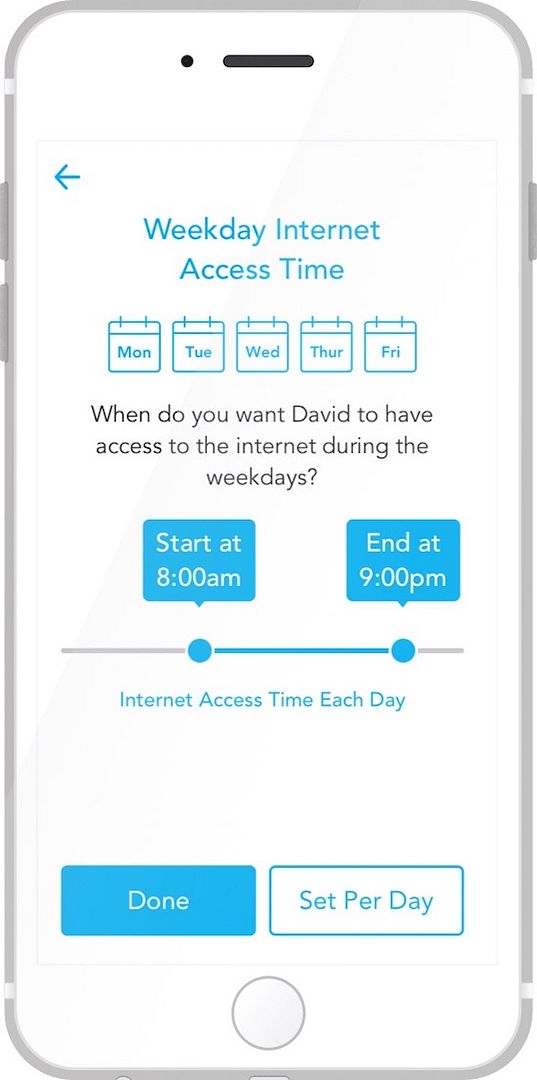
Related: 6 screen time management solutions that work, from been-there-done-that parents
Here’s how the unGlue app works
First, you need to download the unGlue app to your own phone, add your kid or kids, and then set the parameters for when and how long you’re comfortable with them being online. After you’re set up, your kids can manage that time themselves via their invitation to join in the unGlue Kids app (iOS and Android) on their own devices.
Once everyone is set up with the app, you can go in and decide the amount of time your kids can spend on the Internet every day, customizing each day of the week, and unGlue will turn off WIFI on the device once your child has reached their limit, though with unGlue, you can actually differentiate between Entertainment Time, and the time they actually need the Internet to do homework. Smart!
If your child has unused time, it will roll over into their Time Bank of minutes, which they manage from the app on their own device. But don’t worry about them saving it up for one huge binge — you also determine how much rollover time they get to use on any given day.
Related: Screen time during the day is affecting your toddler’s sleep at night
Bottom line
I love that my kids learn to manage their screen time by cashing in the time from their bank, and working to earn more screen time by doing chores or helping around the house — all managed in the app too. And get this, when new devices are picked up by your home network — like, your child’s friend who comes over to spend the night — you can manage their time too. An interesting feature, although it might not win you the coolest mom award among the kids. But, parenting!
unGlue also manages gaming systems like your Xbox, but only if you’re running it from a computer that’s wired to your router. If you’re using unGlue on a wireless laptop, tablet, or phone, you’ll have to purchase a $30 hub from unGlue to get this feature.
This is definitely aimed at older kids who have their own devices, but I like how to really helps empower kids to make good decisions (hello, budgeting), and it takes away a lot of the arguing and negotiating that we parents know all too well.
You can download the free unGlue app for iOS or Android and start getting a better handle on your screen time management today.
Updated to add: You may want to choose to opt out of the unGlue emails, because my inbox is getting bombarded with messages from the app. They range from info about screen time management to reminders about the app, but it’s a little more than I’d like to get in a given week.





