My tweens know that I have a pretty strict policy about social media in our house. We won’t even have the conversation about setting up accounts for them on Facebook or Instagram until they’re the minimum age required by the app. And even then, I’ll need to make sure they’re truly ready for social media before I let them jump in that pool with both feet, 13 or not.
That’s why the new Kudos app got my attention. Designed just for kids, the this Instagram-for-kids type app has boosted moderation, and gives users the ability to remove comments from any post, not to mention the design looks much cooler than many of the kid-friendly social network apps I’ve seen. At a quick glance, this app might just be a smart, safe way to teach kids about using social media.
So, I decided to take a closer look and see if it would be a viable option for my kids, and perhaps, for yours.
Related: What parents need to know about the new Lego Life social media app for kids
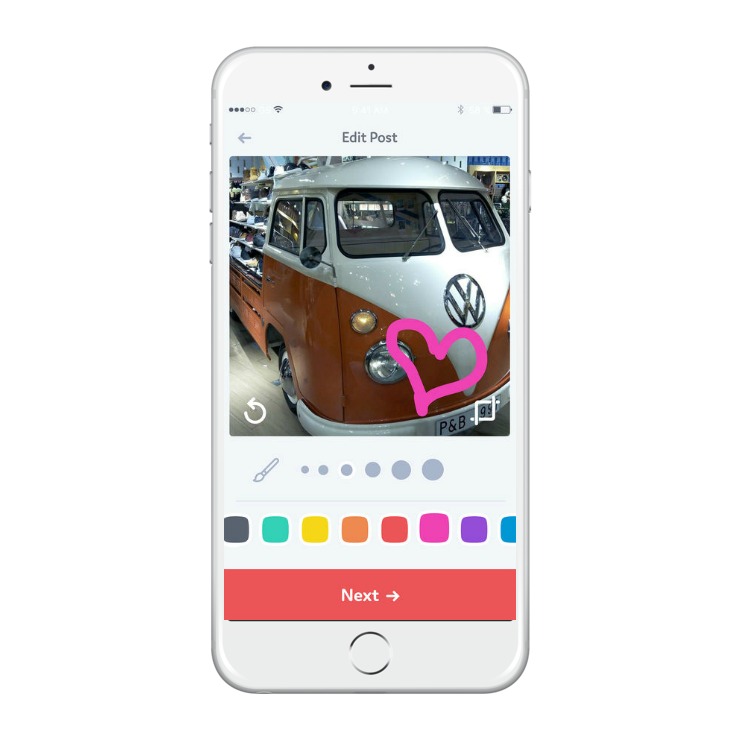
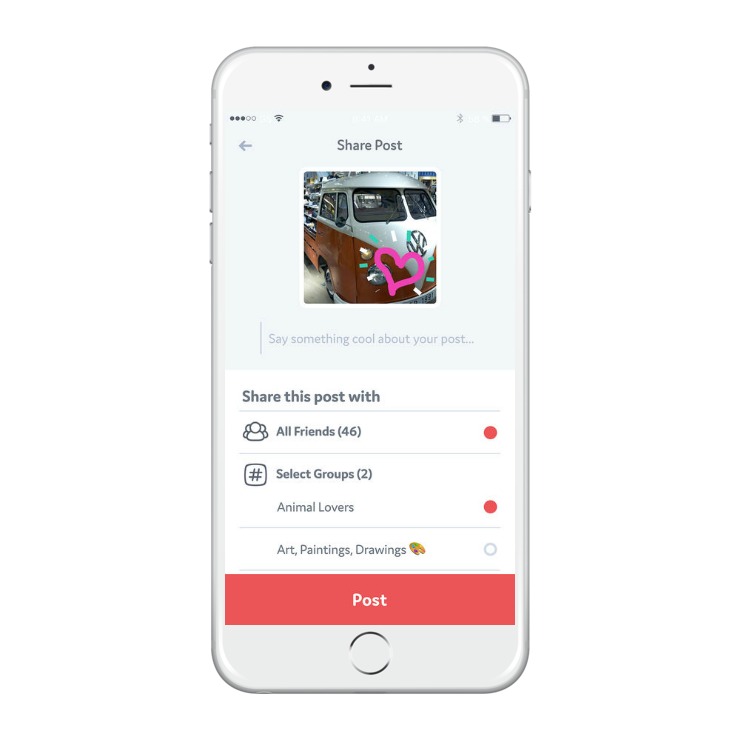
How does it work?
Kudos looks a lot like my Instagram feed, and is really straightforward: users can post pictures, and followers comment on them or like them. And, of course, they can add filters and overlays to their photos for fun. Sound familiar?
However, Kudos has 24/7 AI technology scanning every comment left on every post for any hurtful or inappropriate language. While a comment is under review, a tiny hourglass symbols appears next to it (on the profile of the person leaving the comment). Anything suspicious is deleted, and the users can even be banned. However, if a post is particularly crafty and manages to sneak past the AI scanners, kids (or their parents, through the parental supervision feature) can remove that comment from their feed. No questions asked.
Your child is only able to see and be seen by those friends they’ve mutually agreed to follow. However, they can choose to share photos with all their friends, or just certain groups.
And you will notice that everyone on Kudos uses their full names, which is part of their mission to teach kids to stand by what they say on social media.
Related: 10 questions parents should ask when writing a cell phone contract for kids
Who is it good for?
If your 9-13 year old is just dying for social media, this is might be a safer way to let them build up some experience before letting them loose with the real deal. Think of it like Instagram with training wheels. And since you can monitor their activity (which we strongly suggest you do), it gives you a good sense of whether or not their online behavior proves that they’re ready for the real deal when they get old enough.
That said, if your teen or tween is already on Instagram, I find it really doubtful you’ll be able to backtrack to this potentially safer, friendlier option. That ship has probably sailed. And if your kid’s friends are already on Instagram, it’s going to be tough to get your own child to try out an app when none of their friends are on it. But hey, perhaps it’s a conversation you have with a few of your like-minded friends who are also keen on giving their child some social media training wheels.
Related: A new study about kids’ online behavior might surprise you and not in a good way
Is it the perfect solution?
Of course, with any social media channel, there’s no perfect way to prevent hurt feelings. Kids are smart enough to figure out how to get around some of these safeguards. And even though you can remove a mean comment that gets through the filters, you’ve still seen them. And they still hurt.
And, this does nothing to prevent pictures of big slumber parties or group outings to the baseball game that you weren’t invited to from showing up in your feed. Or from kids talking IRL about what they think about what they saw on your Kudos feed.
We’ve always said (and will continue to say) that keeping kids safe online requires parenting involvement. Talking to your kids about what’s appropriate (and inappropriate) to share on social media, what to do when they see something that feels wrong or uncomfortable, and all those conversations need to be happening on a fluid, ongoing basis.
But the Kudos app might be a helpful way for parents to start those conversations, not to mention teaching tool to encourage kids to make smarter decisions.
You can find the Kudos app for kids on iOS or Android wherever your like to get your apps.

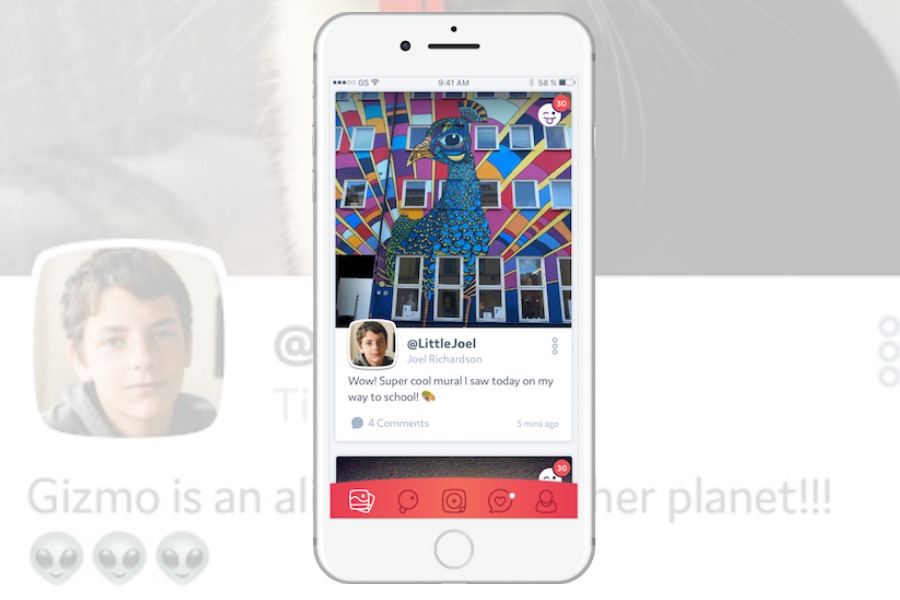




Hmmm…I Wonder! It mat be something I can look into for my 10 year old (will be 11 in 2 months). She has been suggestively wanting an Instagram or Facebook, but I told both my children, ” No, not until you are 18.” I just do not believe social media is benefit for children, especially because of all the inappropriate things on it. However, I like that this app is monitored for inappropriate language and such. Plus, I LOVE being able to have parental screening abilities.