My internet at home has been so slow lately, so I recently upgraded to the top-of-the-line WiFi option our cable company offers. Even still, our service can get spotty when 6 people all arrive home, and want to get online at the same time. So I was excited for the chance to try out the new AmpliFi HD router system this month, which has lots of features I think parents will care about, well, beyond the WiFi boost.
CMT is an rstyle affiliate.
Related: Circle with Disney screen time management system: Is it worth it for parents?

Although the boosted WiFi strength has been great, the real magic is in the customized controls you can manage in the AmpliFi app. Here you can see each device that’s connected to your WiFi (including that random WiFi-connected toy you’d forgotten about–delete!), check each device’s connection speed, and then prioritize the optimization for each one.
I’ve set the optimization on my iPad for streaming movies, the Xbox for playing video games, but prioritized my laptop with the highest speeds — so it won’t be the one that lags when too many devices get on at the same time.
Because sorry, kids: work is more important than NBA2K18.
Related: Torch: A smart WiFi router that’s made for parents
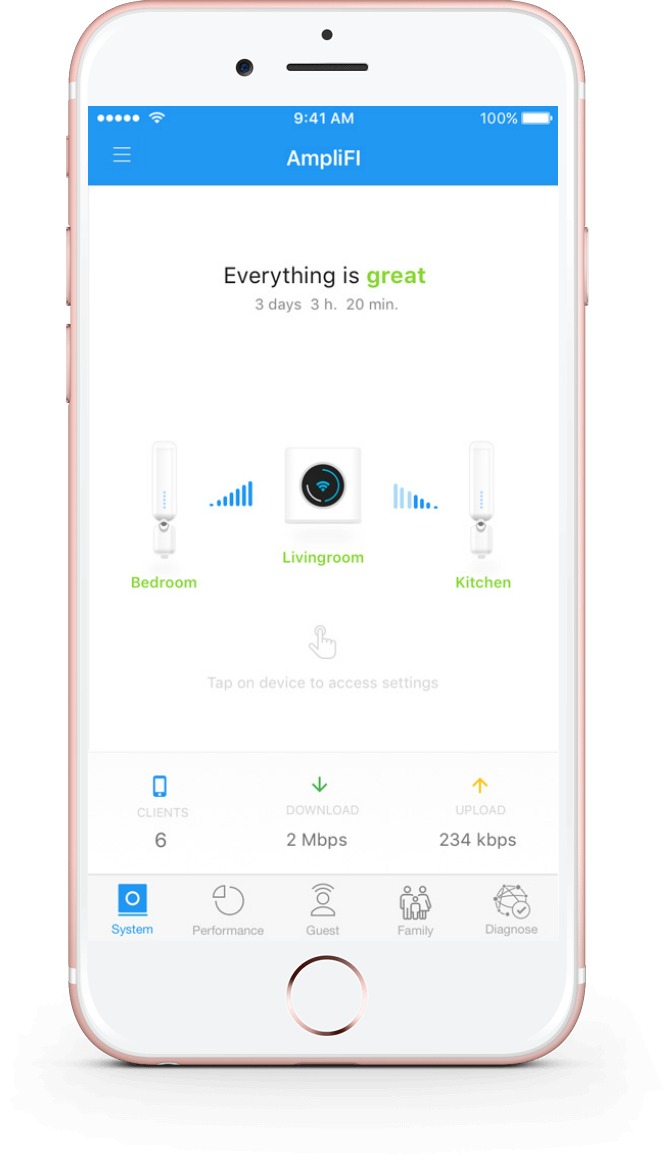
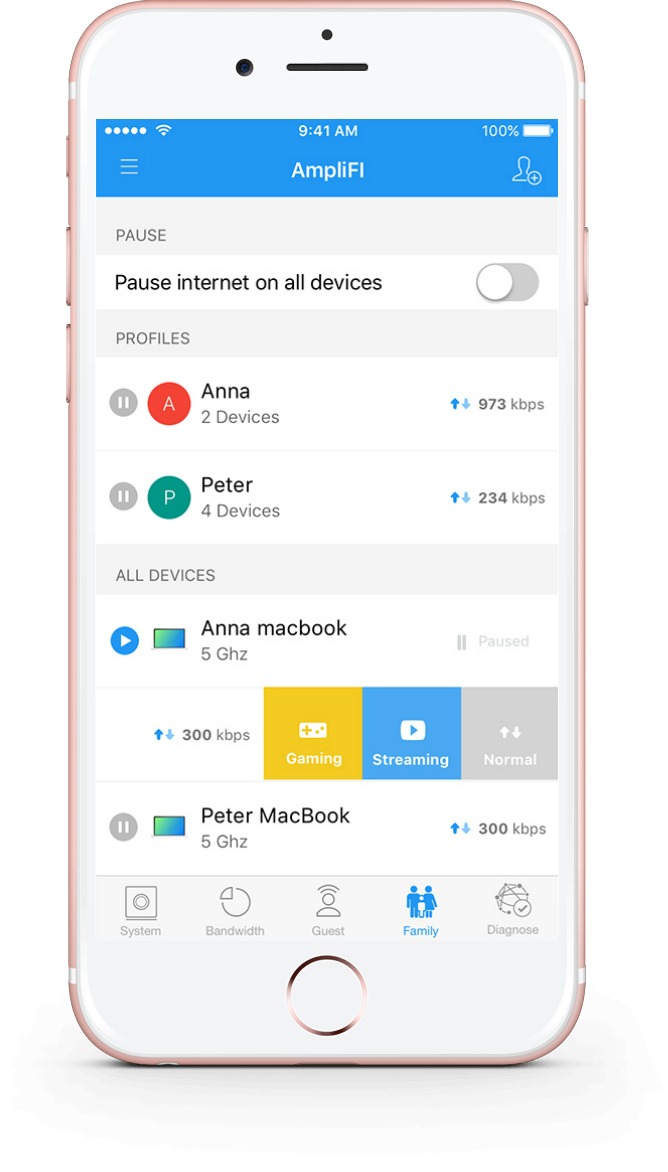
How AmpliFi Works
Each set comes with the WiFi router and two mesh points, which you can install in areas of your house your router can’t quite reach. The starter kit was all I needed for my 2100 sq ft house. But if you need more, you can get extras too. The mesh points just plug in to your power outlet, and set up is very simple through the AmpliFi app (iOS and Android). No degree in IT required. I love that once they’re installed, you can move them where needed around the house and they automatically reconnect to your router — no reinstallation required.
By creating a profile for each family member — and connecting their devices to them — you can also schedule “quiet time” when they are scheduled to be offline, though to be honest, I’ve found that scheduling times doesn’t work well for my family, because our schedule changes too much week to week. But if you have young kids or your schedule is pretty consistent, this is a great way to ensure that wifi is always off for dinner at 6:00 or afternoons are free for playing outside.
For those of you with more unpredictable calendars like mine, AmpliFi’s smart pause features will be more helpful. You can pause devices individually, and block the connection to the Xbox until homework is finished on the computer. So smart! Or, pause the whole house’s connection at meal time.
Bottom Line
While AmpliFi can help you manage your kids’ screen time, it’s not a comprehensive parental control. It’s real purpose is all in its name: amplifying your WiFi strength, which I found it does quite well. But if your main concern is more about blocking certain content for your kids, you’ll want to look at Torch, or Circle by Disney, or Luma instead. These options all give you the ability to set ratings and limit specific types of programming specific to your child.
You can find the AmpliFi HD Home WiFi System at our affiliate Amazon. Set up is a breeze, and if your house is bigger than mine you can even get extra mesh points to get even more areas covered. Thanks to AmpliFi for sending me a unit to test.





