We recently got a question in our Out Tech Your Kids group asking about apps that read texts out loud while you drive, which got me started thinking about some tips and apps to help minimize distracted driving for teens. As parents, we need to think bigger than just installing an app on our kids’ phones, right?
Here’s the thing: if your teens are like mine, they rarely use texting apps. My son mostly messages his friends through Discord; your kid might use Instagram or TikTok. So relying completely on an app that reads texts out loud won’t be enough to curb their phone usage while they drive. Using an app that completely locks their phones down might work, or they might just repeatedly bypass it.
Our position at Cool Mom Tech has always been that the best way to “monitor” your kids cell phone activity is to have frequent, open, honest conversations with them about their tech. This approach builds trust both ways, and I think it’s probably the safest approach when it comes to texting while driving too.
Related: Safe driving tip: Turning off your notifications on your phone for fewer distractions
Tips for developing safe teen drivers
Give them the facts: more than 3,000 people were killed in 2019 by distracted driving. At 55 mph, looking down at your phone for just 5 seconds means you’ve gone the length of a football field without looking at the road!
Start by modeling: When you get in the car, adjust your seat, check your mirror, buckle your seatbelt, then turn off all notifications. Make this your routine every time you get in the car, and don’t use your phone while you drive, parents! Good news: this is going to be even easier with the new iOS 15 Focus feature, which Liz writes about in more detail, too. Another idea: don’t text your kid when you know they’re on the road, and mention out loud that you’re not texting other relatives or friends while you know they’re driving too. “I’ll wait and send Grandma this text when she gets there so I don’t distract her,” is a great practice to start and to model for your kids.

Get a phone holder for their car, so their phone will be out of their hands, but within arms reach and at eye level. If they use it for navigation or music they will know exactly where it is, and it’s at eye level so they can glance quickly to make sure their voice commands are working properly. I prefer this Lisen call phone holder because it uses magnets to hold the phone, so your teen isn’t fumbling with an awkward device while trying to drive.
Finally, if you decide to use an app to minimize distracted driving for your teen driver, involve them in the process. Ask them if they think it would be helpful. Have them download the app, then try it while you are driving, so that they know how to use it when they are. If they’re fumbling with the app while they drive, it’s more dangerous than just texting in the first place.
With that in mind, here are some of the best apps that read texts for teen drivers, and who they’re best for.
Related: One brilliant tech tip for teens, before they start their college search
The best app to read texts out loud for Android (and Verizon) users
Verizon’s Hum (Android, iOS) is Google Assistant for your car. It’s a three-part system—plug-in piece, speaker, and app—and it’s really smart, but you have to be a Verizon customer to use it. You can say, “Hey Google, read my text,” to hear and reply to incoming messages.
But we know our teens use their phones for so much more than texting. Mine are constantly searching answers to questions that come up in our conversations—What else was that actress in from that movie we watched last night? They can speak commands to have Google Assistant to look that up through Hum. Bonus: it also detects crashes, high speed driving, and alerts you to problems in your car, like a battery that’s about to die, making driving safer overall for your teen.

The best app to read texts out loud for iPhone users
I’m a big believer that familiarity makes something easier to use and therefore safer, so if your teen has an iPhone then Apple CarPlay is the best way to have their texts read out loud in the car. Once your kids’ iPhone is connected (just plug it into the USB port with a charging cable, which by the way you can get a great deal on with this 4-pack of Apple charging cables), then push the voice control button on the steering wheel and say, “Siri, read my texts.” You can reply the same way, “Siri, reply to this text.” Your car will need to be a new enough model that CarPlay is installed on it, however, which includes about 600 models after 2014.
Related: 6 smart ways to use tech to help your teen get better sleep
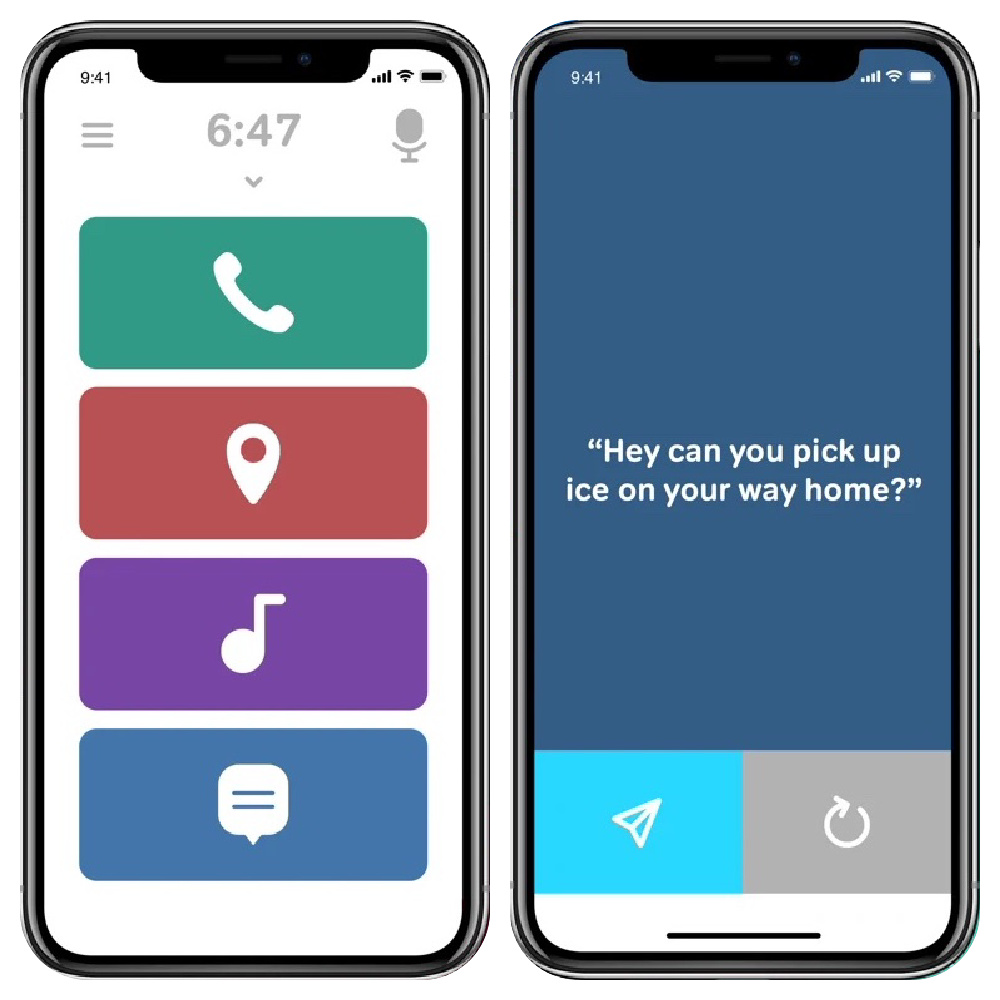
The best app that reads texts and simplifies the phone interface
Drivemode (Android) and Drivemode Dash (iOS) allow you to turn off all notifications—including calls and texts—or, you can use their simplified interface to quickly and easily listen to your texts and respond to them with voice commands. When the texts do come through, the design is so minimized that it reduces any distractions. Teens can still listen to their music on their phones while driving, and they can set it up to automatically start when they get in the car rather than having to manually launch it each time they drive.

For a complete lockdown on their phone until trust is built up, you can try the LifeSaver app (Android & iOS). It automatically puts your phone in Do Not Disturb mode when it’s in a moving car, although you can change the settings to allow them to “unlock” this feature. You’ll get an alert on your phone each time that happens, though. A fun aspect for new drivers is the ability to earn rewards (anything you can think of, from money to a pizza party with friends to simple praise) for safe driving streaks, and it will even reduce the amount of money by a percentage you choose every time they unlock the phone while driving. Good motivation there!
This post contains affiliate links, which means we may receive a small commission from certain purchases to help support the work we do at no additional cost to you.







Thanks for these suggestions. My daughter is getting her license on Friday! I actually think you are 100% right about the phone holder. That makes sense to get it out of her hands! And talking is the her about safety is of course the the best first step.