Each time there’s a live streaming Apple Event to announce the new products and updates, we watch diligently to see what’s new for parents and families, or which advances and improvements will actually make our lives a little easier, more organized or more fun.
The truth is, parents see tech in a different way from what the traditional tech press sees, and hey, I guess that’s why you come to Cool Mom Tech right? Tell me how you’re going to help me sleep better or keep my kid safe in an emergency. Most of us don’t need every detail about quad-core processing.
While there was info at this week’s Apple Event about big changes to the iPad OS, Apple Watch OS8 (respiratory tracking!), Home Pod Mini, the new Mac OS, and a newly improved iCloud Plus, it was actually the new iPhone features and iOS 15 updates that I thought were extra cool.
Especially for the world we’re living in now — which is uh, just a little than the one we were living in 15 months ago.
Just note that iOS 15 also has some new features coming to Maps, Spotlight, Safari and more, but I’m narrowing it down here to just the biggest highlights.
Posts on Cool Mom Tech may contain affiliate links and purchases generate a small commission to help support our work at no additional cost to you
Our favorite iOS 15 changes and new features for families
FaceTime Changes in iOS 15

– Perhaps best of all the iOS 15 changes: Now FaceTime calls will include Android and Windows phone users. As someone with an older dad who will never give up his Samsung Phone (which is pretty great but you know, no FaceTime connection), this is going to make him so happy. Yay for inclusivity!
It works via a dedicated web link, just like with Zoom or WebEx or whatever video app you use.
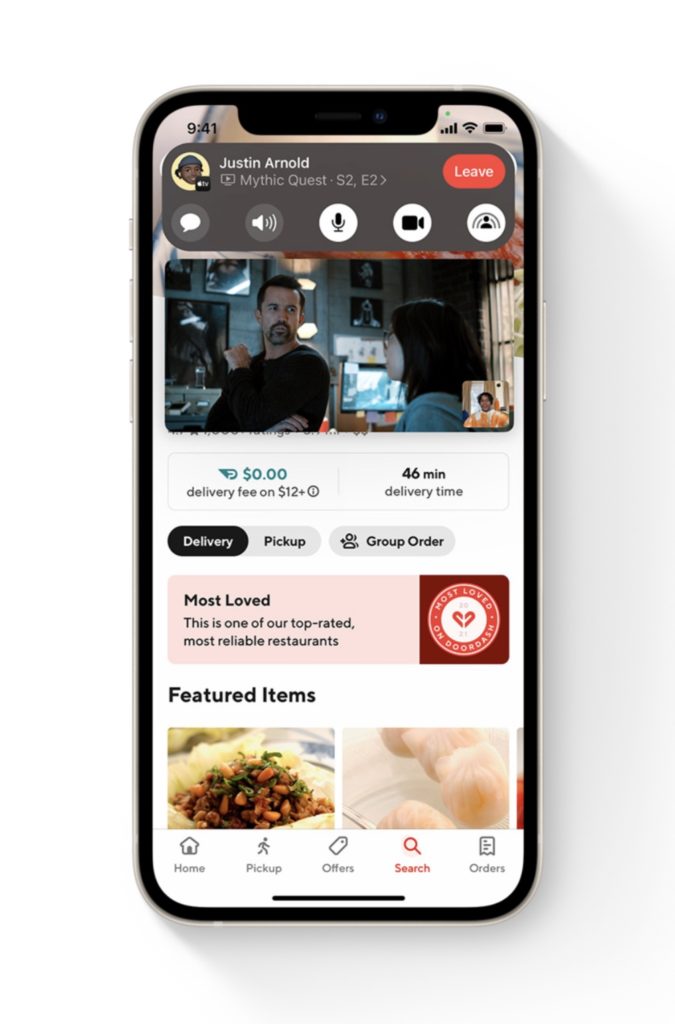
-My kids were most excited about SharePlay, or the ability to watch movies and listen to music together over FaceTime. My 14 year old explained that unless you have a pro Spotify subscription you’re left out there, and Netflix party can be buggy. This way, all you need is an iPhone and all the kids can shriek over the latest Billie Eilish or Lil Nas X tune together all at once, or watch American Horror Story “together” when their parents are like no way you’re on your own with that one, kids.
It also works over all your Apple devices — iPhone, iPad, Macs and even Apple TV — so yay for that! And as you can see above, you can continue to use SharePlay even while ordering dinner or using other apps — but not entirely sure which right now. (I’d love to be able to fidget with Grindstone.)
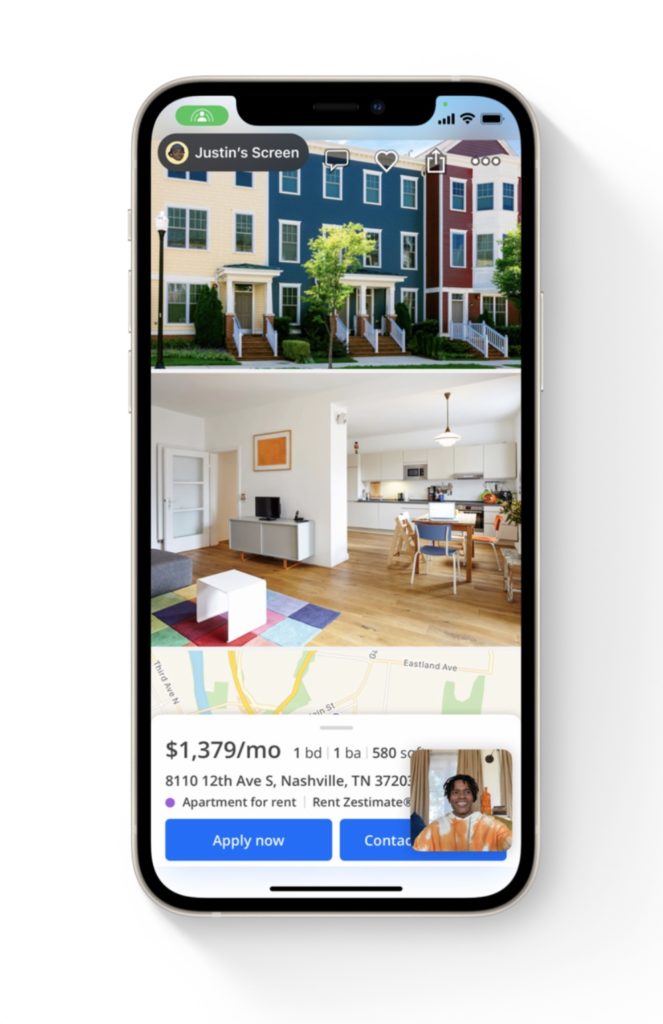
–Facetime Screen Sharing is a part of SharePlay too, and that is going to have a million wonderful applications. It’s so helpful for parents who, for example, want to share a subway map live with your teen who took the C train in the wrong direction so they can get back by themselves (ahem ask me how I know).
Of course it’s also good for all that vicarious Zillow home surfing, as you can see above. That’s a whole big thing right now.
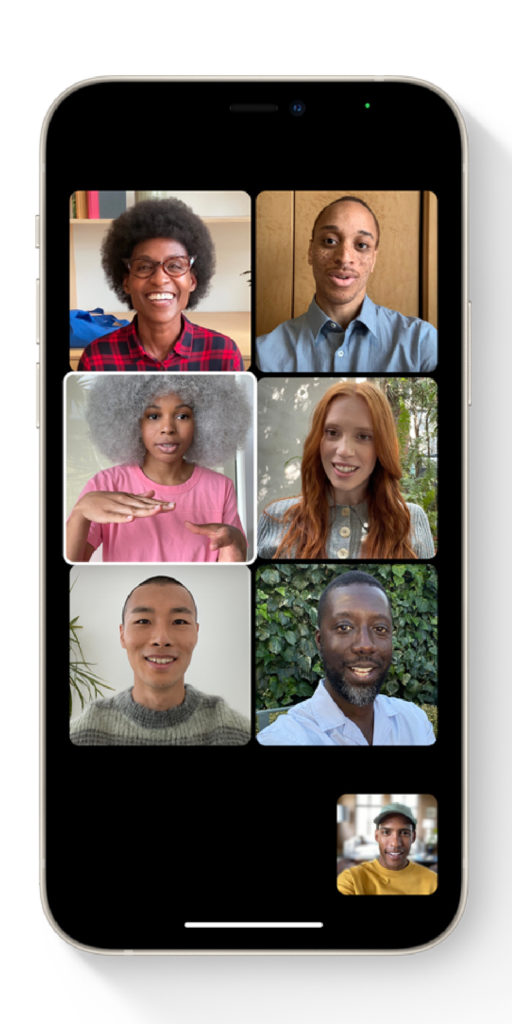
– The new FaceTime grid view will look a lot like Zoom, and honestly, it’s one of the best parts of the Zoom UI for group video calls. On FaceTime, Apple (AAPL) will offer new options to let users watch movies or listen to music together during a call.
– Portrait Mode is coming to Face Time, so that’s good news for those of us who still care a little about what we look like on video calls — and also a benefit for those of us with messy backgrounds (ahem) that we’d rather not feature on calls.
– Mic Modes will let you hear everyone just a little better by minimizing background noise — or choose Wide Spectrum and share the audio or background noise when it’s important. “Hey friend, just wanted you to know what you’re missing at this party…get over here now!”
– I also want to give a shout-out to Spacial Audio, which may seem like just one of those “cool features,” but I think has more use than that. It essentially turns our video calls into surround sound, so that the voice you hear sounds like it’s coming from the right (if the person is on the right of your screen) or left. I can see this being really helpful for older grandparents who may struggle with a mass of kids speaking over each other all to once.
iOS 15 Changes to Help with Focus and Distraction
Tech distractions and screen-life balance remain ongoing challenges for families. (No judgments, we feel it too.) While I’ve always turned off most notifications, I think parents will be thrilled even more nuanced, well-considered solutions in the new iOS15.

– The new Notification Summary will now separate your non-urgent alerts, prioritize them, and deliver them all at one time that I believe you get to determine. So if you prefer to continue getting Instagram alerts, maybe get them all after dinner time or first thing in the morning.
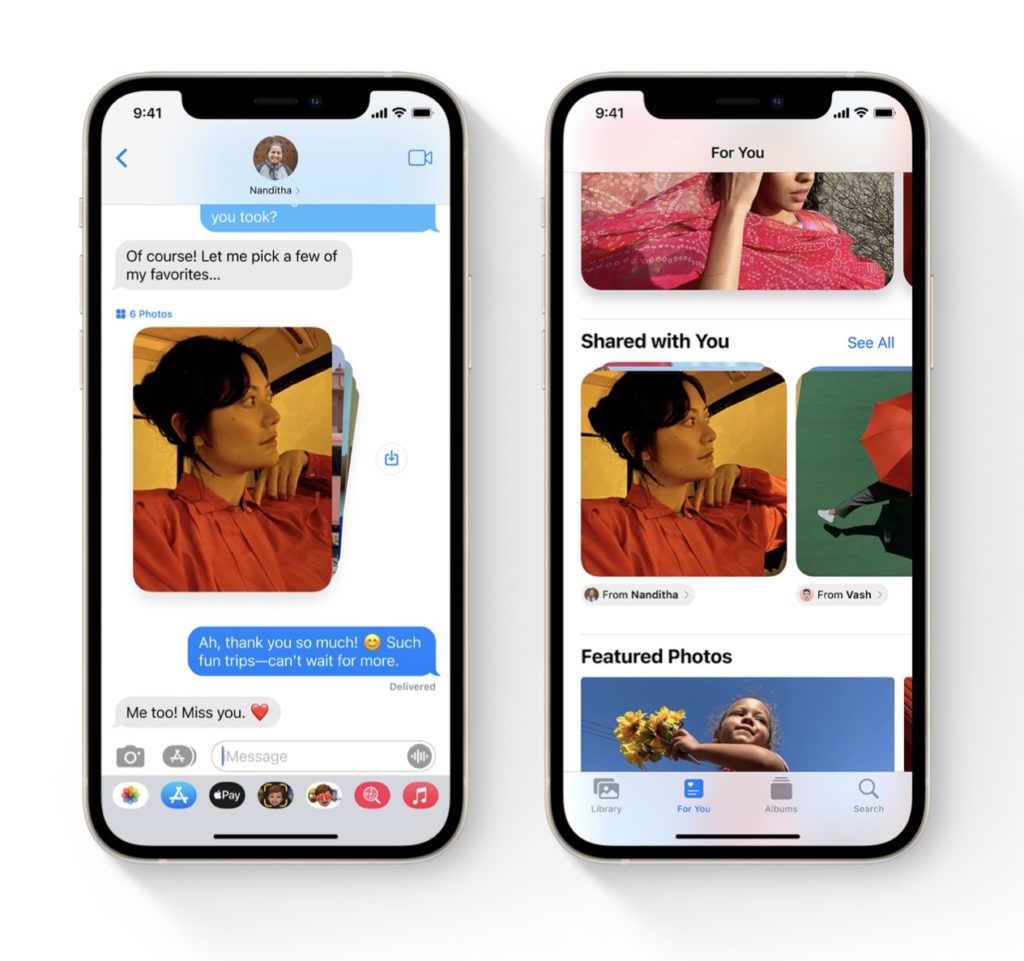
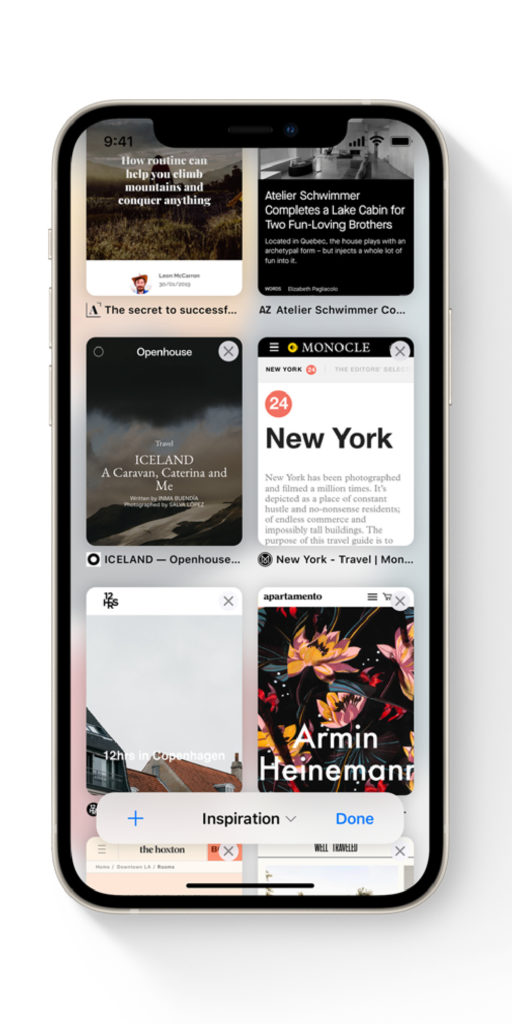
– A “Shared With You” section now highlights all those links, photos, and other info people text you that inevitably gets lost. Also, it allows you to come back to those must-see/must-read items at a more convenient time.
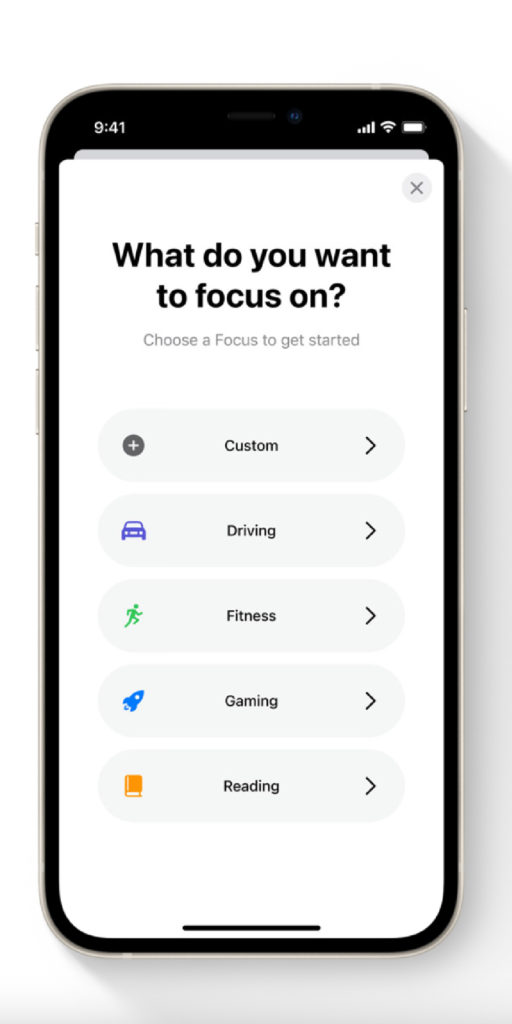
– Focus is a new tool that’s all about eliminating distractions. And not just notifications. It can filter apps as well, based on your selected focus category — say it’s family time, and you don’t want any notifications not related to family. Or, maybe it’s work time for you, and you’d rather not be getting ongoing alerts from your school about grades in real time. You can customize your own Focus with your own specs, or let the AI make suggestions based on your phone habits.

– Focus auto notifications are a lot like the canned “I’m driving right now” texts that goes out to prevent distracted driving. Only now, texts will get a response like “Liz has notifications silenced with Focus.” Isn’t that amazing? Then you don’t feel that Pavlovian need to check every text, let alone respond to one.
Plus, your friends, family and colleagues will be SO IMPRESSED with your commitment to focus.
This is also super important for our kids by the way, many of whom are still learning that you don’t have to respond to a text right away; and conversely, that if someone doesn’t respond to your text right away (or leaving you “on read”) it doesn’t mean they hate you.
Health App Changes in iOS 15
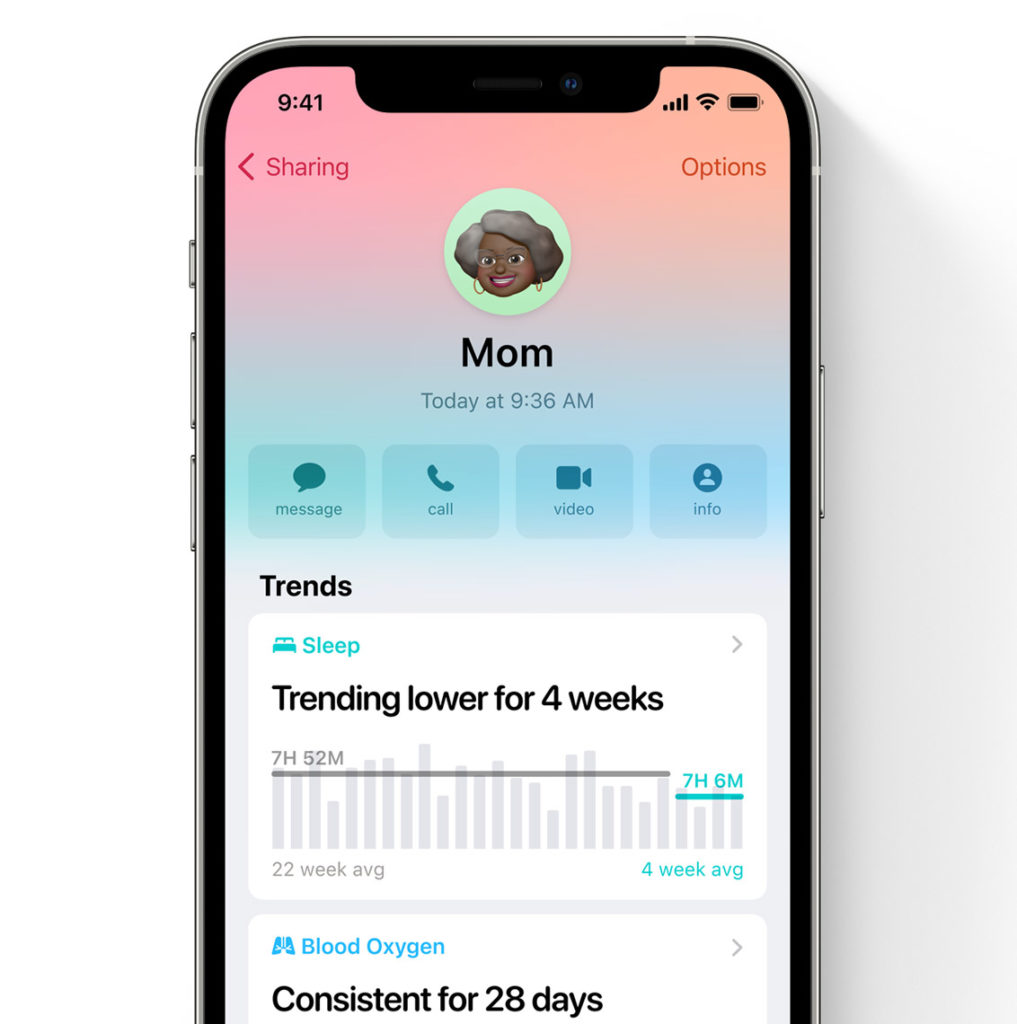
There’s so much to get into detail about here — including a pretty revolutionary Walking Steadiness tracker and alert feature — and I may just write a whole separate post about it. But for now, I’d like to highlight the Data Sharing features in the new iOS 15 Health App.
You select the data you share with select loved ones — and the data you don’t. This can provide so much peace of mind to those of us worried about our tweens or teens with allergies and other health conditions, elderly parents, or grandparents. I also like that you can share info easily with all the top healthcare provider and hospital data management systems so you’re not constantly typing in your info every time you see a new specialist about something.
The one downside to the sharing however, is that this feature only works between iPhones; you can’t share your health data with a family member with an LG, for example. But when I asked the Apple team about this, they explained it had to do with encryption protocols and maintaining security with your most personal data, so at least that’s a good reason.
AirPods Changes in iOS 15

– AirPod separation alerts are easily the feature parents will be most excited about. The “Find My” network will now be allow you to toggle your AirPods settings to “Notify When Left Behind.” You’ll get an alert when you get out of range from your item, and even directions to get back to it. Hooray for kids not being able to leave their AirPods at school or at a friends house!
This also works with AirTags, so attach it to your keys or wallet, and you’ll never forget them somewhere again. We hope.
And don’t worry, you will be able create exceptions to the separation alert, so that you won’t get pinged every single time you leave your front door without AirPods.
– Ooh… Come to think of it, this would be kind of a great thing to do with a younger child in say a theme park — pop an AirTag into their pocket. Wonderful if that would work to keep your child from wandering away. And helping to find them quickly if they do.
Mobile Wallet Changes in iOS 15
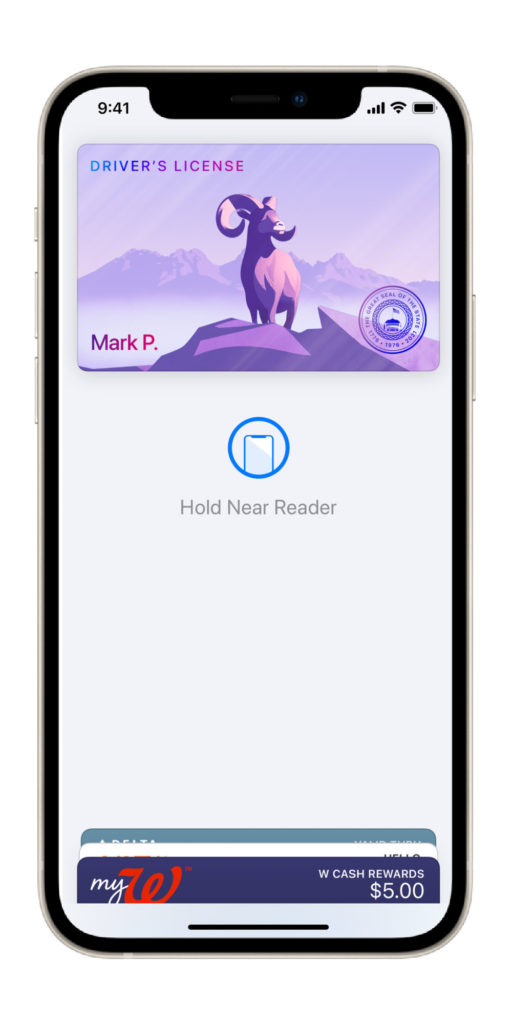
– Identity Card Storage is going to integrated with Wallet and that’s pretty big. That means you can upload your driver’s license or other ID, where it will be encrypted and super safe. Then you can use it as a valid form of ID in airports, or a number of participating states (which I will expect to grow as this rolls out).
Not entirely sure yet if this will apply to passports — let alone Vaccine Passports, but I imagine that would make sense. The way I see it, the fewer times I need to pull out my ID in an airport at the TSA checkpoints, or to sign into a security desk in a building, the fewer opportunities I have to lose that ID.
If you’re worried about the safety of this, I’ll just say I think that it’s a psychological leap to “upload your ID” to a phone. But when you consider it’s the same way we store credit cards, reward cards, or even use Wallet to swipe through subway turnstiles with just a phone, it’s really the same technology and the same security. And I’ve always given Apple high marks for encryption, privacy and data security.
– More keys are going to be available in your Mobile Wallet…as in, actual keys. Keys to get into your home through approved partner security systems; keys to get into your office security; keys to get into hotels. Hyatt is joining as a partner right off the bat this fall, and that may or may not make you want to stay at a Hyatt when you plan your next family vacation — but wow do I love the idea of not having to carry around (or lose) those digitized hotel keys.
Let alone getting up to my room late at night with sleepy kids, to realize the card has been demagnetized somehow and I have to go all the way back down to the desk again.
And the one super cool change to Photos in iOS 15…
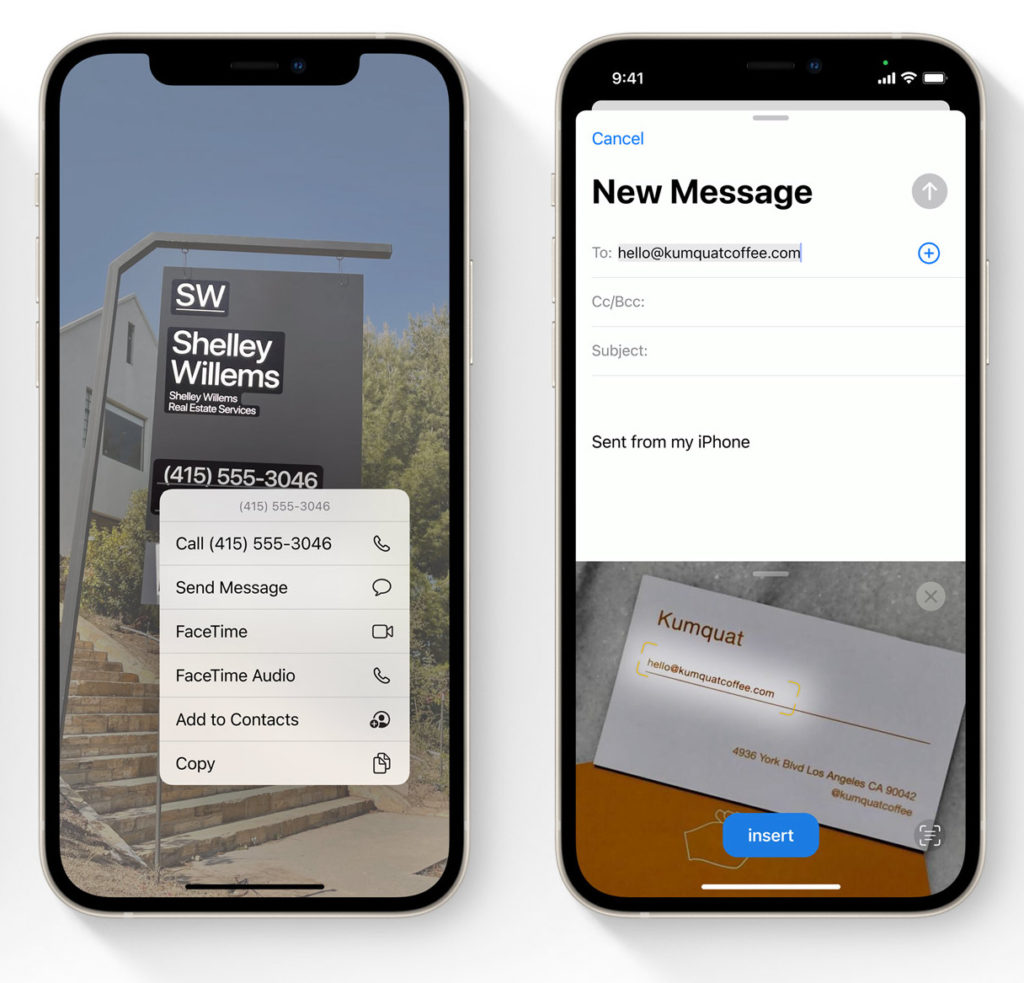
I have to call out Live Text, Bec cause it blew my mind. Basically it lets you easily copy text that’s in a photo, then paste it into a message or doc. I know this has been an Android feature for a while in Google Lens, and I’m so glad iPhone is going to have it. Just think of all the uses — converting hand-written notes easily into editable text in your Notes app sounds like magic to me.
Or photographing a business card, a “pet sitter needed” flyer, or a phone number posted in a store window to save for later — then just clicking to dial right from the photo. And because it works with Translate, you can also photograph say a menu while you’re traveling abroad — or just eating something besides burgers and fries — and instantly understand what you’re ordering.
Yay for time savers! Parents need all we can get.






