No matter how much I try to follow the “clean hands = clean gadgets” rule, I’m also dealing with four kids who seem to get their smudgy hands on them any chance the get. Now’s the perfect time to get in the habit of cleaning your gadgets, from your laptop and smart phone, to tablet and camera, both inside and out. Here, some of our favorite tips and products to help you do just that.
Cleaning your Laptop and Desktop Computers

Outside: While you can purchase screen cleaning wipes–great for the office–or use something like Belkin’s Screen Cleaning Kit, just a bit of distilled water on a clean cloth will work too, especially at home. If it’s extra dirty, you can add a tiny bit of white vinegar. Same goes for your mouse, which could probably use the extra vinegar to kill all the germs that develop from multiple little users.
Keyboards: Shake it gently upside down and then use the same cleaning solution you made for your screen applied with cotton swabs. An ozone-friendly aerosol duster can be helpful too. If you’re not super diligent about keeping your keyboard clean (or about not eating when you work, like me), consider a keyboard cover as a helpful and stylish preventative measure.
Inside: Eliminating software and apps you’re not using can free up space and get your computer moving faster. Just remember that if you delete a program,
you need to completely uninstall it as well. Take a few minutes to toss out old or unused files while you’re at it, and empty the 16,439 items in your Trash. Chances are, you’ll see a big change in your laptop’s performance.
Cleaning Your Smart Phone and Tablet
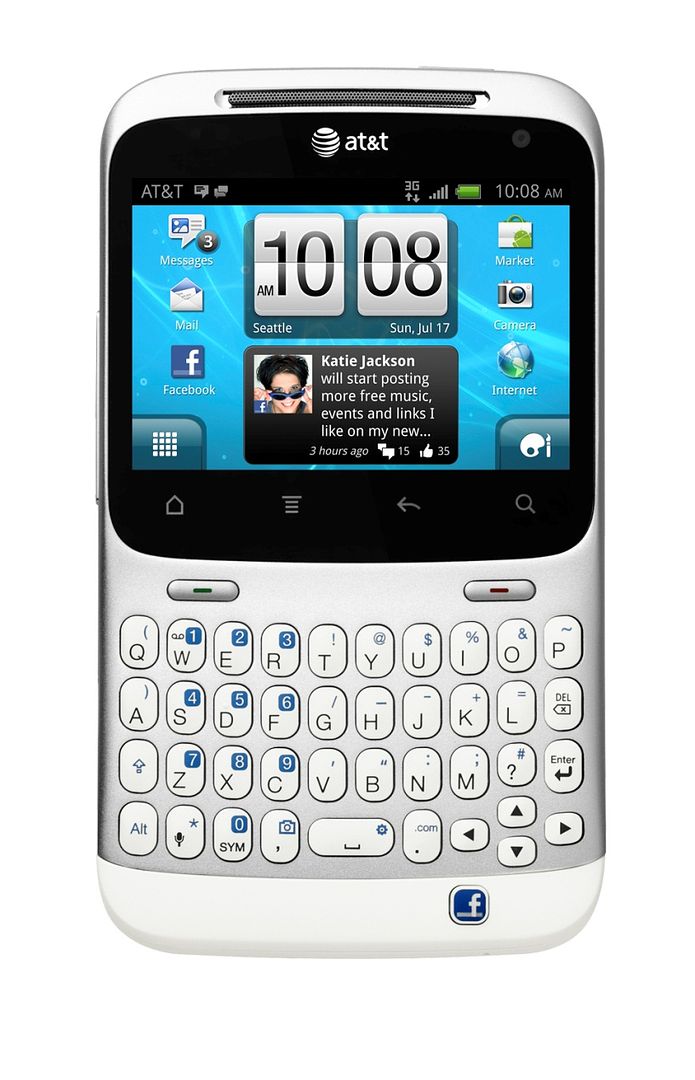
Outside: Depending on how dirty your smart phone or tablet is, you can just wipe it using a dry, lint-free cloth; we recommend a microfiber one since paper products can scratch your screen. If your smart phone has keyboard, like a Blackberry or the HTC Status shown here, use our computer keyboard tips above.
And don’t forget about cleaning your case! You don’t have to be as careful when it comes to scrubbing your smart phone or tablet cover, but if you use cleaner or wet cloth, make sure it’s completely dry before putting it back on your gadget.
Inside: Along with deleting any apps that you aren’t using, now’s the perfect time to get those photos and videos off your phone and onto your computer. It’s kind of nice just to have a well curated selection on your phone, and not have to scroll through 100 to get to that one cute one of the kids.
You can also store photos via a cloud service so that you can access them from anywhere; not just when you’re on your home laptop or desktop.
Cleaning Your Camera

Outside: A simple wipe with your water and alcohol mixture will clean up your camera’s LCD screen, but when it comes to your camera lenses, be sure to use a special lens cleaning cloth and fluid.
Our friend, photographer, and cool mom Karen Walrond recommends taking your camera to a shop if you think it needs more work. Leave the heavy scrubbing to the experts.
Inside: Get those photos off your camera, whether it’s to your computer, or even to your iPad using an SD or CF card reader. Once they’re there, take a few minutes and organize your digital photos. With a good system in place, you’ll save yourself tons of time in the future.
(photo cred: urban.prairie.forest)
For more in our Spring Cleaning Your Tech series, check out
Four ways to tackle cord nests.
How to clean up your email inbox





