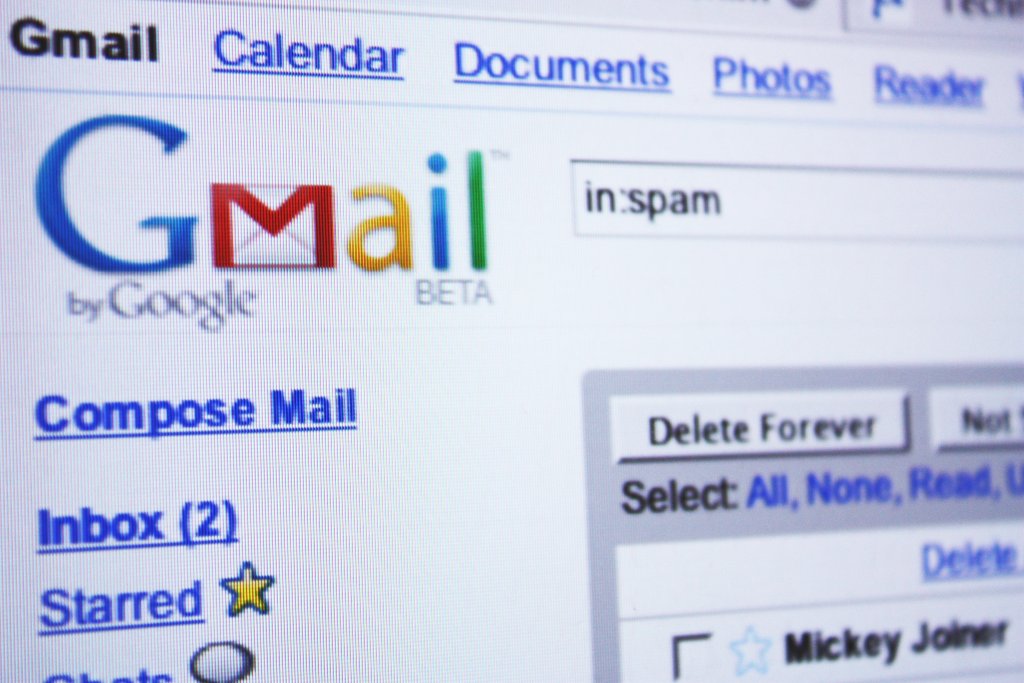Over the course of this year, we’ve put together lots of helpful tech tips and tricks, so many of them from your own questions to us. (We love answering reader questions!) Here, 11 of our very favorite tech tips of the year (including lots just for parents or caregivers) that we think you might find most useful for a long time. Or at least until all the technology changes and we start all over again. Sigh. But for now, these are the ones we keep coming back to ourselves.

This is post is part of of our annual series of Editors’ Best Tech of 2014. No pay-for-play, no contests to enter, no voting. Just the things we’ve loved in 2014 that we think deserve an extra nod for coolness.

99 texting acronyms and phrases parents should know
Just when you thought parenting was getting easier as your kids were getting older, they get phones and you have absolutely no idea what they are typing. While this is by no means a definitive list, with tech language varying by region, by peer group, and even by the day (sigh) it’s a great starter guide to help give you a sense of some core symbols and numbers to look for, how acronyms work, and what the heck some of them mean in the first place.
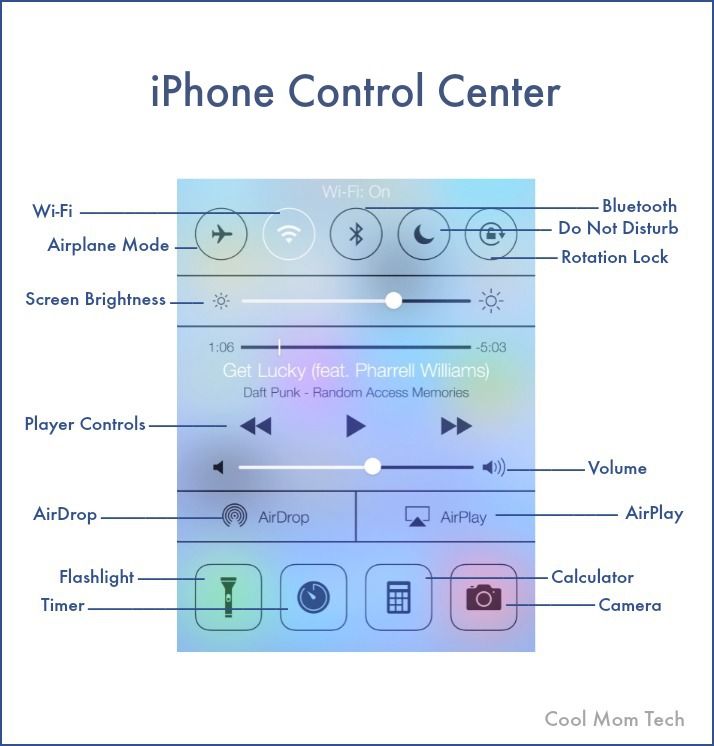
How to use the iPhone Control Center
This happens to be one of our favorite features of the iPhone that it turns out so many iPhone fans weren’t yet using. You might be surprised at how useful this simple feature is–just swipe up from any screen to access it–in making your life a little easier.
How to use Gmail Auto-Advance
Once we discovered this super easy Google Labs setting for our email accounts, it’s saved us a inordinate amount of time. We’ve got an easy step-by-step tutorial for just how to use it.
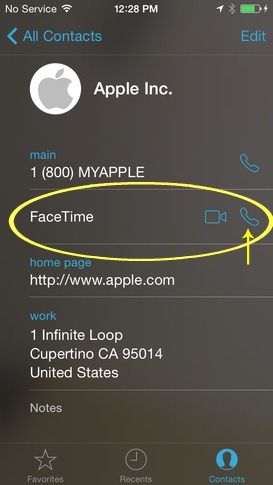
Smart reasons to use Facetime Audio
Although so many of our readers were familiar with Facetime Video, this amazing and lesser-known feature has plenty of uses that can actually help save you money. And your sanity, in all kinds of places where that signal bar is slowly plummeting downward.
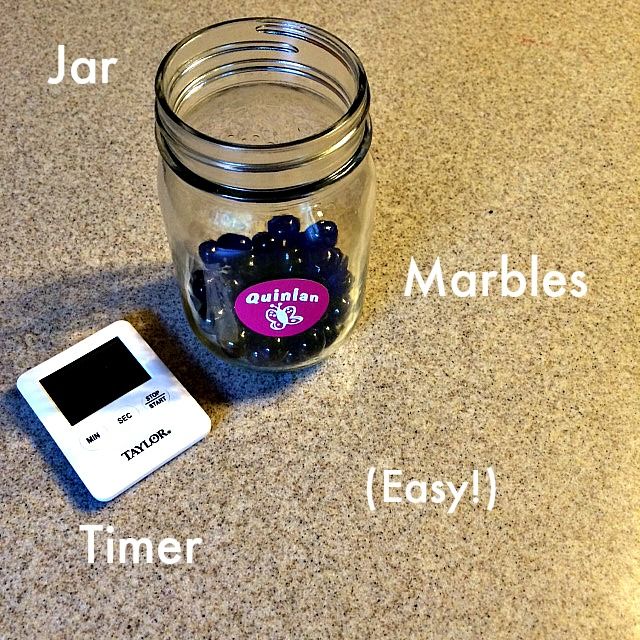
How to mange your kids’ screen time
This world’s easiest screen time management tip, courtesy of our editor Kristen, requires no apps, no devices, no fancy system. All you need is a jar and some marbles to help keep track of your kids’ screen time–and a really smart tip that keeps it from being used as a punishment. It’s even helped our own staff keep up with their kids’ gaming this year and probably will for a long time.
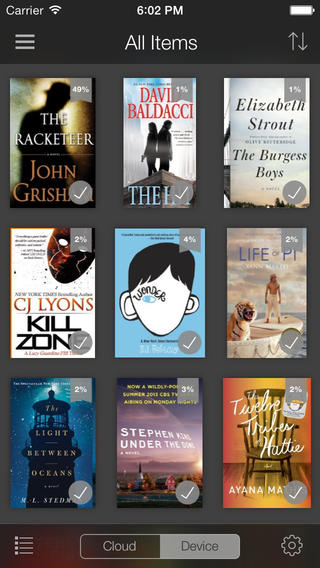
How to borrow free Kindle books – the good ones
Whether you use the device or the Kindle app on another device, these tips are a great way to borrow outstanding, best-selling titles and classics without paying an extra dime.

How to make and protect strong passwords
We will probably run this post every year. Maybe every month. And keep repeating it forever. See also: Security breaches from Target, Home Depot, JP Morgan-Chase, Neiman-Marcus, Michael’s, Sony…
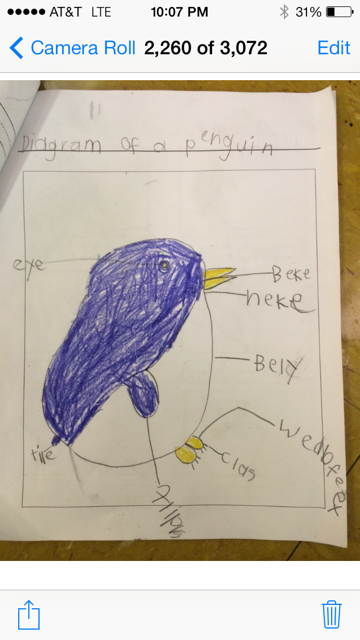
Unexpected ways to use your smart phone camera
We all use our smart phone cameras to take photos of our kids. (Lord, so many photos!) But you might be surprised at all the other ways we put it to use almost like a second brain. Now that’s something a lot of parents could use, as we well know.

6 great tips for getting the best Instagram photos of your kids
Inspired by some of our favorite Instagrammers, these tips inspire us to look at our kids (and our landscapes and our backgrounds and our HDR settings) with a new perspective. If you share photos of your kids–or just take them for your own friends and family–these tips are great ones to get you thinking differently.
Similarly, check out our 8 tips for taking a selfie with the kids. Because we know you should be in a few of those pictures too, parents!
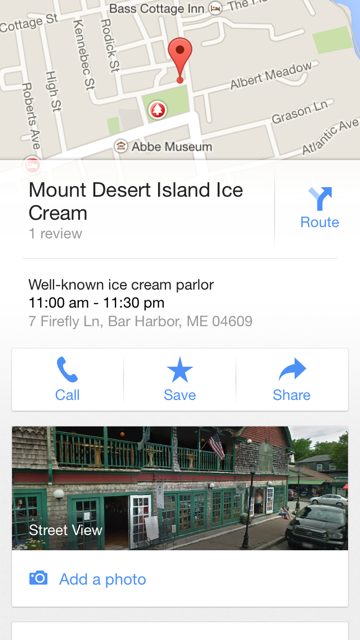
9 cool new Google Maps features you might not know about
We all pretty much use Google Maps. (Right? Right.) So we were pleased to discover these updates which let us do everything from share our destinations, find more alternate routes, and even connect with Uber–should you still count yourself among Uber fans these days.
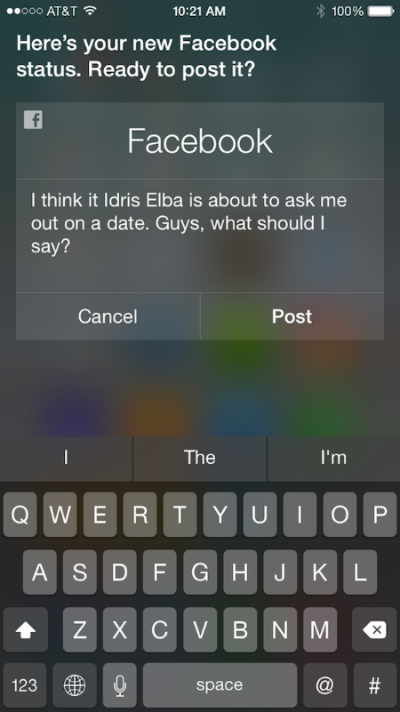
Surprisingly cool things Siri can do for you
Siri isn’t just all fun and games answering questions about the meaning of life. With so many iPhone and iPad users in our midst, we found lots of surprising ways this iOS feature can help save our readers lots of time all while keeping you hands-free. And according to our editor Nicole, much of it has to do with Idris Elba.
For more of our cool tech tips and tricks of parents, check out our archives. And be sure to be following our Tech Tips and Tricks Pinterest board.