As parents, we are not shy about our love of cool camera apps since that’s easily half the reason we all own smartphones in the first place. And we’ve experienced first-hand how a really great camera app — like the Camera+ 6 app — can really transform your photo quality. Since the Cool Mom Tech team is always on the lookout for the coolest new photo apps for iPhone and Android, we’ve put together 5 of the latest and greatest photo apps that we’re excited about right now to help you organize, beautify, and just take better pictures in the first place.
Related: Essential tips to help you organize your digital photos
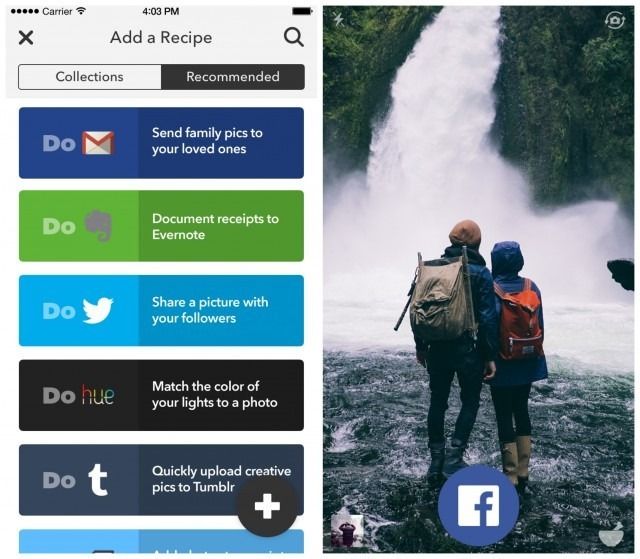
1. Do Camera app by IFTTT (iOS, Android)
The photo app from IFTTT, the web-based productivity service that makes your apps work together better, follows the same easy automation thread. Basically it runs set recipes (“If this happens, then do that…”) that can connect your camera to email or your social networks, then automatically share or post specific pics you take.
For example, your recipe could be: DO post ski photos to “Family Vacay” album on Facebook, or DO send all receipt pics to Evernote. And that’s exactly what will happen. Cool, right?
The only potential hiccup is that you max out at 3 recipes on the app at once. Of course you can swap those out often, but I can still see the cap being limiting especially when you realize how useful it is to zip different kinds of photos to a bunch of different sites. (Free download on Google Play and iTunes.)
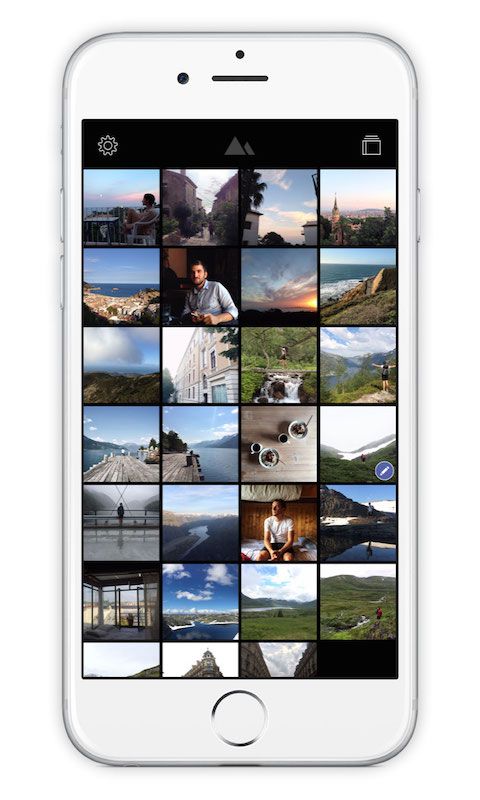
2. Darkroom app (iOS)
The super-new photo editing app for iOS (also at very top) is getting plenty of rave reviews, and with good cause. I really like this one for a lot of reasons. My first thumbs-up: the instant import. Your entire iPhone library is instantly accessible the second you sign-up with the app. That means no need to import individual photos to edit them.
More cool points earned for the infinite history; the app keeps track of every edit you make and saves them. In other words, no worries about about making mistakes since nothing’s permanent and reverting to an older versions is easy. I also really dig the make-your-own-filter feature which takes customization to the next level. And it’s all free.
However, there is one in-app purchase for $3 called Curves that lets you tweak the more intricate “pro” aspects of an image, like highlights and shadows across RGB channels. It’s like using a more professional desktop program like Photoshop, only on your phone. And for $3, which Photoshop is not. (Free download on iTunes.)
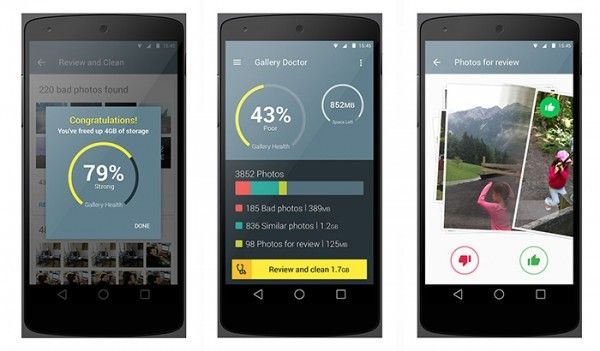
3. Gallery Doctor app (Android)
Ever scroll through your photo gallery and marvel at how many subpar pics you have? Yeah. The struggle around failure to delete is real. Well, just like with the Flip app we recently covered, the new Gallery Doctor app for Android is here to help you cut through the slog of blurry, poorly lit photos and those duplicates that are eating up precious space on your smartphone. Using a neat algorithm-based technology called Gallery Curation Engine, the app analyzes what makes a “bad” photo — poor quality color, lighting, sharpness — then identifies the unwanted pics in your gallery and flags them for you so you can delete the rejects with a swipe. Photo management made easy. (Free download on Google Play.)
Related: How to free up space on your phones and tablets with 4 easy steps

4. Manual Camera app (Android)
If you’re snapping photos on your Android device in RAW format (that’s photog-speak for capturing all the image data without compressing or losing any), this is the app you need to edit those rich images. Manual Camera’s name is sort of a spoiler alert. The app is marketing itself as the first ever Android camera app that gives you full manual control of the camera on your phone. This means manipulating aspects like the shutter speed and white balance, which tend to be automatically set on the average smartphone camera. You’ll almost feel like you’re working with a tiny dSLR — that also makes phone calls.
For this reason, the app might be more geared to pros, purists or photo enthusiasts looking to take their digital photography to a slightly higher level. If you are, the price is totally worth it. ($2.99 on Google Play)

5. Typic Kids app (iOS)
Because those of us with children know kids often see our iPhones as nothing more than their own personal photo editing galleries, we wanted to include one app that’s just for them. This cute photo editing app is made just for the aspiring, young shutterbug in your family with fun filters, colorful backgrounds, typefaces, and, of course, silly stickers. (I mean, you gotta have some stickers.) Plus, your kids can add speech bubbles to the photos they take. I imagine some parents might get a kick of that feature, too.
Just know that this app definitely requires parental supervision or a strong warning about social sharing, since it’s a little too easy for school-age youngsters to solve the math problems required to be able to share their photo masterpieces with the social media world. “Download to camera roll” is probably a very good phrase to teach kids early. ($1.99 on iTunes)






Trackbacks/Pingbacks