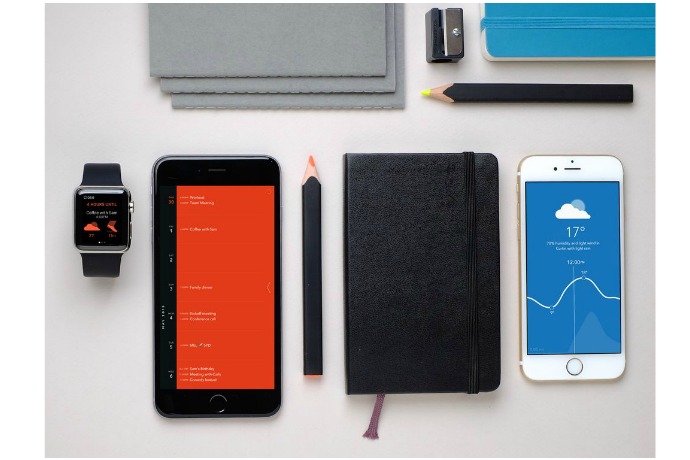First, let’s get this out of the way: There’s an ongoing tomayto-tomahto situation around the correct way to pronounce the popular notebook-maker Moleskine — is it skin or skine? The official response according to the company is, your way is the right way. So now, no need to debate it in your head when you download the Italian company’s brand new Moleskine Timepage app, which I think is way cool and molto bello.
At first glance, the iPhone and Apple Watch app may seem like just another calendar app, but it becomes very clear pretty quickly it’s actually a smart combination of a weather app, maps, iOS contacts, and your native calendar that syncs up across Google, iCloud and Exchange, all of which results in a stylish, minimalist calendar app for your iPhone or (lucky duck) your Apple Watch.
I have seen some mixed reviews, but I have to say, I really like this app. The native calendar sync-up was key for me. I didn’t have to reenter dates or appointments into this new app, making it a time-saver right from the get-go.
Related: Best calendar apps for a house divided between iOS and Android
I was a bit surprised at how much I appreciated the continuous timeline of the calendar view, as opposed to separate monthly views. I know a lot of parents rely on the monthly view of a calendar to plan way ahead, and they may miss that feature here. But somehow seeing my schedule as a connected timeline sort of worked like a Jedi Mind trick on me, actually making me feel less overwhelmed by how quickly the year is flying by.
Of course, you can personalize how your timeline looks by choosing the number of days shown, or opting to shade out alternate or past weeks. You can also take it literally one day at a time by focusing on a particular day and expanding it to fill your screen. Plus, you can customize your timeline with different color themes which is always nice.

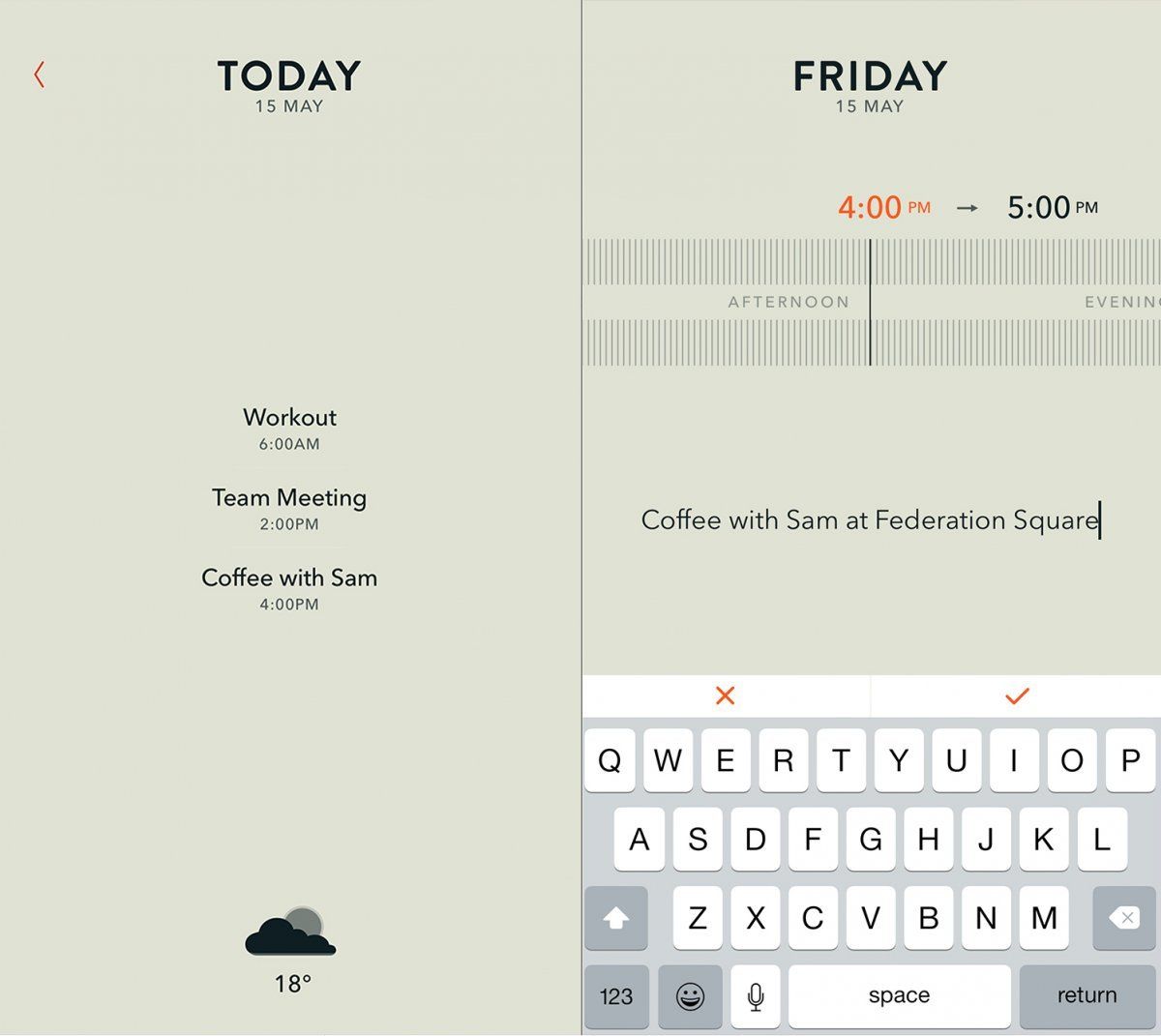
For me, one of the best things about the app, beyond the calendar, is its neat weather feature. You can check the forecast by the hour, day or week. I’m talking humidity percentages, wind speeds and rainfall amounts down to the minute. You can also select to show the day’s actual temperature or the “feels like” temp. Super helpful for trying to figure out what to wear to work or what to pack for the weekend family trip.
No need to hop between weather apps and your calendar. It’s all right there.
Related: Moleskine goes beyond notebooks with swanky laptop messenger bags
Timepage also acts like a mini assistant by suggesting contacts you may want to add to an event and sending them an invite; integrating a location map into your event details; getting directions for you from Apple Maps or Google Maps; showing you travel time estimates for walking, driving, biking, and (where available) public transportation; and even launching your Uber app to book a driver, if that’s what you need to do. And all of this synced with your Apple Watch, if you have one. The app will also look ahead in your day’s activities and tell you that after the meeting at 2 p.m., you have a free hour. Thanks, Timepage! Think I’ll get some ice cream.
A fun bonus: The little “Today in History” facts that fill each blank day of your timeline. Like, did you know that on Wednesday, June 17, 1885, the Statue of Liberty arrived in New York City on the ship Isere? Yeah… I knew that too.
Moleskine Timepage app is available on iTunes for $4.99. Totally worth it.