Holiday season is just around the corner (hold me) and we’re starting to see lots of great kids’ electronic gifts popping up. We have covered VTech’s InnoTab kids’ tablets for years, harking all the way back to the original InnoTab when it was released in 2011. Through the years, we have covered subsequent versions, the InnoTab 2 and InnoTab 3S, and are now seeing the smart evolution of a kids’ tablet three years down the line, with the newest VTech release, InnoTab MAX. Here’s how to figure out whether it’s right for your kids this holiday.
The Design
The InnoTab MAX, while still designed for young children, takes a page from more sophisticated kids’ tablets like the nabi 2. The first thing I noticed was the changes in design. The 7-inch screen is much bigger than the InnoTab 3s and looks a bit more like a tablet than a kids’ toy with loads of plastic surrounding the screen. That said, it will never be mistaken for your own adult devices.
It comes in blue or pink, and while all the girls around here are big fans of blue, it would be kind of nice to get into some gender-neutral oranges, greens or yellows.
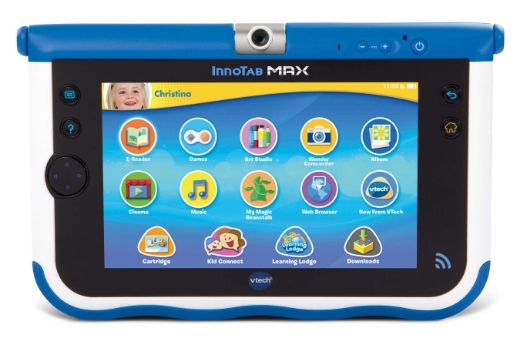 Since this tablet is still geared towards a younger audience, you’ll find smart design details like a removeable tablet cover, and the built-in kickstand and handle are nice bonuses for the littler ones who are still prone to slippery hands.
Since this tablet is still geared towards a younger audience, you’ll find smart design details like a removeable tablet cover, and the built-in kickstand and handle are nice bonuses for the littler ones who are still prone to slippery hands.
The button controls that allow you to access the home page, adjust volume and get help are located on the front of the tablet, making them easily accessible. I also appreciate the stylus that comes with tablet (let alone the tethering cord and clip for it), which is great for kids who are getting used to holding writing implements and want to use those new skills instead of tapping on the touchscreen directly. I do find the stylus tip to be a bit thick and clumsy and not as responsive as using my fingers directly; but I’m also much more accustomed to touchscreens than hopefully young kids are.
Fun and Function

From a functionality standpoint, the fun activities kids have come to love on the InnoTab 3S are still present on the Innotab MAX, only better, faster and more powerful, thanks to the new internal processor that’s six times speedier. Very helpful when kids are making their own home movies or taking funny selfies using the improved 180-degree rotating camera; or trying to work on their artistic endeavors in the Art Studio.
The tablet also comes with double the storage from before (8 GB, expandable to up to 40 GB), giving kids tons of room to upload lots of videos and masterpieces.

Last year, VTech also introduced VTech Kid Connect, which is the InnoTab version of a texting app. It essentially lets kids send messages and cute pictures to friends and family via the Kid Connect app for iOS or Android.
When I tested it out, I experienced similar challenges as a lot of others that users are reporting, like kids being able to send texts, but not receive them. Hopefully, this is something VTech can resolve soon because it’s definitely fun for kids to be texting. Especially in such a safe, benign way.
The VTech Innotab MAX Apps
The main source of gaming and educational content can be found in VTech’s version of an app store called the Learning Lodge. You’ll find all the downloadable content here, including hundreds of games, e-books, videos, and apps. While it’s certainly no iTunes or Google Play, there’s tons of educator-approved content that you can feel completely safe downloading for your kids.
There are some great Android apps available, like Toca Lab and Toca Pet Doctor (our favorites!), as well as apps that Cool Mom Tech has already loved and recommended, like AlphaTots and educational apps from SpinLight Studios.
As expected, there are also lots of licensing partners so you’ll find apps and ebooks featuring characters that kids love like Peppa Pig, Daniel Tiger, and other recognizable friends from brands like Pixar, Disney, Scholastic and Marvel. Just don’t count on finding seriously popular games like Angry Birds, Fruit Ninja or Minecraft here.

In addition to the content you can download directly, of course VTech is known for their physical cartridges you can purchase separately for playing on the tablet. VTech claims that between the downloadable items and cartridges, there are about 650 age-appropriate titles, apps, games, books that are available for this tablet. Unfortunately, it doesn’t look like all old cartridges will work on this model, which is disappointing. Plus, most of us really are moving away from physical add-ons like cartridges in the first place in part for this reason. (Aw, remember CD-ROM’s?)
You can visit the VTech site to see which titles are and aren’t compatible if you have existing cartridges you’d like to use in an Innotab MAX. And I must add, it would be really nice if manufacturers made things compatible from generation to generation of products–coming from someone who is still updating all my devices to work with Apple Lightning adapters.
Pricing
The Innotab MAX is available for $109, which is $30 more than the InnoTab 3S. As always with new models, we ask ourselves, is the upgrade worth it? There is a lot of similarity between this and the 3S when it comes to functionality, but the huge bump in processing speed and storage, not to mention the new look and feel, make it well worth the $30 extra in my mind.
Of course, you do have to consider all the add-ons and downloaded purchases you’ll be making as well. If you’re new to the VTech tablet world, there’s no reason not to start with the MAX.
Final Thoughts
The InnoTab MAX is a great kids’ tablet that offers a wealth of learning experiences and educational activities for young kids. Emphasis on young. While the product line has definitely matured over the years and is supposedly geared for kids up to the age of nine, I really see this as being a fantastic, safe option for kids ages 3-6.
There is content designed for kids who are older, but the lack of popular apps and download options probably won’t appeal to middle-graders. Frankly, I don’t know any eight or nine-year-olds who aren’t already playing Minecraft and browsing YouTube on their parents’ iPads and Kindles, if not their own hand-me-down tablets.
As a parent, I truly appreciate the Parental Controls that let me set time limits on tablet usage, pre-approve safe websites for browsing, and even track my kids’ progress on the educational apps and e-books they are using. Having the ability to monitor from the sidelines while letting young kids dip their feet into the technology waters is always a good thing. Even better when it’s on a high-quality, affordable kids’ tablet like the InnoTab MAX.
The InnoTab MAX is available for $109 and comes in blue and pink. (Please consider other colors, VTech!) Thanks to the company for sending a unit for review.






Can you watch movies on the inotab max 7?
—-
Yes, it plays videos in MP4 format. But there are also some converters that allow you to convert DVDs or Blu-Ray. We have read a bunch about the Pavtube video converter, but haven’t tried it ourselves. Because most of the “reviews” seem to be affiliate reviews, we would research it a bit first. -Eds
Can i download games from Google play onto the innotab?
No, there’s a special section on the VTech site called the Learning Lodge where you can download apps. There are some cartridges as well, but they are dedicated for the Innotab MAX.
Can i use innotab 1,2 cartridge on the innotab max?
I think it is a pile of garbage. I see no reason for my kid to not be able to play google play on it. What a waste of money! Unless I pay 5-10 dollars for a game the device is worthless to me and my kids. Too bad I wasted so much time before setting it up or I would have returned it immediately! No google play is unnacceptable!
—
Sorry to hear about your experience, Ryan. It’s definitely frustrating when you want a feature that a gadget doesn’t provide.
As we specified in our review, the Innotab MAX is a self-contained, proprietary system designed to work with its own expert-curated selection of apps (though many are from the same developers you see on Google Play). If you’re looking for a tablet with more adult functionality that connects with Google Play specifically, there are definitely other options that are better for you.
This post should help: https://coolmomtech.com/2014/11/best-kids-tablets-holiday-shopping/
It sounds like the Galaxy Tab 3 Kids or the nabi 2 might be good fits for what you’re looking for. -Eds
I too, am not happy that my son’s “InnotabMAX” does not let him play “Google Play”……they could have put it under the “Parental Controls” so that we could control what games they play/download like the “Nabi 2” does. My son has a Nabi 2 but the screen got cracked so for Xmas we decided to try this tablet but we are not happy. They need to give more options under “Parental Controls” being that us “Parents” paid for it and chose their products…. and we can’t even browse “Google”!!! We are very unhappy customers!
NOOOOOO!!!! WHAT A WASTE OF MONEY I GOT THE VTECH INNOTAB MAX FOR MY SON FOR CHRISTMAS AND HE WAS SO EXCITED THAT HE WAS GOING TO BE ABLE TO DOWNLOAD HIS FAVORITE GAMES FROM GOOGLE PLAY LIKE HIS SISTER WITH HER TABLET BUT AFTER WE PAYED ALL THE LAYAWAY AT WALMART AND NOTICED THERES NO WAY TO DOWNLOAD APPS FROM GOOGLE PLAY IT WAS ALREADY TO LATE TO RETURNED IT BECAUSE WE GOT IN LAYAWAY …SO I DON’T THINK WE ARE ABLE TO AFFORD PAYING $20 TO DOWNLOAD APPS JUST FROM VTECH :-(( SOOOOO DISSAPOINTED OF THIS TABLET …SO PLEASE SEND ME AN E-MAIL IF ANYONE WANTS TO BUY IT FOR $100, SO I CAN BUY MY SON AN ANDROID TABLET
I can’t say I don’t agree with all the discouraging comments about not being able to use the Google Play app because I certainly do agree. I did a lot of research before purchasing the InnoTab Max and was under the impression that I would be able to use Google Play. While I am pleased with the InnoTab Max itself as a tool for my son to learn, play & generally stay entertained, I would have returned it right away if I would have known this information but due to the security breach and not being able to use the tablet for a few months after purchase, I’m no longer able to return it. It is a disappointment but I am glad he can go to YouTube through the web but it is a lot more complicated than it would be to just hit the YouTube app. I have mixed feelings about the tablet but nonetheless I have it & I’m stuck with it so I’ll make the best of it. Good luck.
Not allowing Google play may give innotab the impression that we will pay over the odds for limited game cartridges. Sadly we won’t. Now all I will do, as many other parents, is to advise against ever buying this money grabbing, game restricting brand. In notable are out of the game in terms of providing customers with what they want. Parental Control is enough… Not closed market control. Appalling.
How dare you delete my comments. If you prefer me to take this to the media. I will.
—
Uh…no one had deleted your comment Thomas, they simply hadn’t been approved yet. Comments are moderated. Your first comment was submitted at 6:59 PM. Your friend’s first at 7:04. Your friend’s second at 7:07 PM, complaining about your comment “being deleted”. Then this one 2 minutes later.
We only deleted your “friend’s” comments since it comes from the same IP address as yours and uses the exactly same kind of language. We’re giving you the benefit of the doubt and keeping up your comment despite you clearly having some vested interest in taking down this product, so much so that you’re threatening to GO TO THE MEDIA. About…what exactly?
Have a great holiday. Have some tea. Peace. -Eds