A lot of our readers have been asking us about Circle with Disney, a new device on that market designed to connect to your WiFi specifically to help parents monitor their kids’ internet usage and manage screen time. We were really curious about how it works and effectiveness, and so far, I’ve been very impressed by some of its functionality and how easy it is to use.
So after trying a unit sent for review consideration, here’s my honest breakdown of Circle with Disney, for you fellow digital parents who could use the help.
Related: 8 really smart tips for managing kids’ screen time that you can put into action right now.
Circle With Disney: What Is It?
Interestingly, this is the third product of its kind I’ve reviewed in recent weeks; the other two being Luma and Torch. However those devices are each WiFi routers with device management capabilities built-in. Circle works separately from your existing router. The modern looking and conveniently compact Circle gadget (which is not actually circular, by the way) connects to your home’s Wifi network to accesses all the information that travels over it. So to be clear, it is not a router, but a complementary device that specifically acts as an “information guardian,” providing insight into every single device that’s on the same network.
Where you step in is taking the insight provided by Circle with Disney, then applying your own guidelines for your kids’ to help keep a closer eye on your kids’ screen time and internet choices. I really like that aspect of it.
Related: Screen time during the day is affecting your toddler’s sleep at night

Initial Set-Up
It’s a snap to get things going, with the very simple Circle mobile app for iOS. (Apologies to Android users, however it looks like they’re working on a version for you to come out in 2016.) It all takes just a few minutes and requires nothing more than pairing the unit with your WiFi network, no software downloads or subscriptions required.
After that however there’s a more detailed set-up process that allows to customize settings per kid and per gadget so that you get it working for you the way you wanted it.
Putting Circle with Disney to Work
Customizing each individual profile definitely takes some time because there are so many options for managing screen time in your house based on the age ranges of your kids.
 The general age categories are set for Pre-K, Kid; Teen, and Adult — I guess if you want to manage your own Internet usage too which may not be a bad idea for some parents!
The general age categories are set for Pre-K, Kid; Teen, and Adult — I guess if you want to manage your own Internet usage too which may not be a bad idea for some parents!
Each category then offers relevant, age-appropriate content that users can access, like Disney (I know, you’re shocked) and PBS for pre-K; up to social networks like and Facebook and Instagram for teens. Nope, no Snapchat.
I love that you can get super specific with your controls. Like if you want to allow your tween only one hour of Facebook a day plus one hour of Netflix; your 8-year-old only one hour of Minecraft; and your 4-year-old only a 1/2 hour of the PBS Kids app, you can do that. You can also set more general guidelines for overall screen time, like allowing two hours per day per kid, or whatever you think is appropriate.
You can also limit yourself to say an hour a day of Pinterest (ha) which actually might be interesting should you be one of those users who finds yourself down the rabbit hole and suddenly you blink and it’s two hours later.
Related: 8 smart ways to make your iPhone less distracting, without turning it off

You have full reign over how much access each user has, how long you want them to be on devices as a whole, and you can even set bedtime and wake-up timeframes so there’s no sneaking videos at 5AM. Unless you want that, so they stay in bed a little longer.
Similar to Luma and Torch, you can also pause the internet entirely, even remotely from your mobile app, so no one can get online at all. That’s something I’d like to do during mealtimes and grandparent visits.
What’s really interesting though is that you can create limits for every single gadget in the house on your WiFi network — even smart home devices, though I’m not quite sure how many people have the need to monitor and limit their Belkin WeMo Crockpot usage. The best application seems to be that if you hve a kid who tries to beat the system and use someone else’s phone, tablet, or PC, you have power over everything. You even get a notification if someone sneaky should try to turn off Circle altogether.
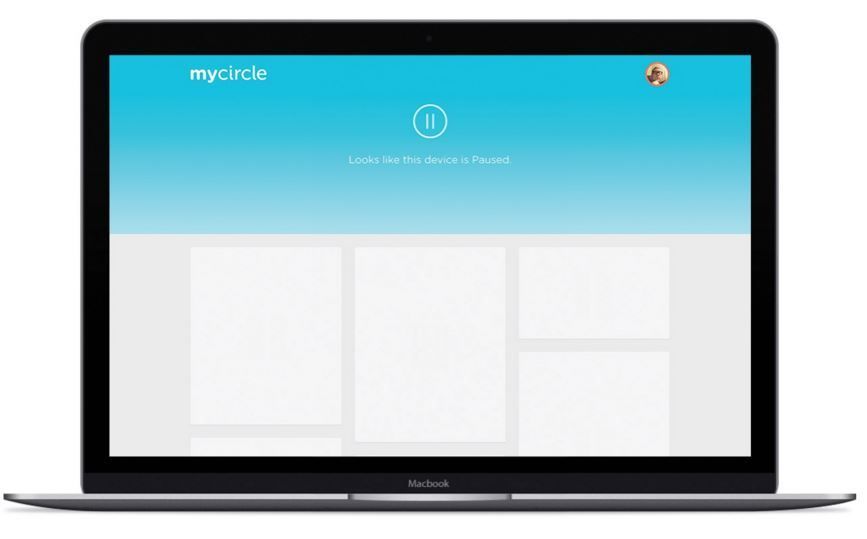
Circle with Disney Helps Kids, Too
Since data is continually monitored, you can keep a running tally of how much time your children have spent on devices. But what I think is even better over the long run, is that you can provide kids with insights into their own habits. It might be a rude awakening for those Minecraft devotees! But isn’t the real win for parents when kids start to be be able to self-regulate? We all want our kids to grow into self-sufficient young adults who make good choices about all kinds of things, and it’s like training wheels when they see that they only have so much remaining time, and have to decide whether to use it all now, or delay gratification for a little email checking just before bed.
Kind of like a digital allowance. And when they’ve reached their limit, they get a notification.
(It just says you are finished for the day; not, time to play a board game with your sister! Or time to start helping with the dishes! Maybe in version 2.0?)

Overall Thoughts about Circle with Disney: The pros and cons
Pros:
Looks: The modern, streamlined, compact design of the Circle device is definitely a plus. At just 3.25″ square, it’s nearly invisible on a bookshelf or near your desktop computer setup.
Customization: Being able to customize Sophie’s iPad, Jack’s Kindle and your own iPhone based on individual behaviors is a huge win. The insights into each person’s usage is great to have as well.
Bonus Content: Because of Circle’s partnership with Disney, kids get age-appropriate access to select Disney content like trailers, video clips, games and more through the individualized MyCircle dashboard. Of course this is pretty much commercial content, but it may be the kinds of things your kids would be watching anyway.
No Replacing Existing Equipment: If you already have a router that you’re happy with like I do, and are paying for it through a bundled cable service, it’s nice that you don’t have to switch any equipment out, you’re just adding Circle with Disney into your existing set-up.
Security and Privacy: I’ve read a few interviews with Circle’s creator, Jelani Memory, who assures parents that info is safe with Circle, and that no data is mined for Disney’s sake, no information in stored in the cloud and the information packets are solely routed to the app for your information and that’s it. As someone who is very aware of security issues, that’s good reassurance. I like knowing that all the data stays on our own devices, and not somewhere else.
Related: 10 questions parents should ask when writing a cell phone contract for kids
In the Middle:
Price: This could fall both into pros and cons, depending how you look at it. The unit is $99, no subscription necessary, no add-ons. That could end up being a lot less than services which charge you monthly, and I think you get far more control and peace of mind than you do with free apps I’ve tried that help control usage. Of course you could probably make good use of those apps or your own iDevice’s built-in parental controls which are quite good. The Circle price is more affordable than Torch, and the same as Luma — however keep in mind that those also function as routers too.
Home WiFi Network Management Only: The Circle system is designed to manage devices connected to your home WiFi system. In other words, our understanding is that if your child is using an iPad at a friend’s house, you aren’t monitoring usage there. Or if someone brings over a laptop or device to which your kids can connect their devices via VPN, I don’t sense that Circle will have any control over that. Now these are not huge cons, just some things to be aware of. Also a good reason to continue to use the parental controls built-in to all devices and not rely solely on one system.
Cons:
Lack of More Specific Parental Controls: While the myriad choices for individual profile customization is a pro for me overall, I don’t see a way to filter specific sites. Assuming the overarching filters per age group, takes care of anything salacious, violent or arguably inappropriate, it would be really nice for parents to have a way to block specific sites, rather than rely on the general age-based restrictions to catch them for you. One parent’s “fine for my ten year old” might be another parent’s “not until you’re 13.”
UPDATE: We’ve been informed by a representative from Circle (below, in comments) that there are specific site filters. However I looked for what she calls a “sticky footer” at least three times and didn’t see one. So while there are filters, the UX makes them difficult to find for parents. Right now it gets lost among the many, many preset filters in place. It should be far more prominent, so we’re going to keep this in the con column for now.
iOS Only: (Update: Circle with Disney for Android is now available on Google Play as well) I find it odd that you can monitor both iOS and Android devices on Circle, yet it doesn’t come with an app to manage usage from Android devices. Ideally, it should have launched with both options. Now this may be a factor of Disney simply partnering with the existing Circle platform which was originally developed as a Kickstarter; and not investing a lot into blowing it out for a broader audience on multiple operating systems at launch. As we’ve written before, creating Android apps can be problematic for developers for a number of reasons; however our hope is that if Circle with Disney is successful, we’ll see Android parents benefitting from it soon enough.
Security,,,Down the Road: We should all know by now that all smart-devices and anything WiFi connected can be monitored by someone somewhere. (Think of the recent VTech Innotab kids’ tablet security breach, or the new issues regarding the privacy of smart TVs.) So while I feel reassured by Circle’s designer and their adamant claims about security, it’s still worth considering that down the line, there technically is the opportunity for Disney to harvest data about your children’s viewing habits for marketing purposes. That may not happen, but we’d still keep one eye out for any glaring changes in your TOS with future updates.
Related: Put screen time management in your kids’ hands with the free unGlue app
Bottom Line: Thumbs up…for the right household
In my house, where I have relatively younger children, iPad usage has so far been limited to cooking videos and sports videos. But my kids are not far away from wanting to join social networks, browse other websites, play more server-based games, and connect with friends. The more kids are online, the harder it is to know just what they’re doing, and admittedly that worries me.
With all of the features and personalization options available with Circle with Disney, I think it could be a terrific option for parents particularly of younger kids, at a decent price. It’s not a 100% fail safe solution of course, and older kids will probably find ways around it. Plus, it’s no substitute for talking to your kids about Internet use and safety, and establishing clear boundaries that they should respect whether or not you have a device like Circle in place.
However for some families, I’m thankful for another company out there who’s helping to appease parental worries (just a little) and give them another way to try and establish control over their kids’ online habits, at least until their kids are able to make good decisions all on their own.
Or so we’re hoping.
Circle with Disney is available for $99. If the product is on backorder, it should arrive within three weeks after purchasing. Thanks to the company for sending a unit for review consideration.






Great review!
But one correction in the “cons”… Its really easy to filter specific sites or always allow specific sites in the “custom filter” section. It’s a sticky footer on each of the Filter Settings pages.
DO NOT USE CIRCLE IT RUINED MY SONS iPHONE AND MINE TOO
Can you please give specifics? We don’t have iPhones, but iPads. What happened? Thanks!
There is no way it ruined your iPhone and iPad. The circle makes no changes to your devices and uses ARP spoofing to control the data flow on your network.
Most likely your child got irritated with you in not trusting him so he went on the Internet found a ton of site about hacking it. He most likey download a script and inserted that into the circleft wich is very very risky
On android – Sticky Filter is labelled “Custom Filter” and is displayed at the bottom of the screen with and arrow “>” to the right.
Disney Circle sounds easy and intuitive to use, summing everything up in categories. Well, it sucks, specially if you have teens doing online education. My husbands is a computer engineer and I am a software developer. We never have any issues with electronics, and if we do, we fix them in 5 seconds. Circle has been a deep headache for all of us, no allowing our kids into allowed classrooms sites. The tech support just repeats what we have already done. It really is just not worth frustration. I can see how this would be ok for younger kids who are not doing online education. But for us, it just wasn’t worth it.
Is there any concern over the underlying technology? aRP spoofing?
—
Good question. It definitely sounds crazy, right? But it’s our understanding that they are taking ARP spoofing (to monitor, then allow/deny traffic to specific sites) and flipping it on it’s arse to work for you instead of against you. Developers claim it’s end to end encrypted, and that there’s more security in it because none of the data lives on the cloud or on remote servers.
There’s more info at Wired if you’re interested. https://www.wired.com/2015/11/circle-with-disney-locks-down-kids-devices-from-afar/
-Eds
Bill, I’m a network engineer and “many” enterprise grade software and hardware that I manage utilize arp spoofing as a means of controlling data flow. It’s sort of surprising that a box like the Circle uses the same process as a 100k++ load balancer, granted the 100k++ gear can handle millions of connections, still the tech is the same. I’d say you have nothing to worry about.
I am quite impressed with the Circle, and definitely recommend it with one caveat: It doesn’t work so well if your kids don’t have their own devices. It’s really meant to supervise unshared devices in order to really take advantage of the individual settings. My kids usually wake up early and grab my iPad and use it to watch Disney or PBS Kids before I wake up. I’ll have to remember to reassign the user for my iPad before I go to bed. Not a deal breaker at all, but just in case others are in the same situation (or are we the only holdouts not giving our kids their own devices yet?!).
Fantastic tip Jenn, thanks so much!
Somehow we have a loophole in our house….we have a range extender for wifi, not open-it does require a password, and circle does not work on the devices when they’re connected via the range extender(circle is plugged into the main router)
Also, for parents with tween/teens….it doesn’t take them long to figure out you just have to turn off wifi and use the Internet via cellular data.
Unless there’s a fix for that I’m not aware of…..
Other than that this is the perfect item for that younger age through tweens for sure….easy to use!
Thanks Allison, great point about cellular data use, for those kids who aren’t just on WiFi. There’s no substitute for regular old “give me your device please” parenting, huh?
Thanks for your input!
Allison,
Regarding this loophole, they are planning to release a mobile version in 2016 that will extend the controls to the devices. Details here: https://meetcircle.com/circle-go/
Caveat is that it is for iOS only right now.
If you have Verizon, there’s a 1-2 punch for this. You can use the Circle to regulate broadband, and Verizon’s controls to shut down cellular data access (but allow calls to parents, etc) at a specified time. There’s none of the apparent ease and flexibility that you get with Circle (I’m about to buy one, so I’m speculating), but at least you can wall off cellular data and then manage the home internet connection with some granularity.
Circle has a subscription service that covers devices with their own internet access. With that on the kids’ devices, you control their usage on cellular data and when they are on friend’s networks, etc.
I set the circle up last night .
It is easy … However it brought my network down . I first shut it down remotely ….then physically …. But had to reboot my router to get my network back up .
Btw For the cellular controls, AT&T offers an app called Smart Limits which gives you controls over both data and cell use .
You may want to reach out to circle support to help you turn it up as it’s not normal for it to take your network down.
Can anyone tell me how this would work with Netflix? Would you have to totally block it?
Circle allows you to set time limits by app, including Netflix, or block the app altogether
I returned my Circle because it failed to shut off Netflix when i designated it to. My kids wouldn’t even have Netflix running and I would see 15+ minutes of Netflix time watched. Then when they really did watch Netflix, it failed to stop the site after the predetermined time. I was one disappointment after another for me.
So far it is going that way for me. One disappointment after another. Too my things to list. Really trying to male it all work for good but loosing patience.
As far as I can see, you can just select Netflix as an app that is not allowed, period. Or you can opt for a specific amount of time on Netflix. I just set up circle and, so far, I really like it.
Maybe take a look at http://www.haandle.com our product will be out in April this year and it will work on mobile devices switching off mobile data at the same time as wifi.
I’m thinking about buying Circle. But I’m concerned about bad images in Google search results. Does anyone know if Circle enforces SafeSearch on Google?
Yes, it does. Automatically on the filters for younger kids, but it is an option.
It is not worth it. It is definitely to expensive for something that doesn’t work. It blocks literally everything, a teen can’t go on anything, not even a homework web page. I personally don’t like this Disney Circle.
I hate this thing. I can’t seem to turn it off. Its not letting me go on any website . I am in freaking high school, and it is not letting research for my project. I can only do it before 11. I get home from all my extra curricular activities around that time. I need to do my freaking homework that I need internet for, but i cant do that because of this. I;m sorry i have a life, but i need the internet after 11, and I can’t seem to change this timing. It’s not working for me so if someone can help me take it off or change the timings that would be very helpful.
Yeah, I’m in a similar situation. I constantly can’t access any sites I need for school, mainly because my parents have blocked all science and technology websites. They’re super far-right conservative christians, and they’re paranoid that letting me learn about ANY modern science will “turn me evil” and crazy stuff like that (they’re been treating me terribly after I came out as an atheist). Thankfully I found a workaround with the help of a friend who’s into hacking, and I can discreetly bypass all filters on my personal computer without them even noticing. If you’re interested, we could exchange emails and I can fill you in. I have no problem with parents using parental controls for younger children, but I turned 18 a few months ago and I still have absolutely no privacy. My parents are also trying desperately to derail my friendships with people they think are “bad influences” (they have made this judgement purely because some of them are LGBT, shocking I know). This isn’t really a critique specifically for Disney Circle, but rather parents’ tendencies to abuse these tools. Technology like Disney Circle should be used to protect young children and encourage good time management, not to enforce paranoid censorship and spy on and control others, even when they’re autonomous adults that can handle internet freedom responsibly.
Please contact circle support, you are not the first person to have this issue and in today’s modern world they have the means to accommodate your needs.
Can circle limit and monitor Xbox use?
If your xbox is hooked up to your wifi, yes.
Been reading up on the circle. As of May 2016 it appears that the con around iOS only is moot. Just checked Google Play Store, and I have the ability to install the Disney Circle app to manage the device. It would appear Circle and Disney kept their word and have a management system working from the Android side of things!
I feel this is an invasion of privacy on many levels. I house sit for a family while they are gone that do not have kids and did not realize that they have access to see everything I do while I am here house sitting. I am 25 years old and did not feel comfortable when I saw this in their home. I quit and I am not happy about this at all- extremely creeped out. They never told me about this. They simply gave me their wifi password. Also creepy how they can read my messages I send on my iPhone as well though thus
Hi Kate, did they specifically tell you they were monitoring your usage? It’s more likely that your own device is an “unmanaged device” meaning they’re not tracking you.
However they definitely CANNOT read your text messages! Or any of your content for that matter. This device does not have that capability. Apple makes it EXTREMELY hard to read someone else’s data — that can only be done with an app like TeenSafe which would then require your account names and passwords, and presumably you didn’t provide that to your employers.
Circle with Disney could only conceivably alert them to which websites you visited — but only if your phone was among their managed devices for which settings were activated. Hope that clears things up a bit because we’d hate to think you lost a job over this.
Welcome to the real world where your employer reserves the right to monitor your internet activity while using the internet they provide.
My biggest problem with My Circle is the inaccuracies. My adult daughter is listed as having 5 hours online when she had only been out of bed for 1! And her device was in my room and off during the night. Best I can figure is that it is clocking each window she has open and not the time online. I have yet to figure it out. The filter itself is great, but the time limits are grossly inaccurate. Even bedtime registers wrong. I had my awake time for my son’s device set to 8am, I log into his device at 9:30 and get the message “it looks like it is past your bedtime.” I had to reboot the system and still got the error until I turned the bedtime off altogether. Great as a filter but not all It is cracked up to be with time monitoring.
I believe this is a common issue and usually it’s simply application running in the background when your child is not using computer and/or tablet. Technically the circle is doing exactly what it’s suppose to which is monitor traffic or activity. There is not rally easy solution other than to make adjustments on their time allotment or completely shut off their internet connection the device, like put it into airplane mode.
My wife and I were desperate enough to take a chance on using it outside the US, but unfortunately it does not cater for international time zones at all. I know they don’t market it outside of the US, but one would think a modern app/solution like this would at least be aware of different timezones. Very disappointing indeed.
All this device does is ruin trust between you and your children. My daughter will now not have anything to do with me just because of this circle. I don’t blame her and I am returning this circle after I finish this comment. So sad.
Are you sure it’s the device ruining your child’s trust? Are you sure it’s not you…
Three (3) words, “Be a Parent”
I just found out that Amazon has no way to block NR shows with the parental locks. My son turned on what he thought was a show that was ok to watch because it was NR and quickly found out that NR stands for 2 separate kind of ratings. I have been used Net Nanny on my kids hand held devices and was happy but I would like to find something that will work for all devices including our Roku.
Does the circle also moniter Roku and DVD players if ran through the WIFI and if it does will it moniter within a site like Amazon and block NR show’s if they are clicked on to watch from these along with their ipods/tablets? Thank you for any help.
I just installed this yesterday and the first problem arrived 30 min after install. Pause and Bedtime block the internet but don’t block things like Plex or Apps that don’t require internet. Yes they can’t browse the internet or watch YouTube but they can still use other apps.
This thing sucks!!!!!!! I call it, Disney Circle Crud That Has Ruined All Families.
Do not buy this app. It has ruined my relationship with my children.
I am a single mother with three daughters (ages 10, 16, & 18) & a son (age 13). I got this under the impression that it would help me solve my teenagers’ obsession with Instagram, snap chat, Facebook, etc., & that maybe it would stop my 10 & 13 year-olds from watching movies & mine craft youtube videos all night.
At first, it did solve my problem. But then everything started to collapse on top of me. Once my children discovered what I was doing, they teamed up to take me down. They became even more sneaky and deceiving when it came to their electronics, sneaking them upstairs at night & even going so far as to hack into our neighbors wifi networks, just so I couldn’t see what they were doing.
But it didn’t stop there. Soon enough, my older girls started to disappear. The oldest especially, who would sometimes leave for days, never telling me where she was going or who she was with. After tracking her phone, I discovered she was leaving to go to friends’ house, just so she could have unfiltered wifi. You can imagine the scream fest that happened when she finally came home. To make matters worse, I sometimes had to leave my irresponsible 16 year-old at home with the younger ones, because I had to track down the oldest. This occurred many times. The last time it happened, it began with just my 18 year-old, but then my 16 year old joined her, & my 10 & 13 year olds. Now they constantly make immoral choices to spite me ranging from the silent treatment, to finding & unplugging the circle box, to leaving home without any explanation.
Circle has put my children’s lives in danger, & it has ruined the trust I’ve worked so hard to build up over their lifetimes. I feel like I have failed them as a parent, and instead of seeing me as their hero, I have become the bad guy in their lives.
So please, for your own sake and for your children’s, please have a civil conversation with your family about internet usage, and set reasonable limits and guidelines, instead of paying $100 for something that will tear your family apart.
—
This is an awful sorry Angela and if this is accurate, we’re sorry you’re dealing with this. But respectfully, a screentime management device may or may not work for you — but it doesn’t create irresponsibility, deceitfulness or immoral behavior in a person. Those are traits that are likely already in existence. Having a child who is willing to “disappear for days” is unthinkably awful, and we truly hope you’re able to find the help you need right now through therapists or other qualified professionals.
One other thought for any parent who might be reading: If your kids truly have addiction issues with devices or problem following rules or respecting your boundaries, take away the devices and seek real help. A monitoring system is not a life fix. – Eds
I’m pretty sure it wasn’t Circle that damaged your relationship with your kids. The only “trust” that was broken was your kids “trust” that they can do and get away with whatever they want without your knowledge. That is a “trust” that should NEVER be there… BTW-your job is not to be your kids “hero”.
If this truly a parent writing this comment and not a disgruntled child, all I have to say is you are the parent: your rules your home your Internet connection. If your kids respect you at any level then they will realize you are protecting them and thank you for it.
I’m nineteen, my father just bought the circle yesterday. I got a hold of his phone and looked at my “insights”, and saw sites I have never been on in my life. Facebook, apparently I’d been on there for 25 minutes, when I’ve never been on Facebook, and other sites I had never heard of were there. Overall it’s pretty crap, I hate the feeling of being watched.
Circle rocks! No it is not perfect, but it has changed the conversation with my kids. They are not happy about the limits but I’ve been flexible depending on their behavior, chores, etc. I can easily control their wifi access. One suggestion I have is to have them turn on airplane mode when not in use as there are background processes and communications that use up their time limits even when they are not using (e.g. App updates, Group texts blowing up). Not sure how to fix this.
I LOVE the activities kids have started doing one they reach their limits (1 hr weeknights and 2 hr weekends). Playing checkers, back to art, my 13 year old was reading book! Playing outside, all 3 kids helped me cook dinner voluntarily because they were bored and we had a blast. They actually built a fort out of a cardboard box for 2 hours with a sign that said “The rebels against Circle Club!”
Letting an app parent and ground your kids: Am I wrong, or is this creepy?
Do I spy on my kids’ online and online habits?
Sure. I thought every parent considered some level of cyber-snooping standard operating procedure in the iPhone-SnapChat-Minecraft world. (Is “cyber” still considered a cool prefix?)
Of course, my wife and I could never be accused of being the NSA. We attempt to be as diplomatic as possible, recognizing boundaries, hyperaware that there are already plenty of reasons for our teenage daughters to think we’re the worst parents on the planet. Actually, one of our “girls” is now 21, but our home-tech rules applied to her teen years.
As long as we’re paying their iPhone bills (with strictly limited data plans), we’ve required them to keep “Find My iPhone” turned on. If we can’t reach them, we can always check the app to see where they’re hanging out – or, at the very least, where their phones are hanging out.
We’ve also always required them to provide us with the passwords to their email and social media accounts, dating back to MySpace with our oldest daughter. They also have to friend us on those accounts. If there are signs of cyber-bulling or any other problems, we would be able to do some spying, sleuthing, helicoptering, whatever you want to call it.
Fortunately, we’ve never had a reason to tap into their digital world for a parent-Internet conference. There was the time that our oldest daughter didn’t have “Find My iPhone” turned on and she lost access to the phone for a week. With today’s teens, that’s worse than being grounded.
Through the process, trust is built. Conflicts are mediated. Ethical, philosophical and generational issues are debated. Family bonds are strengthened.
Disney says, “Pfft!” Circle essentially says parents should just surrender. Kick back, don’t challenge yourself or your children with all that interpersonal stuff, just leave the parenting to Disney, device says.
It’s getting to the point where it’s tough to know what’s worse: Kids addicted to their screens or parents letting technology do all the hard work for them.
From my understanding this only works on a single SSID meaning if you have a guest and regular network setup with two SSIDs you can only control one. Also this works for 2.4Ghz but I was unable to have it monitor and control any 5.0 networks. Any insight to this?
Jason,
The underlying technology that drives the circle does not really care if you use 2.4 or 5.0Ghz networks as it is essentially intercepting traffic that travels across your router, which includes wifi and wired networks ( Think of the 2.4 Ghz connection as a toll booth which cars have to pass to cross the bridge). The real issue you can run to is the 2.4GHz being a choke point as the wired and 5.0Ghz wireless has far greater throughput thus causing a slow down. My advice is don’t rely on the wireless instead do the initial configuration via wifi and transition to the wired connection.
How can I limit on WiFi games? Circle does not limit time on these apps.
If you mean limit access to Wifi, the Circle can’t do that, but if you mean to limit specific games like say minecraft, they yes the circle supports that. You have to think of the circle as a device that is manages access to website, online services, and games. So, it does not carry wifi or wired, it’s all about the app or website.
Not a fan. I don’t like it because it shuts off kids devices instantly and if they are in the middle of something they don’t save and then the internet forces their device(s) off. It should give them a warning saying to turn it off once they used all their time on that category. I’m tired of my son throwing a fit because he lost 1 hour of work on his game when the internet forced his computer off. So I might just sell my circle. Also, my son keeps asking, what does circle have to do with disney?
I keep reading about wi-fi. But will this work on my daughters phone if she can use data in our home. Don’t want to run up data charges trying to keep her from watching videos and snap chat all night.
I am a child of a VERY overprotective dad. The level of security he puts on my devices just to have a bedtime, just to blocked websites (( that my phone would’ve blocked before )) to the point where I cant even delete apps without his approval. It is so so stupid I just want to smash the thing. I’ve tried command prompt to bypass it, I’ve tried deleting it from the firewall, I’ve even permentally blocked the website and yet I am still having blocked websites, bedtimes and not being able to delete apps. It is overly complicated just to have your child have a bedtime and no I was not trying to bypass it so I could stay up but the normal things like YouTube and Firefox are blocked. It is such a waste and bugs a lot, I mean A LOT. Please do not buy this I’m 13 and he wont even let me go onto YouTube and doesn’t trust me at this age to go to bed. Just please don’t be overprotective it sucks not being able to the have the freedom to do anything without supervision. Please don’t buy it.
its literally you giving your kids zero freedom and saying basically i dont trust you