With warmer climes finally here and April right around the corner, it’s time for my annual spring cleaning to begin. At the top of my list is my home office area. If you’ve got piles of papers and cords everywhere like me, then I’ve got a helpful list of ways to spring clean and get organized.
My suggestion: Set aside 15 minutes each day for the work week. You can spare 15 minutes, right? Then tackle one of these tasks each day. If you already have the products you need, then get right to the spring cleaning. Otherwise, spend those 15 minutes online browsing those products you need to get the job done, and click purchase. It’s one more thing off that endless to-do list in your brain, and helps get you what you’re missing to stay organized for good.
You’ll be amazed at what a big difference just 15 minutes a day can make by the time you hit Friday.
CMT is an rstyle affiliate
Related: Creative ways to eliminate desk clutter and get organized, finally
Monday: Tidy your desk or work table
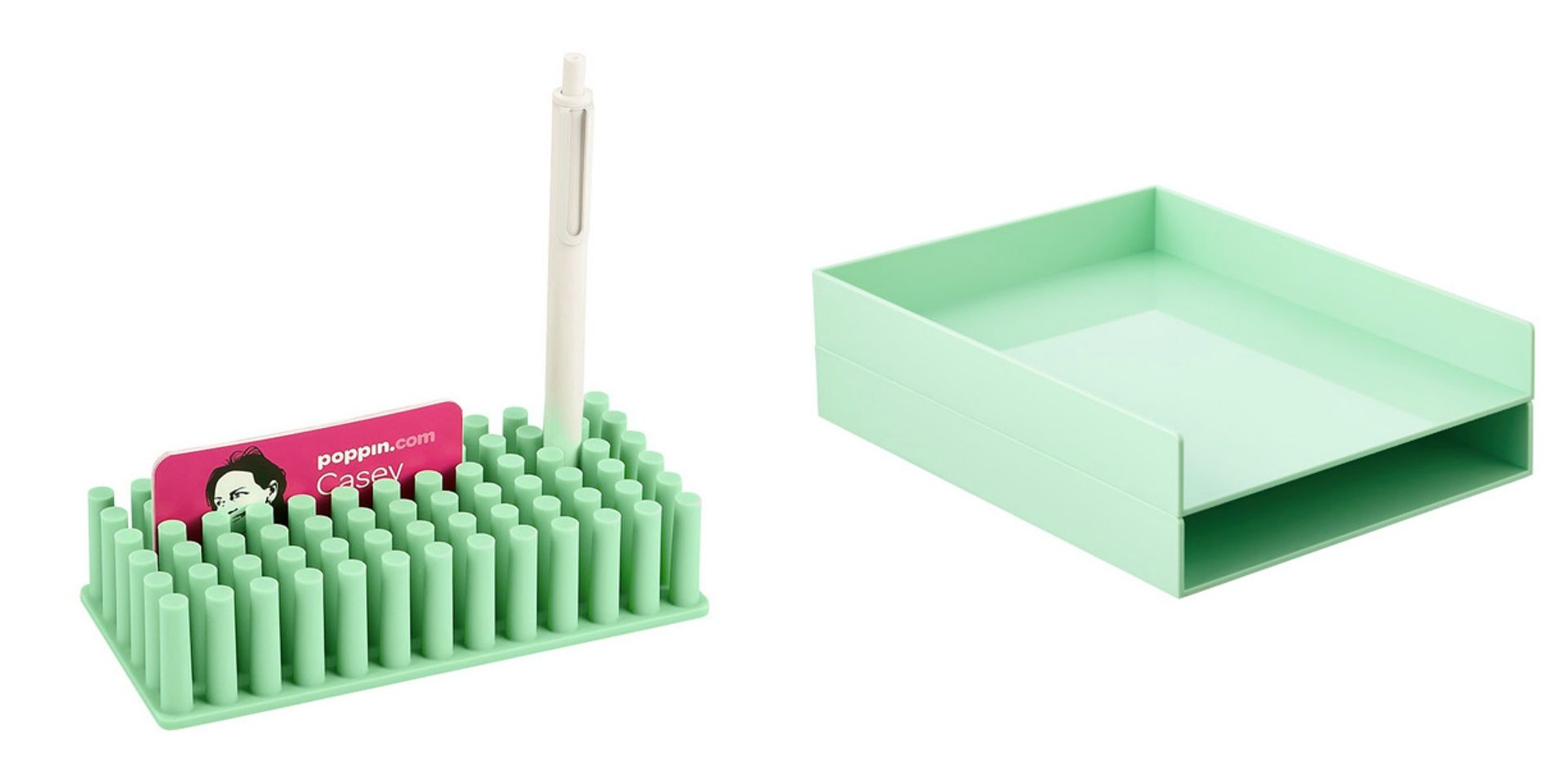
We recently wrote about 7 stylish ways to help eliminate desk clutter, using items you can find at your local office or home organization store. Some of the tips are longer-term projects, but a lot is just about having few basic items on hand.
After all, half the battle of organizing anything at all is having the proper place to put those things in the first place — a lot of clutter comes from not knowing where things belong. Everything in its place, right?
If you’ve got papers strewn about and pencils and pens crammed in the drawers, I suggest you check out Poppin products, especially because of the bright colors which are really perfect for spring. I particularly like the clever Poppin grass organizer, which is a good catch-all for everything from business cards to markers, as well as the stacking letter trays which are great for bills, school papers, and other clutter you want to dig out from that’s in your work area.
Also make sure you have file cabinets, pencil holders, clipboards (great for hanging on the wall) and other basics.
Tuesday: Untangle the cord nests

Considering my work life has me alternating between my computer, my phone and my tablet, my home office is swimming in cables. But thankfully, there are tons of really smart solutions to help keep the cord nests at bay.
We’ve featured the Dotz identifiers (above) before, which help you easily figure out which cord is which — a huge help when you need to grab a cord to run out of the house and can’t distinguish between them. You can also hack it with a DIY, like using a label maker, or even different colors of washi tape labeled with a Sharpie.

As for the power cords that those gadgets plug into? Well, they are not all created equal. I’m a big fan of Quirky’s Pivot Power flexible surge protector (shown here) which I see is now available in fun new colors like turquoise and lime green at Bed, Bath, and Beyond.
Or, if you’re looking for a longer-term solution to desk clutter that can save you time and hassle along the way, consider investing in a tech-friendly desk, like the Slate Pro Tech Desk at iSkelter. Great for small spaces, it’s got spots for your phone and tablet, with a smart ventilation system for your laptop. Your workspace will always look a lot more organized, simply because it’s set up that way to begin with and you’ll find cleaning is a snap.
Related: Cord management solutions to help you tidy up your home office
Wednesday: Wipe down your gadgets

The light hit my laptop the other day and I couldn’t believe the number of fingerprints and smudge marks all over the screen. (Thanks, kids!) Add in my phone, my tablet, and my trackpad and keyboard, and let’s just say a solid wipedown is in order. Don’t forget the earbuds too, because, ew.
We’ve featured lots of different tech wipes, and standouts include the Windex electronic wipes which you can pick up at your local grocery store. Super convenient. We also highly recommend Whoosh Screen Shine (above), a tech-safe cleaning product that works super well on screens of all kinds, and which happens to be eco-friendly and alcohol-free too. Everyone here is a huge fan!
Guaranteed, you’ll have time left over on this one before your 15 minutes is up.
Related: Spring clean your tech with these helpful tips
Thursday: Back up your data and photos

Now if you haven’t done this in ages, this will definitely take more than 15 minutes from start to finish, but most of that is waiting time while you get other things done.
Start by simply plugging your phone, tablet, or other gadget into your computer and backing everything up to your hard drive. (It also helps to be sure auto backups are set daily or weekly so you no longer have to do this manually.)
Next, be sure you’re backing your computer data up to a cloud based service (ideally with a companion app for easy access), whether it’s iCloud, Dropbox, Google Drive, or Amazon Cloud Drive. Especially if you have a ton of documents and photos like I do. If you’re mainly backing up photos, like from your mobile device, I’m really loving the Google Photos app to help you keep your photos safe and organized, but wow there are a ton of options.
If you think this is going to be the most tedious portion of your spring cleaning extravaganza, start your backup at the end of the work day, so you can walk away for a long time while syncing does its thing.
Friday: Work towards going paperless

Again, this may more than a 15 minute project but you can take on paperless mini-projects in 15 minute increments and really accomplish a lot. Especially since tech really makes it so easy now to cut down on paper clutter.
-Scan Documents and Receipts
Try apps like Genius Scan, which allows you to scan, organize, and share receipts, documents, and more with your smartphone. Really, just a few snaps and clicks and you can ditch a whole lot of paper from your life.
If you’re looking for an actual scanner, they’ve come quite a long way, and are so small and compact! They don’t take up much room on your desk at all, and then there’s the excellent Doxie desktop scanner which even works wirelessly.
-Digitize the Kids’ Artwork
If you’re overwhelmed with the massive amounts of art your kids generate (I know, I know!) be sure to check out ArtKive, an app and now premium service for parents looking for ways to store all their kids’ art in an organized way that cuts down on clutter at home.
-Ditch the Catalogs and Junk Mail
They really do pile up, don’t they? And the best way to get rid of this clutter for good is to keep it from coming into your house at all. We’re all fans of the PaperKarma app and the non-profit service Catalog Choice which make it super easy to unsubscribe from a lot of lists all at once. It’s earth friendly too.
-Eliminate your Fax
Wait, do you still have a fax machine? We imagine a few of you do, and there’s really no reason to own one any more. You’re better off with a subscription to Hello Fax which allows you to send, receive and store faxes digitally –you even get a number. It not only gets rid of the machine, but all the paper clutter to go with it, and a whole lot of ink.







