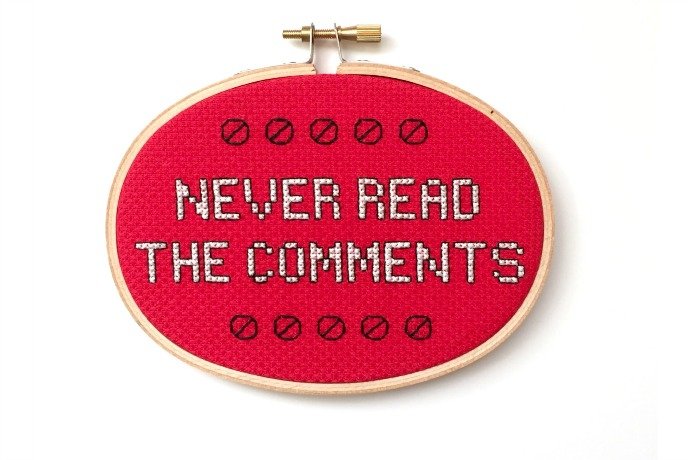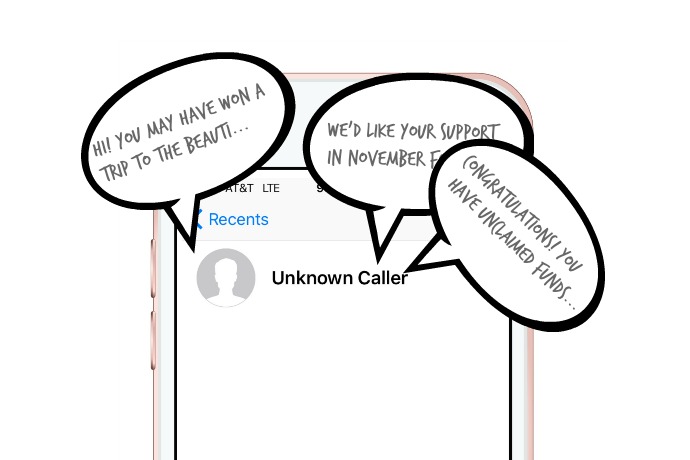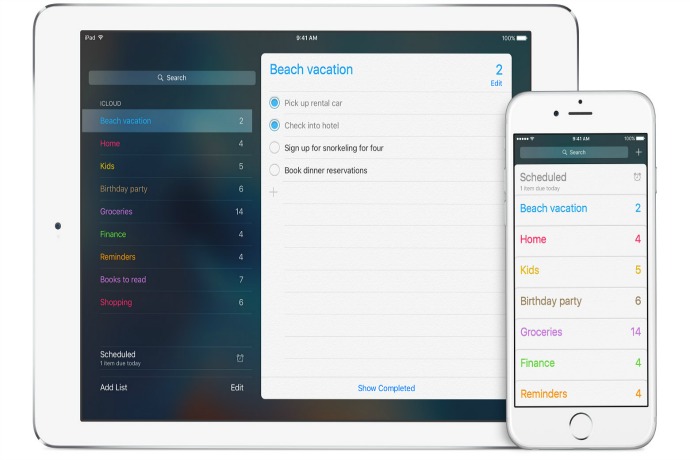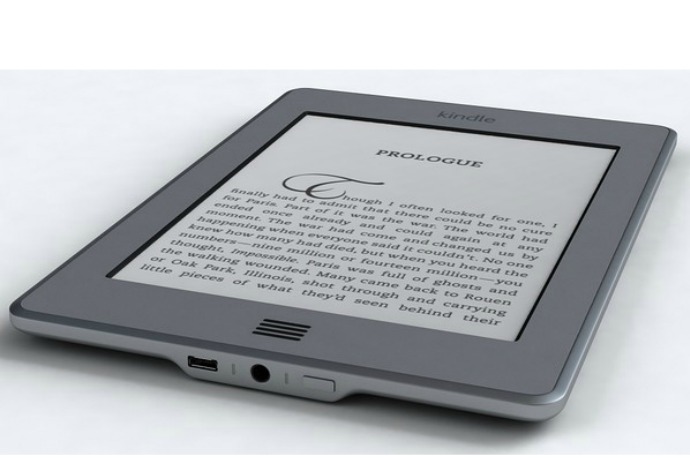by Kristen Chase | Tips and Tricks
Have you been wondering how to hide hashtags on Instagram? If you’re like us, you love using them, but you don’t necessarily want to force everyone to read all of them, so here’s how to hide them so no one can see them on your post (but people...

by Kristen Chase | Tips and Tricks
Even though I downloaded iOS 10 last week, like many of you, it’s taking me awhile to get used to all the changes and new iOS 10 features. Oof, there are a ton. And while I have to admit that I’m liking most of them, there’s definitely a learning...
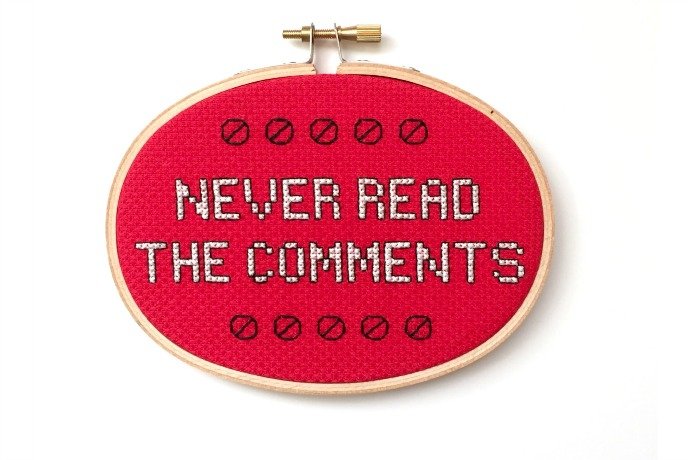
by Kristen Chase | Tips and Tricks
If you’ve ever read a comment thread online, then you know that in many cases, it can be a pretty awful place. So, we’re pleased to hear that Instagram took a huge step in changing that, at least on their app, anyway. Related: How to manage and add...

by Kristen Chase | Tips and Tricks
With four kids in school and various activities, you can just imagine the number of forms I have to fill out and sign, pretty much on a weekly (sometimes, daily) basis. I don’t even want to think about how long printing them, filling them out, then either...
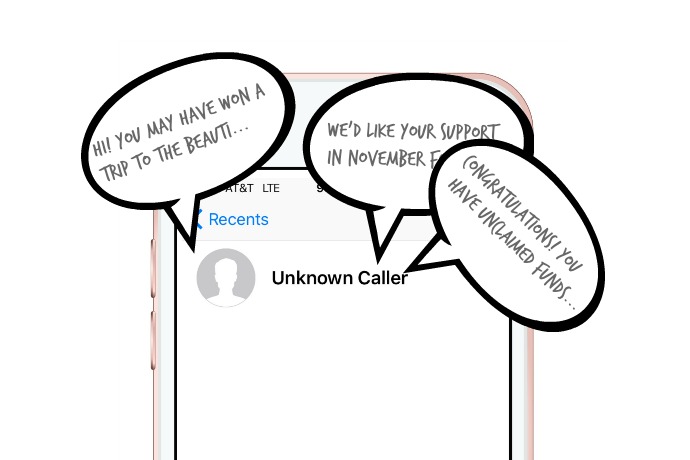
by Liz Gumbinner | Tips and Tricks
If you’re getting more than your fair share of calls from that dreaded caller “Unknown” and want to know how to get rid of unknown calls, we’ve got your back. After all, ’tis the season for telemarketing, campaign donation requests, and...

by Kristen Chase | Tips and Tricks
I’m the first one to admit that I do not utilize Siri on my iPhone as much as I should. But after discovering Hey Siri website that lists out literally every single command (and variation on those commands) that Siri can do, let’s just say I’m upping...

by Liz Gumbinner | Tips and Tricks, Social Media
I won’t pull punches here; I am horrified, it not entirely shocked by the vast number of women in particular who have confessed how traumatic this election season has been for them, thanks in no small part to abuse on social media from those in their networks....

by Kristen Chase | Tips and Tricks
As someone who has a bad habit of laying in bed at night and checking her iPhone, the Night Shift feature in iOS 9.3 is a lifesaver. Or really, a sleep saver. Yes, those bright LCD screens aren’t great for helping you fall asleep. So, if you’re like me and...

by Kristen Chase | Tips and Tricks
If you want to charge your iPhone 6 or 6S faster, you don’t necessarily need a fancy cable or charging block. It’s as easy as grabbing your iPad Air charger and using that instead of the white block that you got included with your iPhone. Related: A...
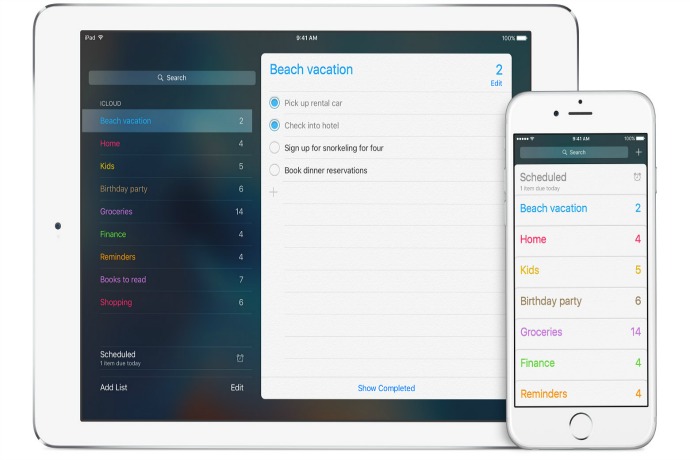
by Jeana | Tips and Tricks
I’ve recently started using the Apple Reminders feature, which is free and included in your iOS device, and I’ve wondered why I haven’t been using it it more this whole time. With end-of-the-year/beginning-of-summer madness, my mind has been a...

by Kristen Chase | Tips and Tricks
With kids out of school and summer officially here, I’m pretty sure most parents are struggling to figure out how to manage their kids’ screen time. We’ve featured lots of screen time management ideas here on Cool Mom Tech, as well as smart gadgets...
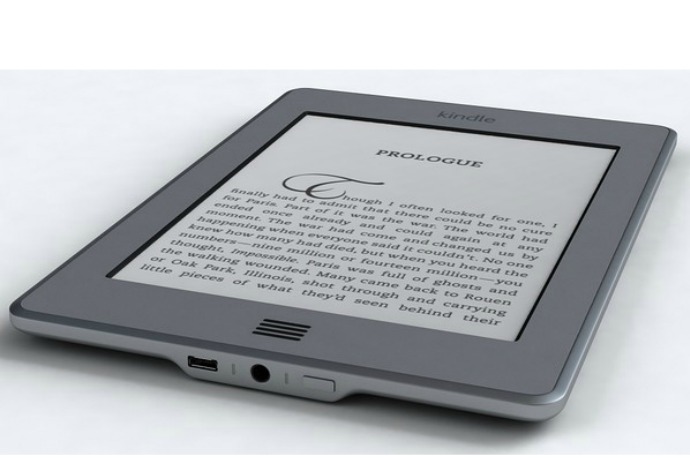
by Kristen Chase | Tips and Tricks, Gear + Hardware
It must be the week of class action lawsuit settlements. First with Ticketmaster, and now Apple, who’s required to fund over $4 million dollars in credits to eBook customers. That means if you bought eBooks on Amazon between 2010 and 2012, you might have credit...