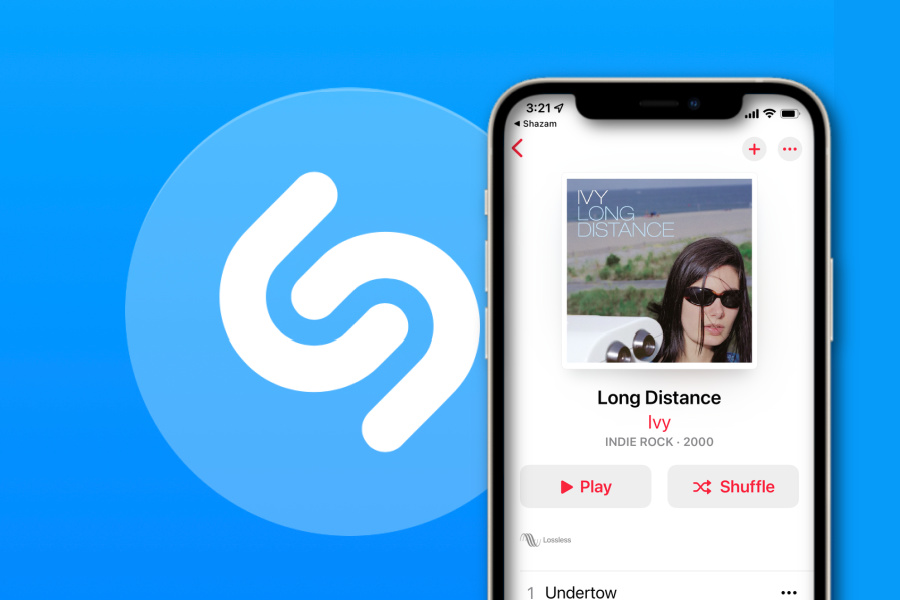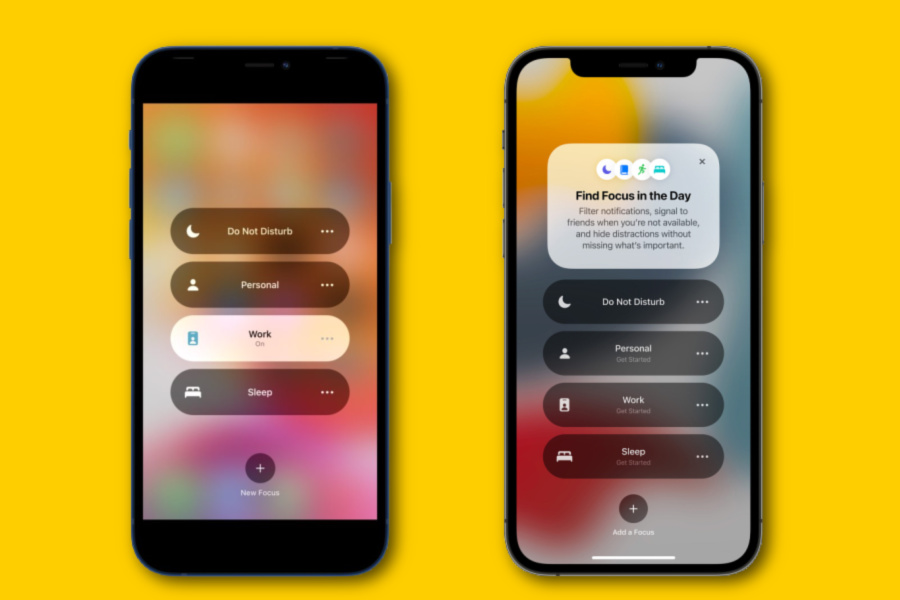by Liz Gumbinner | Tips and Tricks, Gear + Hardware
With yesterday’s Apple announcement of the iPhone 15 Pro and Pro Max (and I am sooo excited!) I’ve heard a lot of gripes about the switch from a lightning charge cable to a USB-C charge cable. Here’s the deal in a nutshell– and it’s...

by Liz Gumbinner | Best Apps, Educational Apps
I know, I know, the last thing parents want our kids to do this summer is spend all day watching YouTube videos or playing more Minecraft. We’re always hoping our kids can find a little more balance with screen time over the summer, and that whatever screen time...

by Liz Gumbinner | Tips and Tricks, Gear + Hardware, Internet Safety, Kids
We’ve officially hit the point of full Apple product saturation in our household — and as so many parents in our Out Tech Your Kids community tell us, they have too. So what do you do when you’re all basically on Apple devices, your kid needs a new...
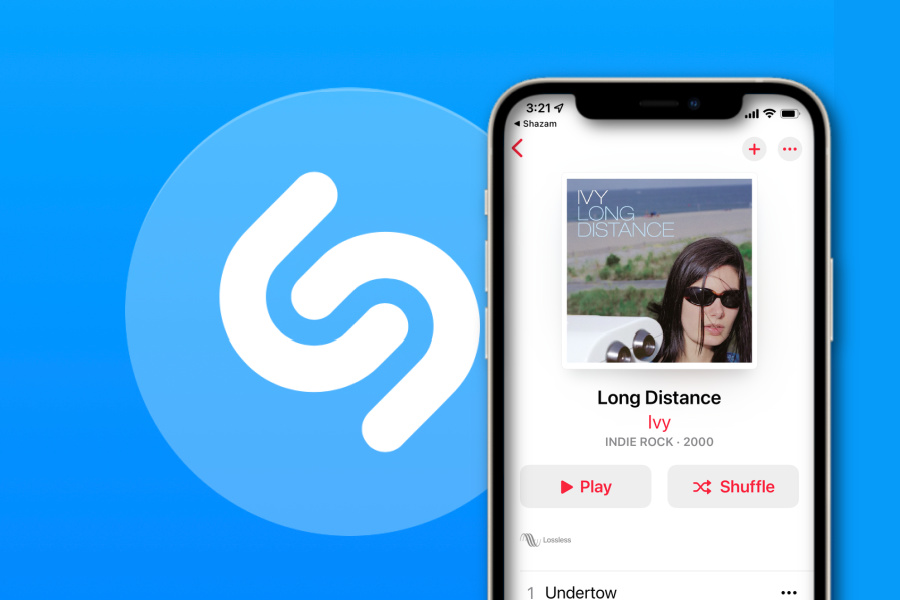
by Liz Gumbinner | Tips and Tricks, Best Apps
Recently, as you may have heard (ahem) a bunch of influential musical artists have been leaving Spotify, podcasters are rethinking the platform, and plenty of listeners are canceling their Spotify Premium subscriptions. (Which is evidently not all that easy to do, but...

by Liz Gumbinner | Tips and Tricks
I know I’m not the only one who wants to get rid of the unread email count badge on my phone that taunts me loudly in BRIGHT. RED. NUMBERS. Every so often, a friend on social media gleefully (like a Mr. Burns kind of gleeful if you ask me) will prompt friends...
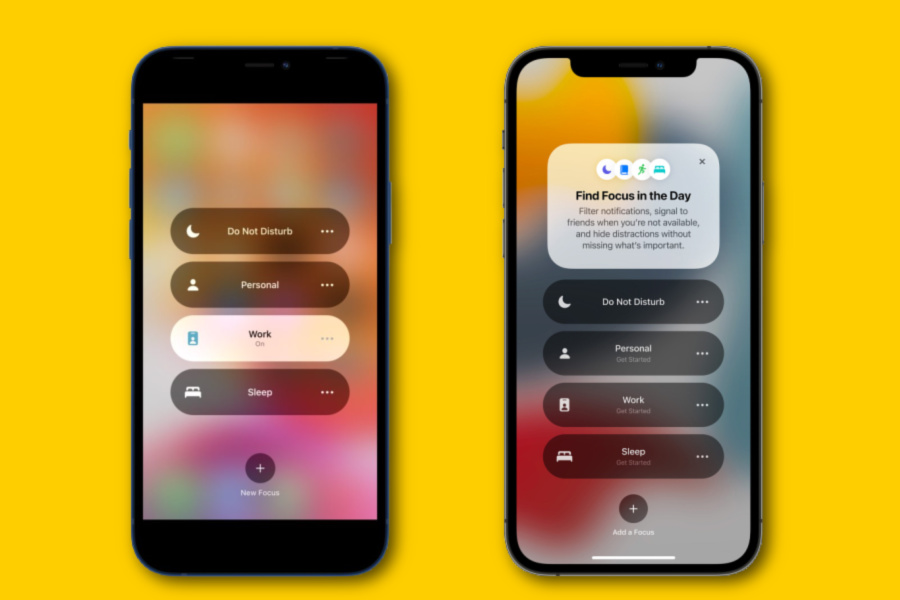
by Caroline Siegrist | Tips and Tricks, Best Apps
Lately I’ve heard some mixed opinions about the Focus feature on the latest iOS 15. If you haven’t updated your iPhone yet, Focus mode is similar to the Sleep mode introduced with iOS 14 with even more detail and more ways to customize your notifications...

by Liz Gumbinner | Fashion + Accessories
Just in time for this summer’s long-awaited 2020 Tokyo Olympics — yes, they’re still calling it that — leave it to Apple to create the accessory to match. They’re out today with 22 new, limited-edition International Sport Loop Collection...

by Liz Gumbinner | Best Apps, Gear + Hardware, Tips and Tricks
Each time there’s a live streaming Apple Event to announce the new products and updates, we watch diligently to see what’s new for parents and families, or which advances and improvements will actually make our lives a little easier, more organized or more...

by Liz Gumbinner | Tips and Tricks, Best Apps, Gear + Hardware
Over the past year, I have been so grateful for the sleep stories on Calm and some of the Apple Music playlists to help me fall asleep. The one issue: I was sometimes waking up in the middle of the night, my AirPods still in my ears…my music still playing. Then,...

by Liz Gumbinner | Fashion + Accessories, Gear + Hardware
Welcome to May, the month in which top brands lets everyone in the press in on all their new products supporting and celebrating June’s Pride Month. Some of these products…well, it feels like pandering TBH, but in the case of Apple, they’ve been a...