There are so many things you can do with an Amazon Echo, something I quickly learned after getting an Amazon Echo Dot for Christmas a few years ago .(It’s no Echo Studio, but still…) I admit I was a little skeptical at first. What’s all the buzz about anyway and what can I actually do with an Amazon Echo?
I wasn’t sure it could really do more for me than Siri or my iPhone, but after having Alexa (reminder: that’s the voice’s name, though it’s come to stand for the device) in my home for a few years now, connected to my wifi and linked to my Amazon account, I have to say that it’s been life-changing.
Wondering about some cool things you can do with the Amazon Echo too? Check out this amazing list, with ideas from checking the weather, to grocery shopping and meal planning, playing games with the kids, comparing airline prices — even skills to help with homeschooling. Hooray for technology!
This post has been updated for 2024
Affiliate links in this post may generate a small commission to help support our work at no additional cost to you so thank you!
44 Cool Alexa Skills for the Amazon Echo
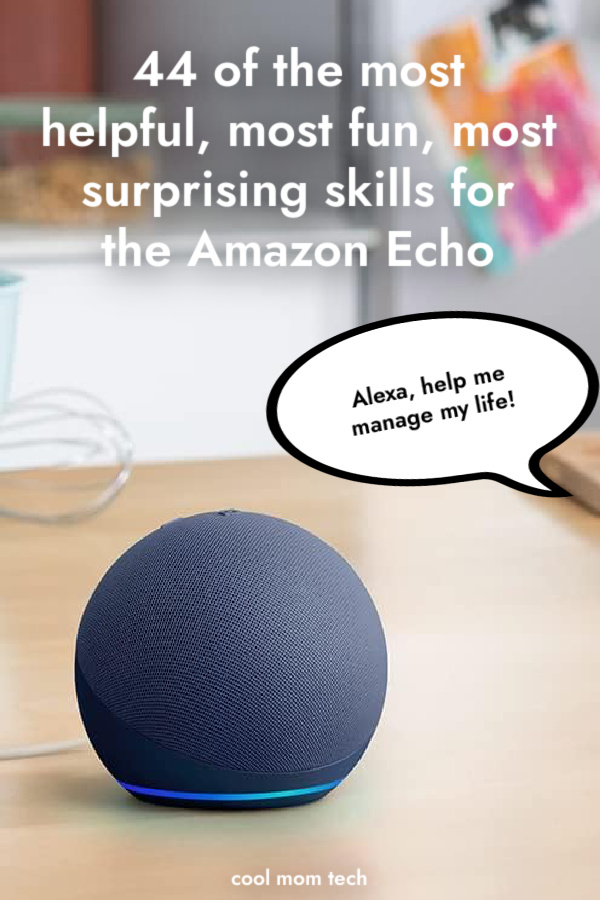
PRO TIP: if you happen to have a family member named Alexa — like, say, you happen to be reading this post, Alexa Chung or Alexa Ray Joel — you can change the command name in your settings to Amazon so your Alexa is not turning on every time you speak to a living, breathing Alexa. However if you have relatives named both Alexa and Amazon, you’re out of luck.
Also note that some of these commands will need to be enabled in your Skills tab in the Amazon Alexa app
1. Alexa, play David Bowie.
Purchase streaming music on Amazon then stream it right to the excellent Bluetooth speaker in the Echo. Your Echo can also play content from Amazon Prime, Pandora, iHeartRadio, TuneIn, Audible and Kindle Books. So, pretty much anything. All without draining my phone battery or using up data.
2. Alexa, when’s the next time we’ll have a Saturn and Jupiter conjunction?
You can ask Alexa to look up any info you’re curious about, like sports schedules and scores. Ask who won the Golden Globe for best actor in 2020, or which year Cleopatra was born.
3. Alexa, set timer for 10 minutes.
One of the most basic things you can do with an Amazon Echo is also one of the most useful — set alarms. Whether for the cookies in the oven or the kids’ screen time, it’s really easy to just call out for Alexa to start that timer ticking.
Related posts you should check out:
Alexa Skills for Homeschooling
Alexa Fitness Skills
Alexa Finance Skills
Alexa Meal-Planning Skills
Alexa Skills for the Holidays
4. Alexa, start 7 minute workout.
The results offer simple exercises like jumping jacks and sit ups, but maybe this Amazon Echo command will get you moving — or your kids — especially if you tend to get stuck indoors during the winter months.
5. Alexa, play NPR.
I love how easy it is to catch up on the news in the morning since Alexa plays streaming radio on request. Just enable the NPR Alexa skill. Try NPR News Now for a quick catch-up on recent events, or possibly even your local news station.
6. Alexa, what’s the traffic like right now?
Alexa can tell you the roads to avoid on your morning commute, which is especially nice if you don’t want to wait ten minutes for a traffic report on your local station. You can even get the estimated time of your drive! If you live in a major metro area, check out out Total Traffic for pretty much any big city in the US.
7. Alexa, turn on my humidifier. Check the air quality. Or turn off my bedroom light.

Alexa can connect to any smart home device, including popular brands like the ecoBee smart thermostat (above), WeMo Smart Switch-enabled outlet, or Ring Smart Video Doorbell — while you keep an eye on those deliveries outside your front door! Name it according to your device, and Alexa it will turn on and off for you.
8. Alexa, I need a recipe for homemade mint chip ice cream. And add eggs to my grocery list.
Another col thing you can do with an Amazon Echo is great for us cooks. Alexa will provide measurement conversions (Alexa, how many cups are in a pint?), add ingredients to your shopping list, and even give you step-by-step recipes for so many dishes using the top-rated Recipe Keeper Alexa skill.
Users love it for its ability to sync all their favorite recipes across multiple devices, and even sort them by category like chicken, cheese, vegetarian, or breakfast.
You also even tell Alexa to set your Instant Pot Smart Cooker to a certain temperature for that Instant Pot Veggie Curry recipe you’ve been craving.
9. Alexa, how many calories are in this pint of mint chip ice cream?
Ask her questions…but be sure you want to know the answers.
10. Alexa, what wine goes with a mint chip ice cream?
Get wine pairings using the MySomm skill (as in, sommelier) on Alexa or try the Wine Enthusiast Skill. I can’t say I recommend wine with ice cream, but you do you.
11. Alexa, forget wine. Find my Starbucks coffee.
Using Find My Coffee – Starbucks At Home skill, you can take a fun quiz, learn your coffee flavor profile, then have your new favorite Starbucks beans added to your Amazon cart and delivered right to your home.
12. Alexa, play Bingo.
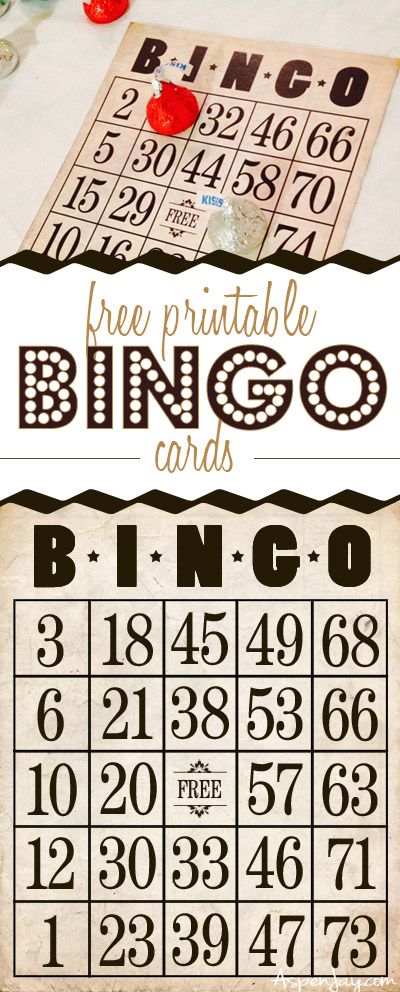
Download some free printable bingo cards, like these from Aspen Jay, and ask Alexa to join you for an easy family fun night. Unfortunately, she won’t pop the popcorn for you — unless you have a popcorn popper hooked up to a WeMo actually. (See skill 7.)
13. Alexa, what’s the pollen level today? And will it rain?
Wondering whether to pop an allergy pill or bring an umbrella to work? The Weather Channel offers a favorite skill of ours, especially with the weather as unpredictable as it’s been in recent years. You can find out the current temperature, the highs and lows, the pollen count, the UV index, and of course, any chance of rain or snow.
14. Alexa, how do I poach an egg? Jump start my car? Get six-pack abs?
The WikiHow Alexa skill is packed with info about nearly anything. Really. If you know the site, then you know.
15. Alexa, what would my mortgage be on that $12mm house on Zillow?
If you’re a Zillow dream shopper (sigh), the Mortgage Calculator skill can help you calculate the monthly principal and interest payment based on the numbers you provide. Also helpful if you’re trying to figure out whether you should refi.
16. Alexa, what are the best Black Friday deals?
What things you can do with an Amazon Echo if you’re a big shopper? Besides just shopping from Amazon you can find out the best Black Friday deals on Amazon and beyond —Target, Macy’s Best Buy, and more. Just be sure that if you’ve turned Voice Purchasing off, you turn it back on if you want to shop.
And of course, we always hook you up with the best Black Friday deals here, too!
17. Alexa, reorder dog food.
When you empty the last bit of dog food (or AAA batteries or bulk paper towels), just shout out for Alexa to add it to your Amazon shopping cart. In fact, you can add any purchase from your recent Prime shopping history, which means your kids can’t order a new PS5 without you knowing.
18. Alexa, turn down the lights.
We loooove our Phillips Hue Smart Bulbs! Connect your Echo and Alexa can control them through voice commands the same way you can via the Phillips Hue app.
19. Alexa, what’s on my calendar today?
With this Alexa skill, she’ll search through connected calendars in the app, like your Google Calendar, and pull up your day’s activities while you’re making your cup of coffee in the morning. Nice to remember oh…those 400 things parents have to do every day. You might even get a helpful reminder to sign that permission slip that you’d otherwise have forgotten if you didn’t check that morning.
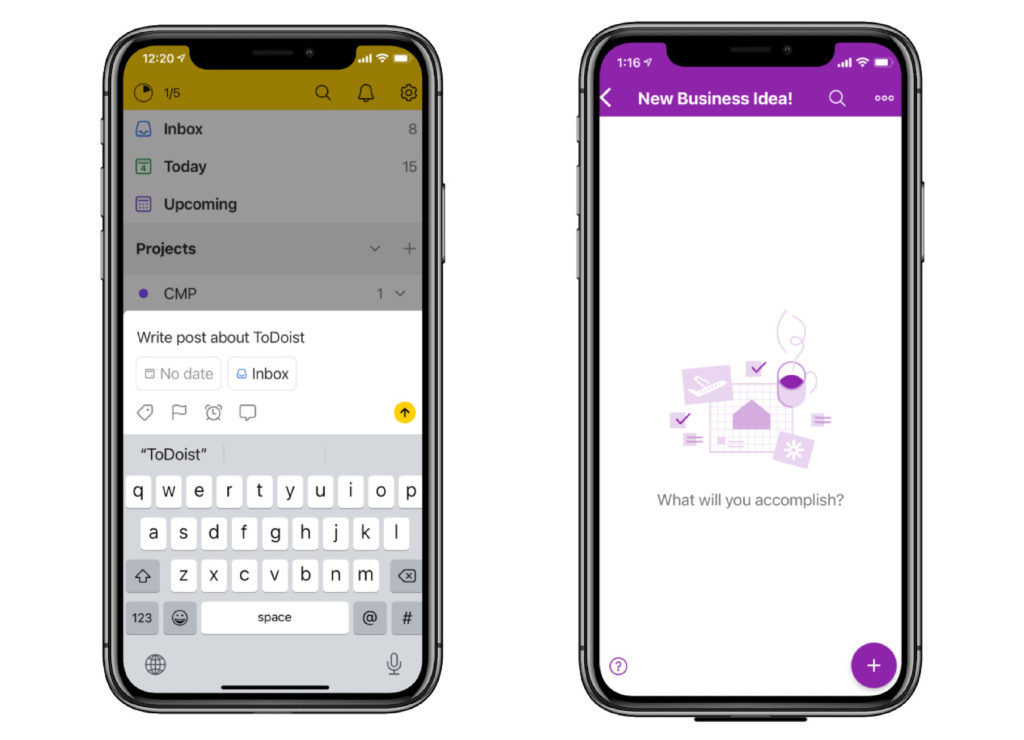
20. Alexa, add “call the dentist” (or, anything else) to my to-do list.
Behold, you’ve now got a reminder saved. While you can use the Alexa app as your daily to-do list, it now offers more comprehensive integration with popular apps like Todoist so you’re not managing multiple lists.
21. Alexa, read my book.
When Amazon Echo is connected to your Audible account, a number of Alexa voice commands allow you to hear any book read to you through the speaker. You can pick up front where you left off, skip chapters, pause, resume — and even change books if this one isn’t doing it for you.
It’s not just audiobooks by the way; Alexa will now read books from your Kindle library. While I wouldn’t use it as an alternative to hearing Dave Grohl read his memoir, it could be helpful for certain non-fiction books. like reference materials or cookbooks, where the narrator’s own voice isn’t essential.
22. Alexa, read the New York Times parenting column.
One of the things you can do with an Amazon Echo is ask Alexa to read articles — say ones you’ve saved through the Pocket app, which is a great way to save things you mean to come back to. And now it’s even easier!
23. Alexa, Simon says…
Alexa will repeat whatever you say immediately following the phrase “Simon says,” which is a really fun trick to play on your kids. Especially if you use the Echo’s remote control from another room…and suddenly they hear Alexa say, kids, take the trash out. I can’t wait to see the looks on their faces.
24. Alexa, begin Dungeon Adventure!
This super popular Alexa skill is a digital fantasy RPG, as you might have guessed from the name. Alexa is the dungeon master, and you are…whoever you want to be. You get to fight monsters, cast spells, drink potions, track down gold, go on quests, and purchase items to help you fight bigger monsters..so much fun! You don’t even have to buy 20-sided dice, because Alexa rolls it for you.
25. Alexa, open Name the Movie
You film fans will love the Name the Movie skill, which provides four clues to help you…guess a movie title. The levels can get harder too, which is fun for families with older kids who’ve moved beyond the latest Disney release.
26. Alexa, start Trivia Battle!
If you’ve got a family who enjoys a little friendly competition, the Trivia Battle Alexa skill is a fun thing you can do with your Amazon Echo. You’re even competing against everyone in your state for rankings. So this is serious business!
27. Alexa, what happened on this day in history?
How cool is this? The This Day in History (by A&E) skill will tell you exactly what happened on this day in history. As you might have guessed from the name. When some of the things you can do with an Amazon Echo are educational like this one, it really helps justify the purchase.
28. Alexa, what Chinese restaurants are nearby?
Now you can support your favorite local restaurants through Alexa. Or, ask Alexa whether the local bakery is open right now. Because any time is a good time for croissants. Or sesame noodles. Or tacos. Or…
29. Alexa, how am I doing on my steps?

The Fitbit skill for Alexa lets you check your progress, check your sleep quality, track your heart rate, or start an exercise session. Just hook it up to your Fitbit Smartwatch of course. That Fitbit Sense 2 Watch is calling our names!
30. Alexa, tell a Dad joke.
She’ll tell you one, but we won’t guarantee it will be a good one.
31. Alexa, roll the dice.
This is one of my favorite cool skills you can do with an Amazon Echo Dot. It’s perfect for those games that are missing dice, or for younger kids who can’t manage to roll dice without knocking over all the game pieces on the board. And for all you gamer geeks out there, Alexa will roll 10-sided, 20-sided, and other dice too!
32. Alexa, add milk to my grocery list.
Using AnyList, Lisa’s favorite meal-planning helper, Alexa will add items to your grocery list. That way, when you hit the store, you can just check the app on your phone and everything is right there. Genius!
33. Alexa, read us a bedtime story.
Use the Short Bedtime Story skill from Webguild to –you guessed it — read your kids a bedtime story. You can even personalize the story, so Alexa reads right to them. Of course it’s no substitute for you reading to your kids, but it is a pretty cool thing that Alexa can do. Especially if you listen together.
34. Alexa, tell Sleep Sounds to play some white noise.
If you don’t already have an app like Calm, start a white noise machine using Alexa for free. Try Sleep and Relaxation Sounds for options like a fireplace, rainstorm, wind chimes, or a babbling brook. Ocean sounds are a favorite for me right now.
35. Alexa, I need to meditate.
These days, we’re all big fans of mindfulness enabled by tech. Which is less ironic than it sounds. Use Alexa to access Guided Meditation. Quieting our minds, if only for a moment, is something we parents could all use more of these days.
36. Alexa, Open Escape the Room
For a more advanced game than Bingo or Simon Says, try Alexa, Open Escape the Room for six fun Escape Room games of different levels. There are even walk-throughs and hints if you get stuck.
37. Alexa, send a text message
Using the Alexa app on Android (sorry iPhone users!) it’s easy to use SMS to text “can’t wait for dinner Friday night!” to a friend in your contact list. Even while you’re busy with your hands in the sink
38. Alexa, make a phone call.
Use Alexa to make a phone call, or call other Echo devices around your house, turning it into a helpful intercom system.
39. Alexa, more cowbell.
The same way Siri has had fun answers for ages to questions like What does the fox say? And what’s the meaning of life? you can try one of the many, silly Amazon Echo Easter Eggs out there. Questions and statements to try include Alexa, to be or not to be? And, Alexa, rock, paper, scissors, lizard, Spock. There are dozens! Movie fans might try Alexa, use the force! Or Alexa, who shot first?
40. Alexa, we need a dinner conversation topic.
Need something new to discuss at family dinner? Try a few rounds of Would You Rather? with the Either/Or game skill. Don’t worry, it’s G-rated.
41. Alexa, open up The Magic Door.
Try this popular choose-your-own adventure skill as you journey through fantasy worlds filled with gnomes, princesses, wise wizards, and witches.
42. Alexa…Earplay!
These are interactive story-based games for adults and teens (think film-noir secret agent spy thrillers and mysteries) that also let you choose your own path as the story progresses.
43. Alexa, where can I fly for $300?
Thanks to the MyVoiceTravel skill, there are all kinds of ways that Alexa can help you plan a vacation, track a flight, even compare prices between airlines. Worth a shot!
44. Alexa, ask for a fart.
No, I have not told my kids about this one yet. But then, they probably knew it before we all did.

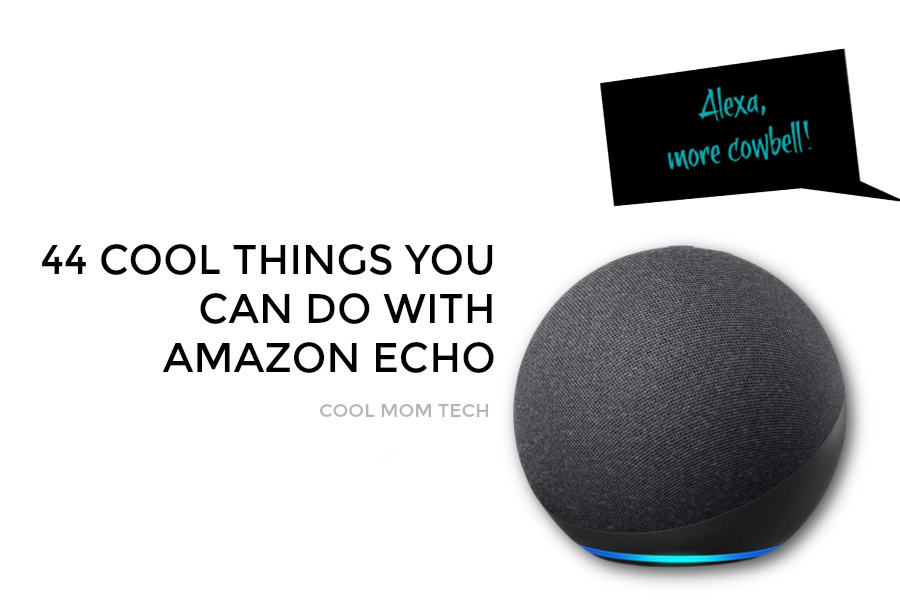




This actually convinced me to buy one
Me too, Travis! I don’t blame you!
I had one ahead of time and I used all of them through-out Febuary
If anyone else needs more convincing, here’s something else you can tell Alexa to do. One thing you can do which I like is: “Alexa, wake me up to Taylor Swift music at 6 am.” Instead of an annoying alarm, you can wake up to some uplifting music. (Not that Taylor is always uplifting) Thought some people might want to know that.
Ask her “Alexa, what’s the meaning of life?”
She says 42, but the question is more complicated.
42 is a reference from Hitchhiker’s Guide to The Galaxy
I’m messing around with it and this list is amazing and it all works
I want one now
I’ve been underwhelmed.
My calendar is in hotmail, so Alexa can’t help me with that. (it only does Google calendar).
My music is stored in Google play, so Alexa can’t help me with that.
Alexa apparently can’t tell me stock quotes, or even answer yes or no to “Alexa, can you tell me stock quotes?”
Since I was gifted my echo, I’ve spent more time (and had much better luck) asking my android phone “ok Google, how do I do (thing x) on amazon echo?” than I’ve spent getting Alexa to do anything.
As far as streaming music over echo to “not use data” on your mobile device: if you’re in your house using echo, isn’t your mobile device probably using wifi, not mobile data?
Google now on my android phone can set a timer and an alarm and play David Bowie. As an added bonus, it can play David Bowie in my car.
There are apps I’ve been using for years that are far superior to the Alexa app–evernote for list-making, as an example. And I don’t do all my shopping on amazon, so evernote is where I want my lists.
And speaking of the Alexa app: why is it that I can’t just *talk to the Alexa app* in my phone, instead of needing another $180 piece of hardware sitting on my counter? (hint: because nobody bought Fire phones). Better yet, why do I have to buy another echo “dot” for upstairs, instead of just being able to pair any old bluetooth speaker/microphone to the $180 echo downstairs?
In every Audible (audiobook) app I’ve ever used on any platform, the reading speed is adjustable. But not on amazon echo, as far as I can tell (‘Alexa, speed up’ just confuses Alexa).
I’ll admit that the smart home integration is pretty cool. I use smartthings, and I can tell echo to change the temperature, and open the garage door. But again, why can’t I just say those things into my phone?
And there are certainly less expensive ways to play bingo and Simon Says.
I’m sorry you don’t care for your Amazon echo. Nice person who ‘gifted’ that to you. It’s a bit expensive.
I happen to love mine, but like everything else in life, it’s not for everyone.
Amazon Echo as far as I’m concerned is meant to be fun. It was gifted to you so enjoy it and if you cannot or you do not want to give it to someone else that will. There are many people that are not as privileged so please be thankful for what it does to make life easier and if you have something already by all means give it away. I do enjoy mine!
Using it for home automation is by far the best use. Try that with anything else and you have hiccups. Alexa is superior when paired with home automation. I will gladly pay 180 plus 50 for dot to have whole house automation.
Add your hotmail calendar to your google calendar using ical.
You can use IFTTT to add your shopping lists, to do’s, etc. to EverNote.
There are ways to get what you want. You just have to open your mind and research rather than just poo pooing the lovely gift someone gave you.
Way to kick a gift horse in the mouth. You You sound like an entitled yet ungrateful brat.
Cdarbs – he’s not ungrateful at all – just pointing out the functionality issues- which are legit I might add. He’s allowed to do that here – this is a tech blog!
I just wish I’D researched Phaedra Allen’s info a year ago!!! Thanks Phaedra Allen!
Curtiss,
Do yourself a favor, cut down on your frustration and give it to someone who would appreciate it, (after all, it cost you nothing). You obviously have no need for it and the added stress is not worth the health risk. Incidentally, I was gifted one as well and love it. Wish I had met you before a generous friend spent that much on me. I’d take it off your hands. Peace!
Is there any command to book movie tickets?
You bring up some great points. I too, rolled my eyes at having to change my software. I used Grooveshark then had to transfer everything to Spotify and then with Alexa, transfer it all to Amazon Music (cause no, I’m not paying$). I also did not previously use google calendar. So theres no getting around that annoyance but the truth is – once done, it wasn’t really THAT big a deal to switch up.
You don’t need to speak commands into your phone. You don’t need to cart your phone with you everywhere you go because the Echo is hands-free!
But if you don’t want to switch up, and you don’t enjoy the forecast in the mornings or the flash briefings – both of which u can do while lying motionless in bed half asleep – then, as you said, using it for the home automation is worth the price of admission alone.
Your life sounds way to complicated! Lmao!!
Say Alexa: enable opening bell, then echo will enable it & even tell u how to use it, I get whatever stock quote I ask echo for, sounds to me like u should do a lil more googling about things alexa can do & how to enable it. Go to the Alexa app & scroll to the skills section u can browse threw a bunch there, I use mine for everything & I just have the echo dot.
you need to spend more than 5 minutes with it so it starts to recognize your voice, it def tells stock quotes
Ill take your device if you don’t like it!! I am a cop with a family that can’t afford that kind of stuff but would love to have it for the enjoyment of my family!!
And being a cop I respect your right to speak out about how you feel about the device. Long live freedom of speech. However that freedom mostly results in other peoples freedom to talk down about you. Got to love America.
Why didn’t you get the Google Assistant?
Well, now, you have to feel much better after that extended gripe session. You’ve got it pretty bad, with so many conveniences in your life. Hope things improve, and you’re not leaving sour comments anymore. 😉 Too funny.
something to think about when naming your kids….
Ask Alexa “how much does the Earth weigh?” It’s a lot!
I love my little Echo Dot. It does everything the big one does, it’s speaker is just smaller.
I just got an Echo Dot that was gifted to me from my wife’s job. I LOVE THIS THING! There are other things that I wish it could do better like when asking it to search bing for certain things and it says that it can’t find it. But I’m sure that’s a bug that will be worked out later. I’m loving this thing.
For those of you use in the home automation, is it really $30-$50 per outlet or whatever you want to control? So for the fan a couple outlets the echo and the dot we’re talking about $500 so that you can turn your lights on and off and play music that you’ve already purchased?
—
Sorry for any confusion – no that would be crazy! We agree! One device should suit you just fine, unless you’d like to have one in two different rooms or on two floors of a large home. -eds
You have a few choices on how to control a device.
1- Smart Plug. The TP-Link works pretty well, is Wi-Fi to a server, Alexa talks to the sever. About $30. Whatever you plug into it will be a on or off based upon the voice command. Example would be a fan or a lamp.
2- Smart Switch. You replace the wall switch with a smart one. You can voice control the switch to on or off. But your kid can flip the switch to off and you cannot voice it back on unless the switch is on. Advantavge here is for your 8 bulb chandeleir. Think they are about $40.
3- Smart Bulb. Their are 2 flavors of smart bulbs. Wi-fi, needs nothing other than smartphone and bulb to work, costs a bit more (around $30 per). The other option is Hub controled. This is the Philips Hue that is sold out in just about every store out there. You get the Hue Hub and can add up to 50 bulbs. The Hub controls the signal to the bulb so your router is not over worked. The bulbs range from $15 for simple dimmable white to 100+ for multicolored. The current philips hub out is the 2nd generation. The starter kit with the hub and 2 plain bulbs runs for $70. Important note: I got a 1st gen Hue Hub on ebay for $10 and 2 bulbs at $15 each. Works fine. The 2nd gen added support for Apples iHome only.
Side note, anything you hook up for voice, smart device control will now need a always on internet connection. Forget to pay your internet bill? Your lights may not work without swapping bulbs or outlets.
Samsung has a hub works just like phillips hue but I think the phillips hue only will control phillips bulbs while the Samsung hub or Samsung Smart things hub will control any brand bulb?
That’s good info
I have some of the older Home Automation – X10 – and with the combination of IFTTT and Microsoft Outlook, I can trigger X10 commands. I just used one of the IFTTT ready-made macros to send an email to my home address. Outlook picks it up and a rule I built passes the command to the X10 ActiveHome controller that is attached.
It wasn’t obvious, but it wasn’t too hard to figure out once I found IFTTT
No you have it wrong, you dont need an echo & a dot, just if u want the cheapest way buy a dot 49.99, then depending on what u wanna voice control, u can buy a hub, phillips or samsung, the hubs control 50 things u can buy a phillips starter pack which includes a hub & 2 or 3 bulbs for around 130 dollars but look on ebay u can get them for 70 bucks. Or if u’d prefer to run like your living room lamps or really any plug in appliance you can just buy a switch which plugs into the wall then you plug the appliance into the switch, they come in one plug into I think 4 plug in. You install the app on your phone for say u buy a wemo switch, you then label it like upstairs bedroom. It walks you threw it, then just say Alexa, turn on bed room lights & BANG they come on. U can also if u’d rather just replace the light switch u can buy a voice wemo switch which will control it w/ your voice. Not hard to wire, if u have a newer house.
Is there any command to book movie tickets?
Ask Alexa to sing. She’ll do it.
So now that Amazon has the Dot why do you need the more expensive Echo? Is it just the sound quality?
You should ask Alexa to sing you a song, or rap, and she will do it! Also, ask her how to spell supercalifragilisticexpialidocious and she starts off spelling it really slow and then she gets really really fast!
I really have no comment. I just wanted to know about the echo. What do they do?
what would I use it for?
I have a dot, it is great. I have a pandora account which it works with, but it doesn’t shuffle…. I can ask it the weather for today, tomorrow or next week, because it Halloween season, you can say alexa, tell me a spooky story, it plays all iHeart radio stations , but it is not voice encoded, meaning anybody can use it, even ur housekeeper It orders stuff directly from amazon but I have a password on that. The echo dot has a plug in for 110 and a 3.5 mm jack that you plug into rca jacks on an older stereo, but you must buy the cord separate. I was using my internet speakers for everything and now i can use my cerwin vegas.
Hello.This post was extremely interesting, particularly since I
was investigating for thoughts on this subject last Wednesday.
Can it be used to call someone in case you fall down and need help.
Yes, I use it to call my wife all the time. Uh, no, I don’t fall down all the time. It first required anyone you called to also be in the app, but seems now it’s linked to your phones address book.
My wife’s name is Alexa. What do I do when I call to her? Can Echo’s name be changed?
—
Regretfully, you will have to change her name. Try Siri, perhaps? -Eds
For anyone curious, my experience: I got the echo first and have a dot now too, slowly buying tp linked outlets which work GREAT! My newly sentence forming 2 yr old loves asking me to turn the Christmas lights on and off this whole season. Alexa has the patience of a saint with kids, she will say hello to her and sing twinkle twinkle Little Star or ANY song I’ve asked for so far trying the music trial out. I’m really considering slowly switching things I use to more Alexa accessible things, but for example, I still like old school Pandora over IHR or the highly pushed Spotify (make sure you clarify where to get the music from or you will hear her say your Spotify account isn’t connected anytime you only say “play jazz” not play jazz station on Pandora”)
As for the echo/dot comparison, the speaker quality on the echo is AMAZING!! But if you don’t have the money, and aren’t using it for music that often the dots audio quality is still decent, like any average speaker, but the echo is more like a nice Bose speaker, capability wise they are the same. But I don’t need a whole bunch of bass to the dot on my nightstand, it’s perfect.
There are things she can’t do, but you don’t have to get everything set up in one day, just set up your accounts and add stuff to your flash briefing which is another cool thing. You can have her add any news sources (practically) top stories and add fun facts, this day in history, I tried the Disney history and couldn’t get it to work, but once in a while, she just didn’t understand you correctly. If you’re like me, just slow down and enunciate a little more, she’s not NEARLY as bad as Siri or Cortana etc with understanding.
All in all, you will love the ease of not even opening your eyes to turn off your slowly crescending alarm sounds. You can even tell her to literally “shut up” granted, if you call her by her name, first. 😉
You can change the Alexa device name to anything you would like
The settings section has a place where you can change the name. I think there are only a few that you can change it to though. I think one of them is “Computer”, for Star Trec fans.
I bought my Dad and stepmom one for Christmas this year and the first thing he asked was “can I change the name to ‘stepmother’? That way she’ll actually do what I ask her to!”
I just received mine for Christmas. With the Christmas mayhem…I haven’t had much time to play. My daughter set it up so I’m super excited to really sit down with it this weekend. I love reading all of these tips and definitely going to try these out!
Can I use it as an extra speaker for my TV?
Can music from Echo be downloaded to a computer?
Baby Stats on Alexa for your newborn. It’s the best.
I love my Alexa and my echo I use in my house. I want to give one to my Mom because she’s losing her sight and I think and echo might help her. Can I loads the apps I think she could use like news , trivia using my phone apps then give it to her? My mom doesn’t have a phone because of her vision plus if the family adds the apps or the device she could use her echo. My Mom doesn’t have a computer either but her complex has wi-fi. Can someone help me help my 97 yr old mother. Thank you
I use in my house. I want to give one to my Mom because she’s losing her sight and I think and echo might help her. Can I loads the apps I think she could use like news , trivia using my phone apps then give it to her? My mom doesn’t have a phone because of her vision plus if the family adds the apps or the device she could use her echo. My Mom doesn’t have a computer either but her complex has wi-fi. Can someone help me help my 97 yr old mother. Thank you
Alexa will also respond to the name “Alaska,” ask my four-year-old who had trouble pronouncing her name. There are tons of apps for children and Alexa will also spell any word that you ask her to spell, as well as find synonyms and antinyms for words. She can play hot potato with your children. And, I love the hands free calling and messaging. She will even sing you happy birthday.
Actually there are four different wake words: Alexa, Amazon, Echo, and Computer.
I was pretty apprehensive about using an Echo Dot, but now I can’t live without it! I use mine mostly for just listening to music or finding out the forecast. So, thanks for all these ideas!