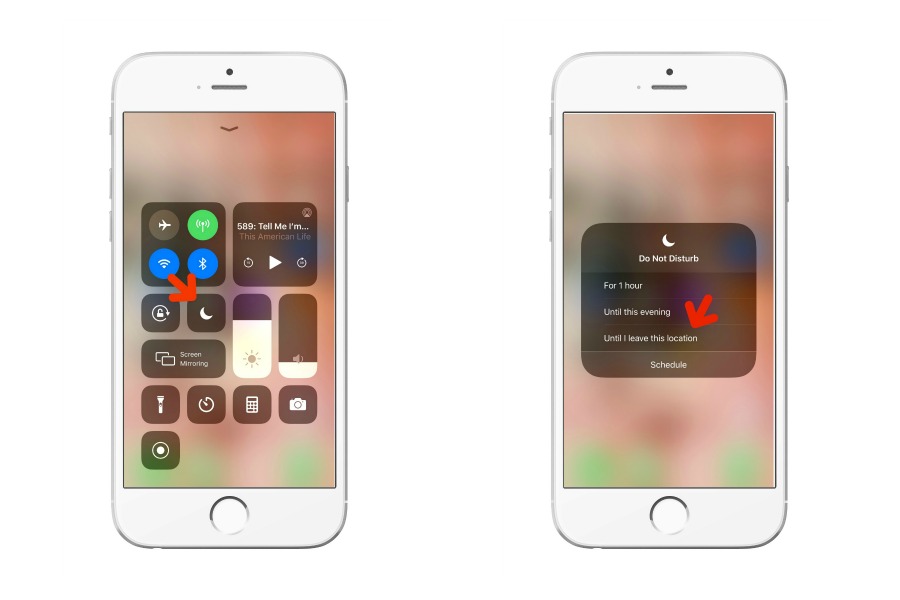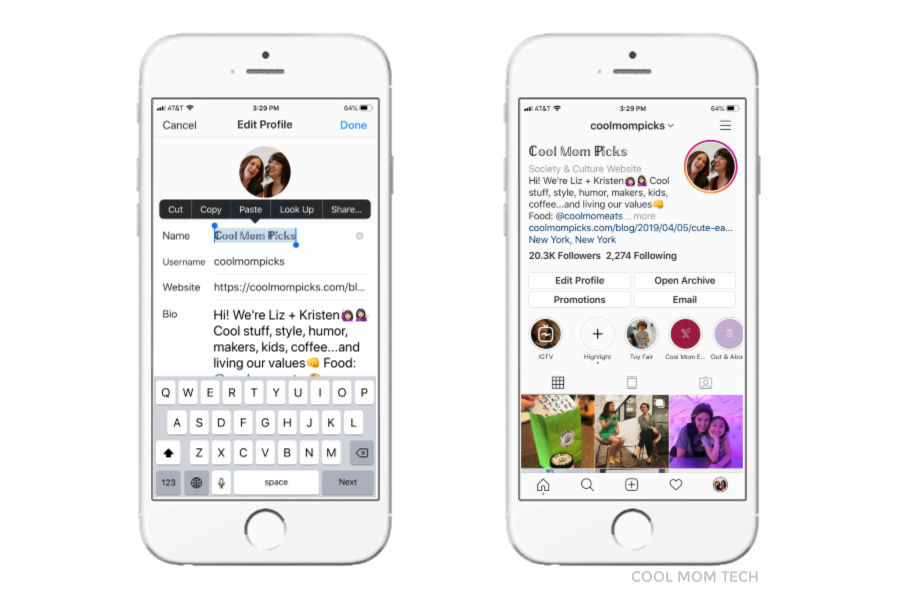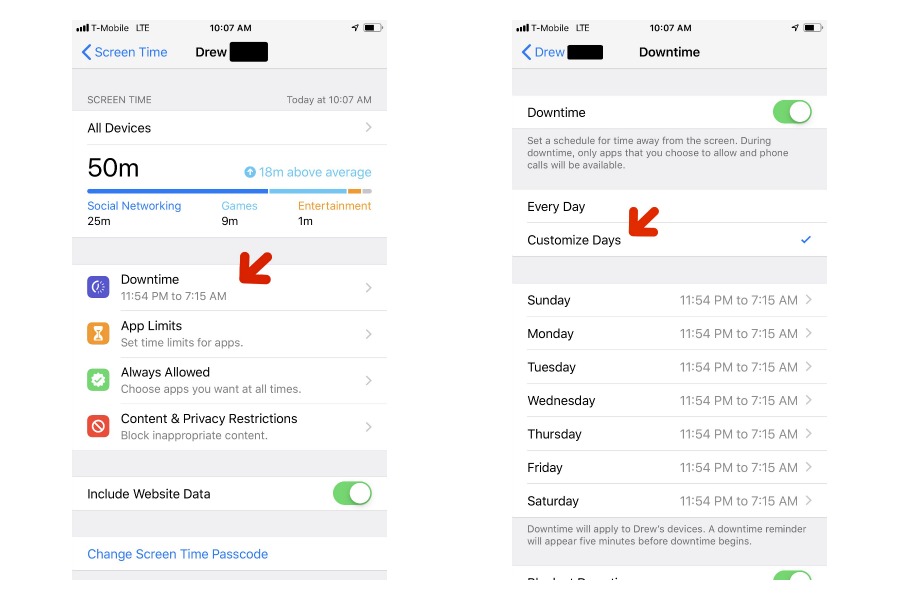by Liz Gumbinner | Best Apps, Internet Safety, Tips and Tricks
Our social media feeds are blowing up photos from the FaceApp, thanks to the new FaceApp Challenge, but is it safe? If you’e missed the buzz, this hilarious (ish) app lets you upload a photo to the app, then edits it using AI filters so you can see how...

by Kristen Chase | Tips and Tricks
I’ve written a few times here at Cool Mom Tech about my love-hate relationship with the new MacBook, particularly the butterfly keyboard. It makes typing so incredibly fast and easy, but it gets stuck very easily. And it’s not just me! It’s such a...

by Liz Gumbinner | Tips and Tricks, Best Apps, Gear + Hardware, Internet Safety, Life and Home
Yesterday, I spent a good two hours live tweeting the bigger Apple announcements at their 2019 developer conference that would be of interest to parents. Like, news about parental controls, photo sharing, and home security? Yes please! News about the 28-core Xeon...

by Kristen Chase | Tips and Tricks
If it looks like your kids are hard at work on their laptop or Chromebook, they might actually be messaging with their friends. Turns out, tweens and teens are using Google Docs to chat with each other, and it’s honestly pretty brilliant. All you have to do is...

by Kristen Chase | Tips and Tricks
When it comes to digital parenting, there’s a seemingly endless number of conversations we need to have with our tweens and teens. And according to a recent survey, moving “how to make a strong password” to the top of the list is pretty important....
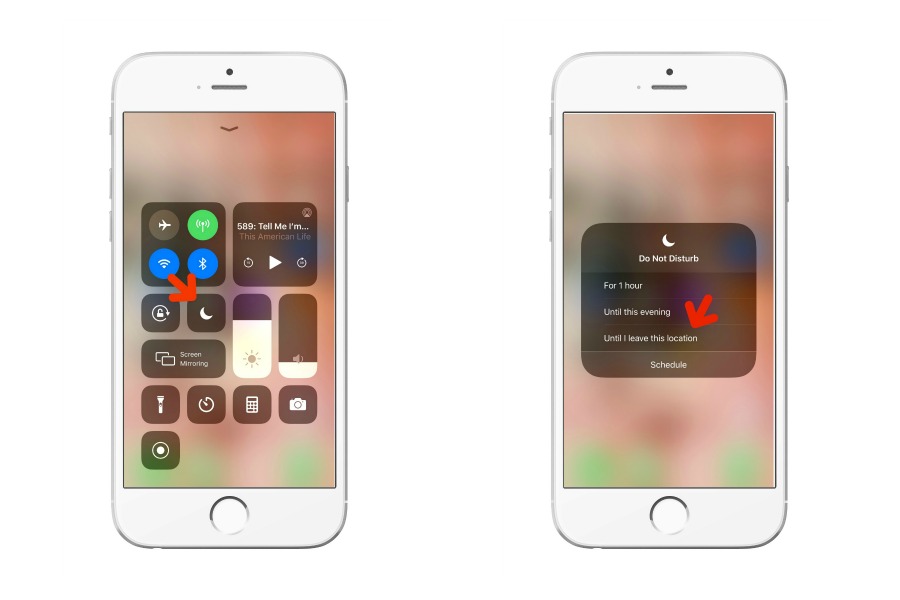
by Kristen Chase | Tips and Tricks
We’re big fans of the Do Not Disturb feature on iPhone, which, if you’re not familiar, allows you to temporarily block notifications (including texts and calls) with lots of customization too. As you can probably guess, it’s perfect for meetings,...

by Kristen Chase | Tips and Tricks
If you’re like me, you spend a fair amount of time watching Netflix and generally see the same shows and movies every single time you scroll. Sorry, Netflix, I’m not in the mood to watch The Perfect Date, for the 15th time. Well, our friends over at Good...
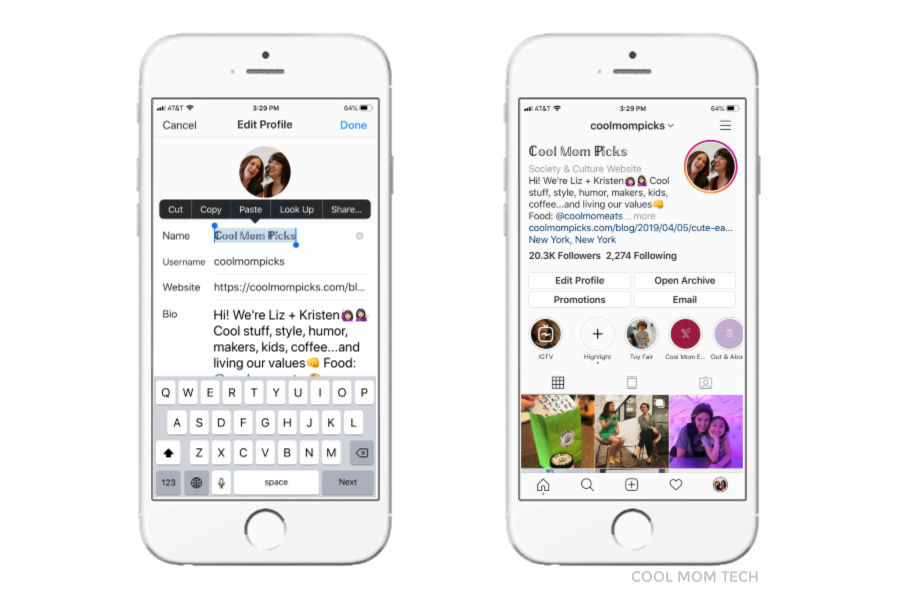
by Liz Gumbinner | Social Media, Tips and Tricks
Every so often, you probably see an Instagram name that pops up in wedding script, some gothic type, or even upside down, and if you’ve wondered how you change the font on your Instagram bio, it’s so simple! There are apps you can download or keyboards you...
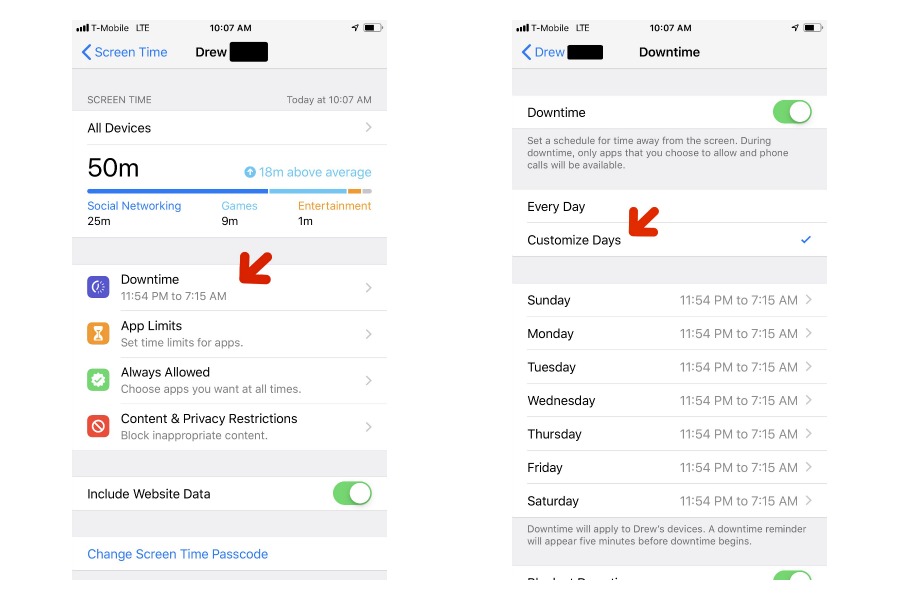
by Kristen Chase | Tips and Tricks
If you haven’t updated to the new iOS 12.2, it’s worth it just to get the new Screen Time app feature that allows you to customize your child’s downtime by the day. It’s pretty easy to do once you have your phone running on the new iOS....

by Kristen Chase | Tips and Tricks
As someone who uses ride sharing apps like Uber and Lyft pretty frequently (and is often distracted by what’s happening on my phone), I know how easy it can be to just hop in a car that pulls up in front of me without checking everything out. But as many of us...

by Kristen Chase | Tips and Tricks
You’ve probably already figured out how to use the Screen Time app on iPhone to help manage your child’s screen time. Screen Time makes it easy to block and set limits on categories of apps, specific apps during Downtime, or just screen time overall, but...

by Kristen Chase | Tips and Tricks
If you’re like us, it’s been awhile since you’ve spent any time over at Google+, which is why you might want to take a peek at your content before it shutters on March 31, 2019. Keep in mind, Google+ will be deleting all posts, as well as your...